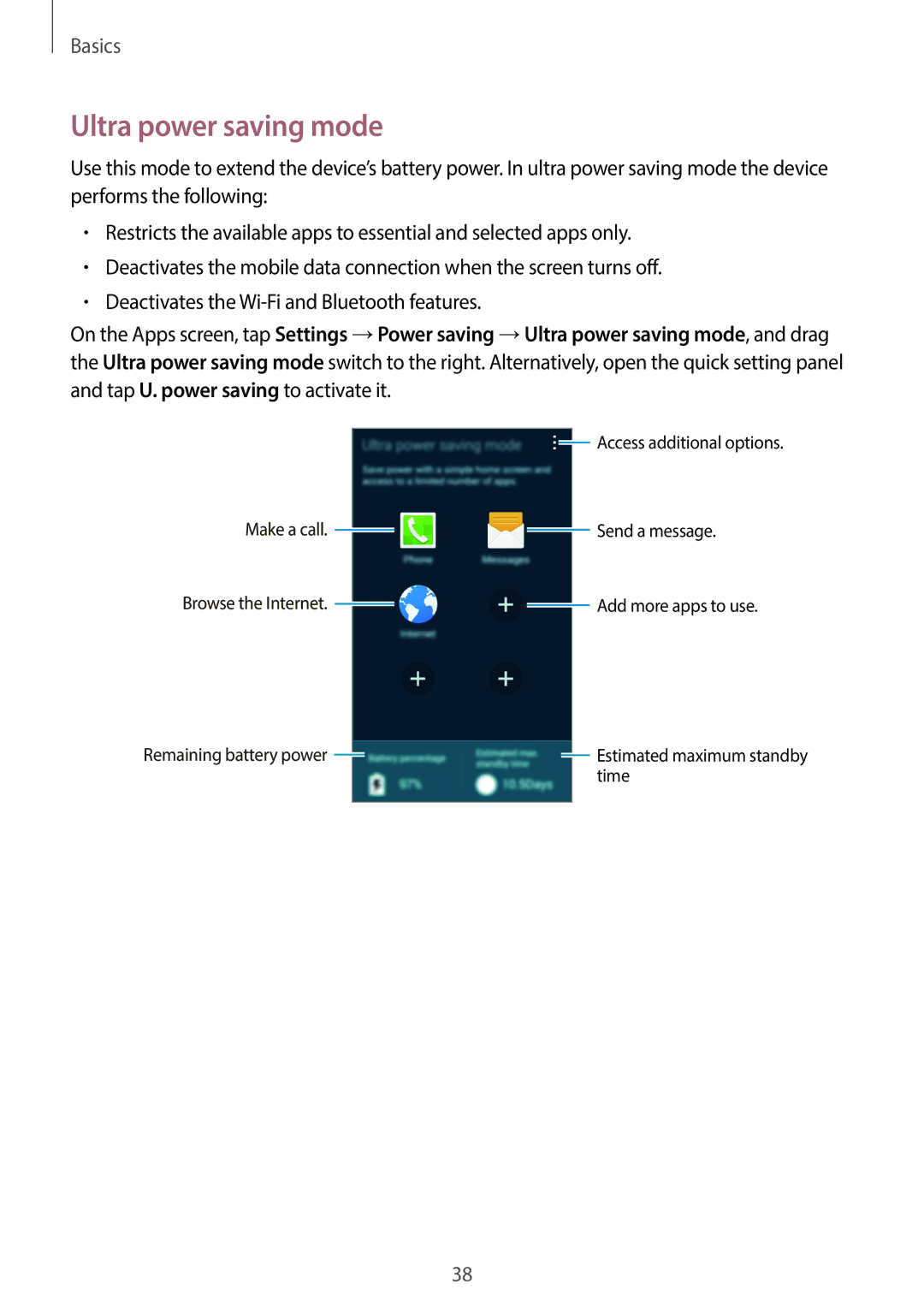Basics
Ultra power saving mode
Use this mode to extend the device’s battery power. In ultra power saving mode the device performs the following:
•Restricts the available apps to essential and selected apps only.
•Deactivates the mobile data connection when the screen turns off.
•Deactivates the
On the Apps screen, tap Settings →Power saving →Ultra power saving mode, and drag the Ultra power saving mode switch to the right. Alternatively, open the quick setting panel and tap U. power saving to activate it.
![]() Access additional options.
Access additional options.
Make a call. |
|
|
|
| Send a message. | |
|
|
| ||||
Browse the Internet. |
|
|
| Add more apps to use. | ||
|
| |||||
Remaining battery power |
|
|
| Estimated maximum standby |
|
| |||
|
|
|
| time |
38