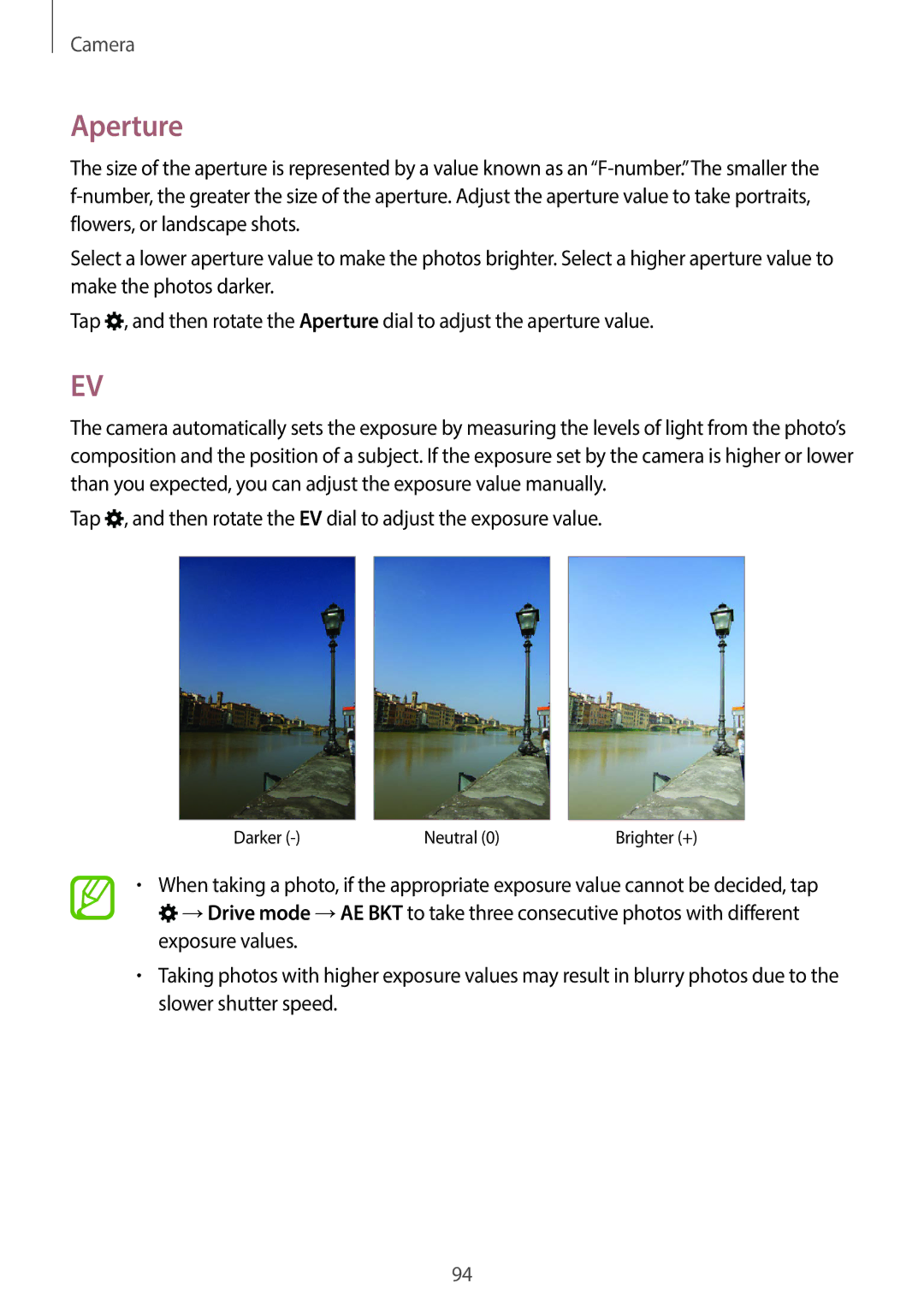Camera
Aperture
The size of the aperture is represented by a value known as an
Select a lower aperture value to make the photos brighter. Select a higher aperture value to make the photos darker.
Tap ![]() , and then rotate the Aperture dial to adjust the aperture value.
, and then rotate the Aperture dial to adjust the aperture value.
EV
The camera automatically sets the exposure by measuring the levels of light from the photo’s composition and the position of a subject. If the exposure set by the camera is higher or lower than you expected, you can adjust the exposure value manually.
Tap ![]() , and then rotate the EV dial to adjust the exposure value.
, and then rotate the EV dial to adjust the exposure value.
Darker | Neutral (0) | Brighter (+) |
•When taking a photo, if the appropriate exposure value cannot be decided, tap ![]() →Drive mode →AE BKT to take three consecutive photos with different exposure values.
→Drive mode →AE BKT to take three consecutive photos with different exposure values.
•Taking photos with higher exposure values may result in blurry photos due to the slower shutter speed.
94