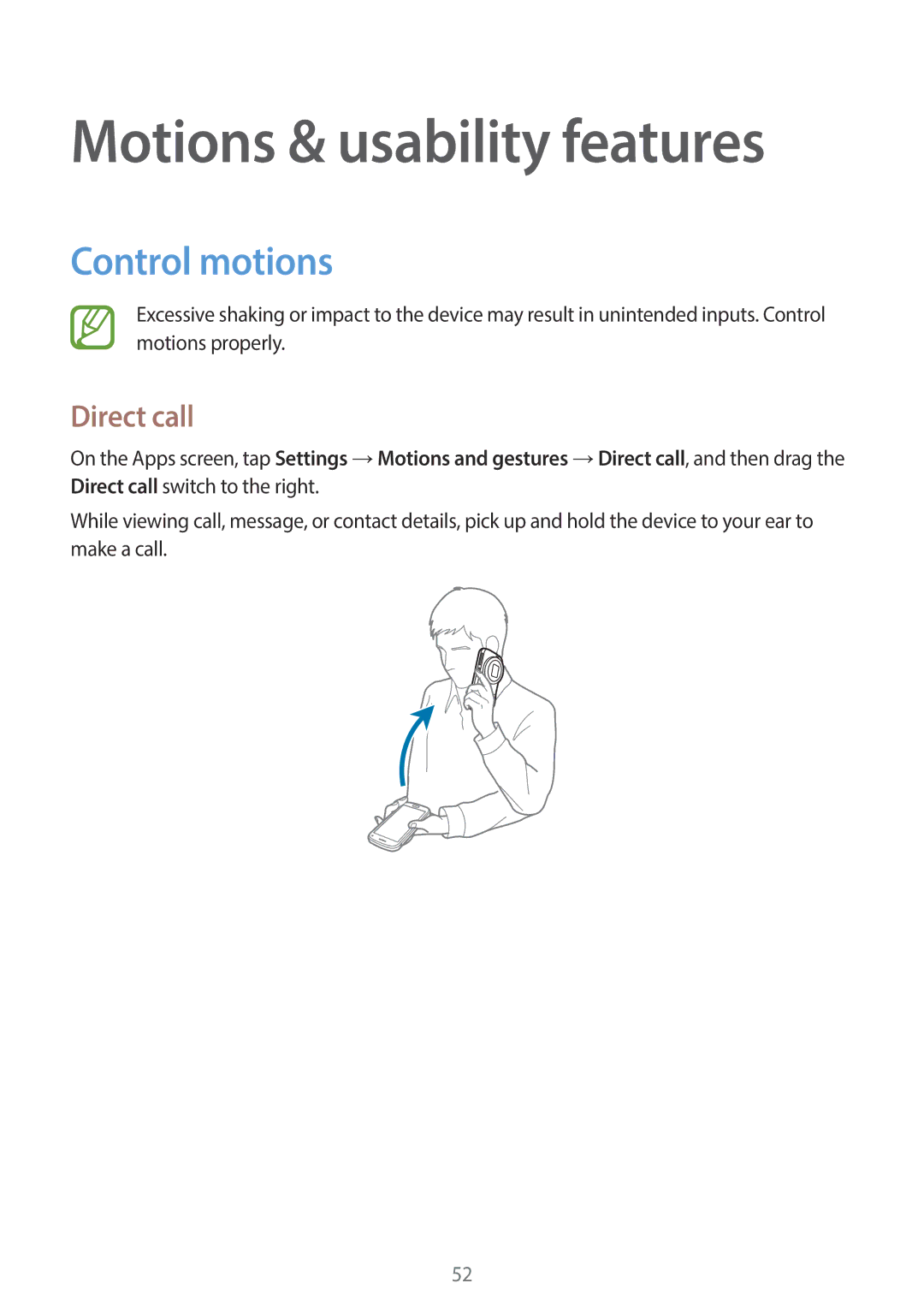Motions & usability features
Control motions
Excessive shaking or impact to the device may result in unintended inputs. Control motions properly.
Direct call
On the Apps screen, tap Settings →Motions and gestures →Direct call, and then drag the Direct call switch to the right.
While viewing call, message, or contact details, pick up and hold the device to your ear to make a call.
52