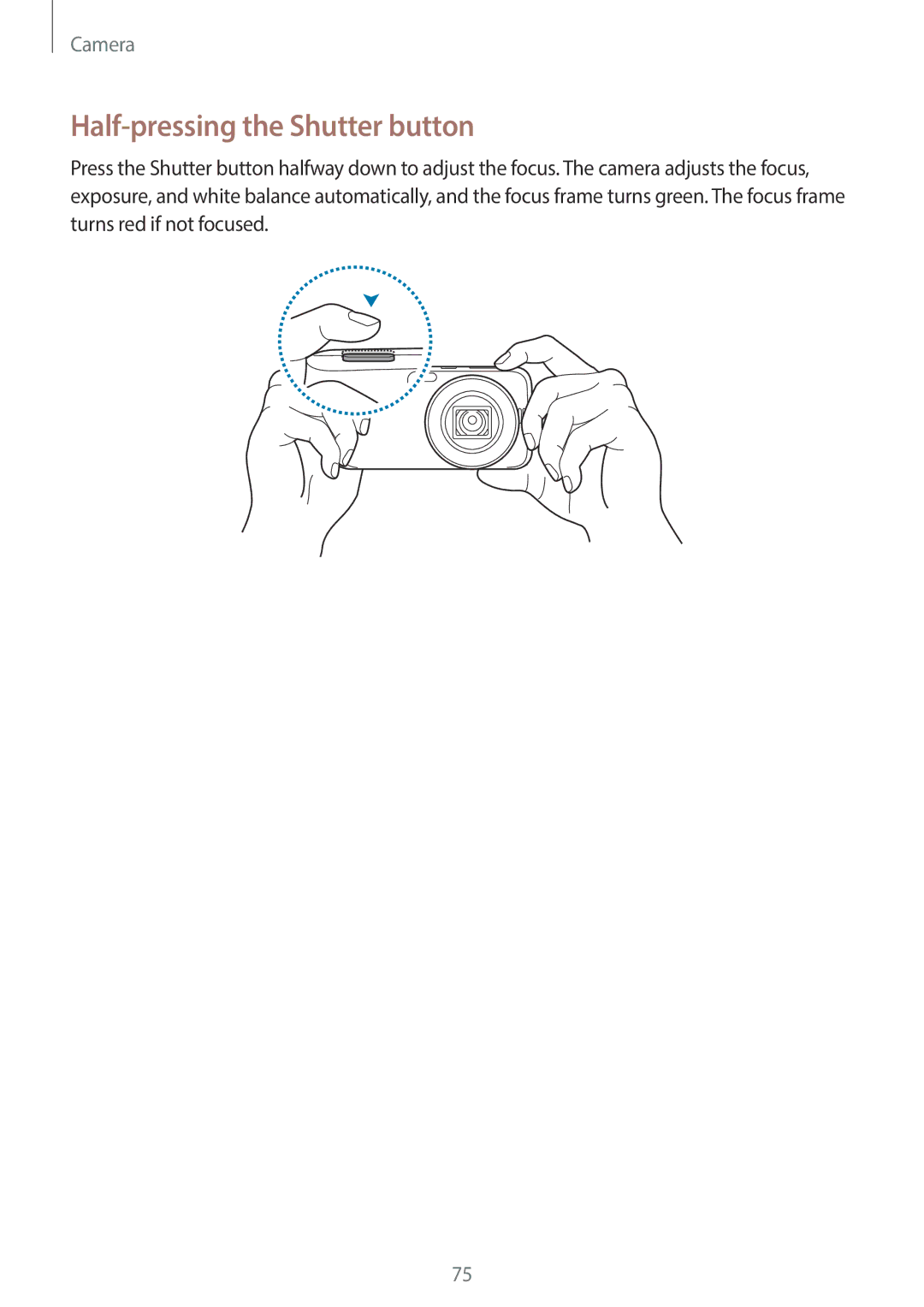Camera
Half-pressing the Shutter button
Press the Shutter button halfway down to adjust the focus. The camera adjusts the focus, exposure, and white balance automatically, and the focus frame turns green. The focus frame turns red if not focused.
75