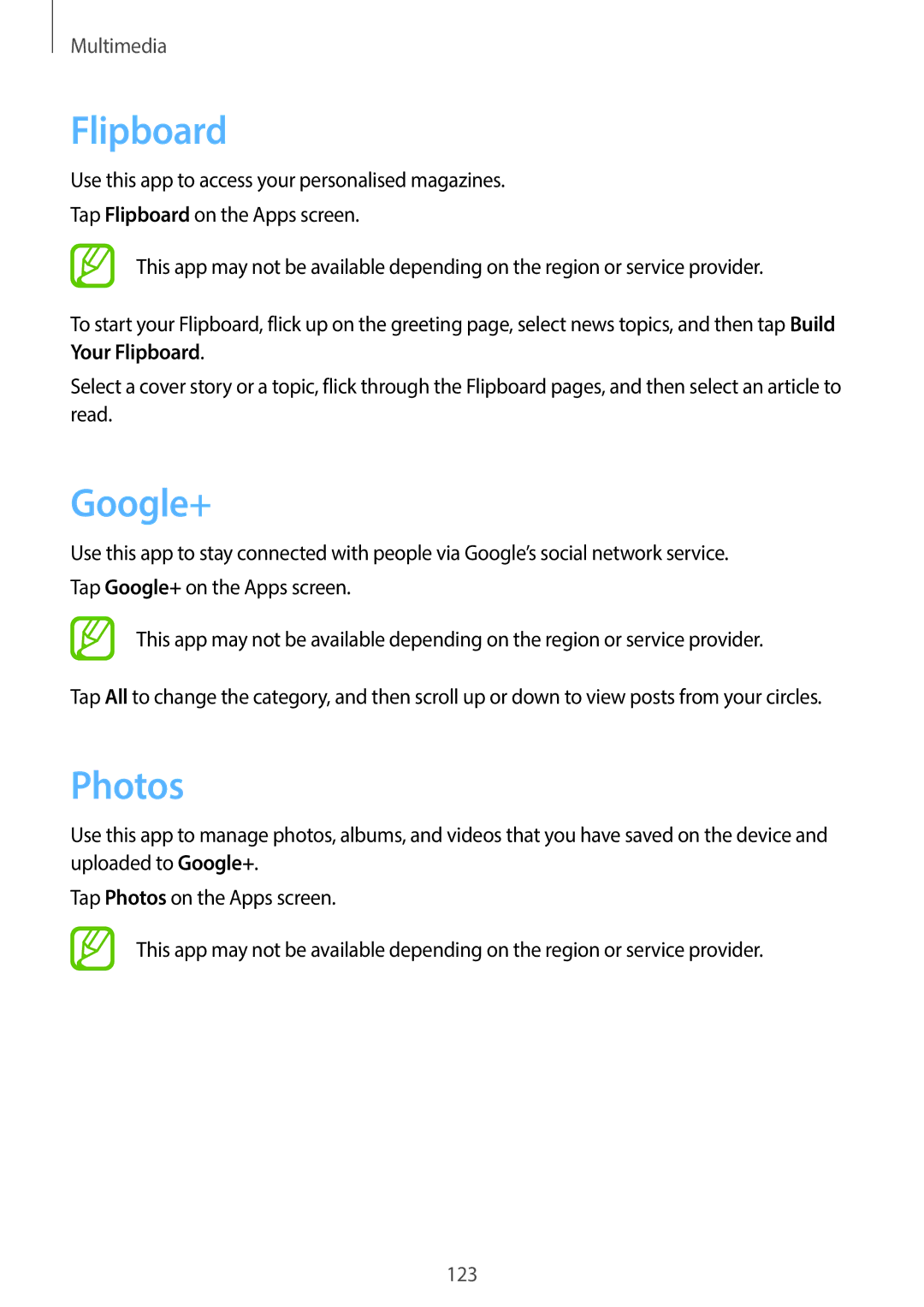Multimedia
Use this app to access your personalised magazines.
Tap Flipboard on the Apps screen.
This app may not be available depending on the region or service provider.
To start your Flipboard, flick up on the greeting page, select news topics, and then tap Build Your Flipboard.
Select a cover story or a topic, flick through the Flipboard pages, and then select an article to read.
Google+
Use this app to stay connected with people via Google’s social network service. Tap Google+ on the Apps screen.
This app may not be available depending on the region or service provider.
Tap All to change the category, and then scroll up or down to view posts from your circles.
Photos
Use this app to manage photos, albums, and videos that you have saved on the device and uploaded to Google+.
Tap Photos on the Apps screen.
This app may not be available depending on the region or service provider.
123