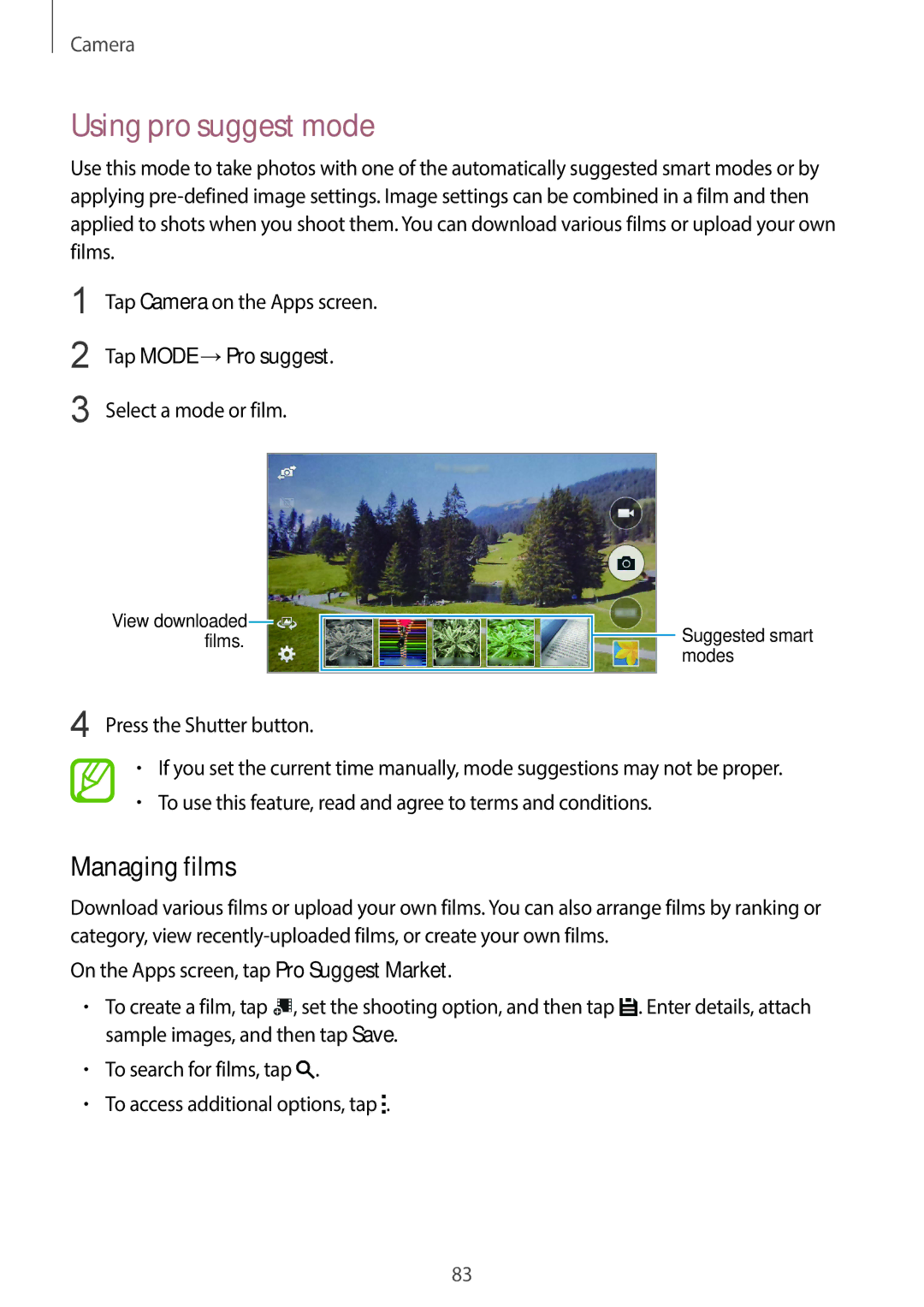Camera
Using pro suggest mode
Use this mode to take photos with one of the automatically suggested smart modes or by applying
1
2
3
Tap Camera on the Apps screen.
Tap MODE →Pro suggest.
Select a mode or film.
View downloaded ![]() films.
films.
![]() Suggested smart modes
Suggested smart modes
4 Press the Shutter button.
•If you set the current time manually, mode suggestions may not be proper.
•To use this feature, read and agree to terms and conditions.
Managing films
Download various films or upload your own films. You can also arrange films by ranking or category, view
On the Apps screen, tap Pro Suggest Market.
•To create a film, tap ![]() , set the shooting option, and then tap
, set the shooting option, and then tap ![]() . Enter details, attach sample images, and then tap Save.
. Enter details, attach sample images, and then tap Save.
•To search for films, tap ![]() .
.
•To access additional options, tap ![]() .
.
83