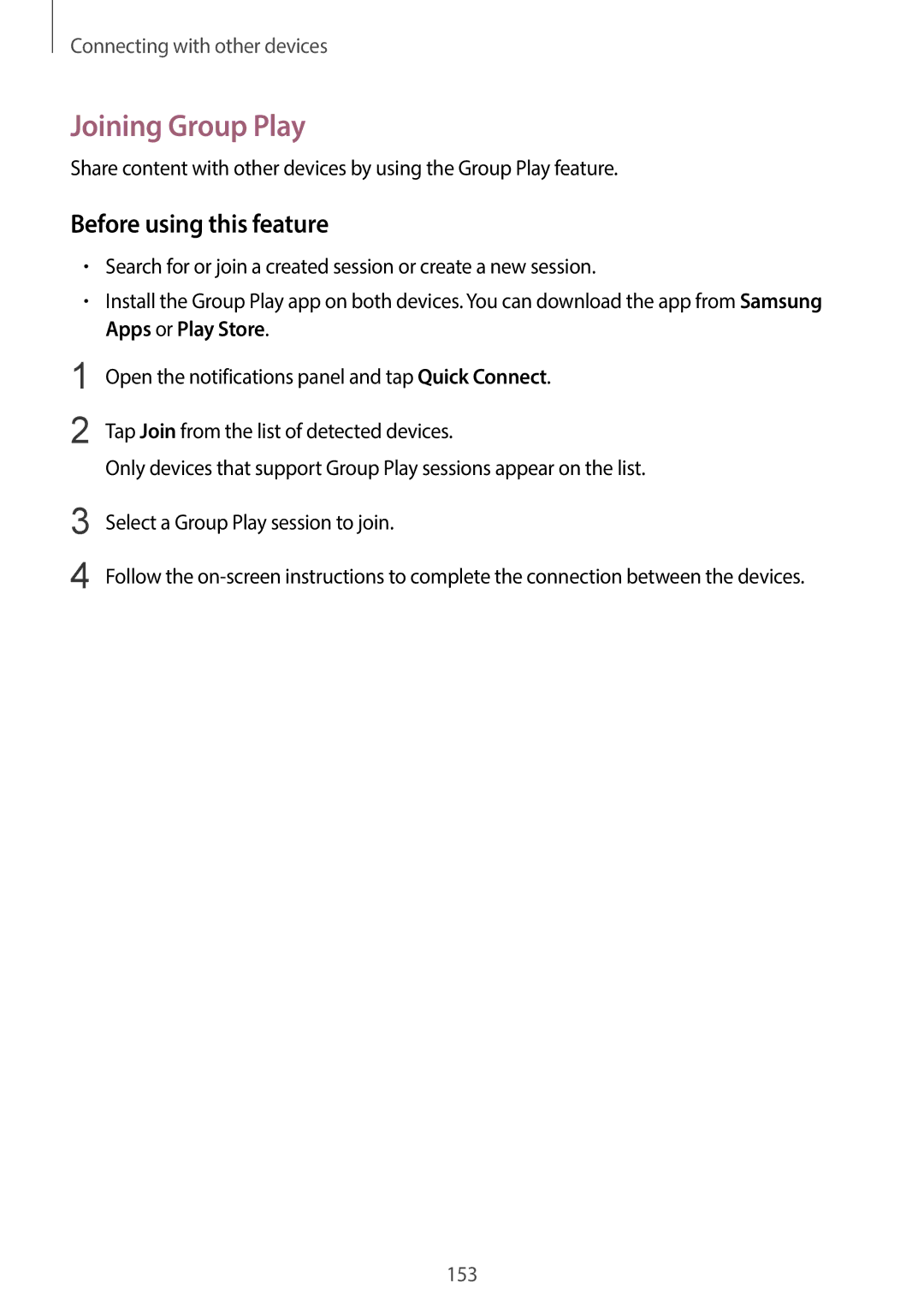Connecting with other devices
Joining Group Play
Share content with other devices by using the Group Play feature.
Before using this feature
•Search for or join a created session or create a new session.
•Install the Group Play app on both devices. You can download the app from Samsung Apps or Play Store.
1
2
Open the notifications panel and tap Quick Connect.
Tap Join from the list of detected devices.
Only devices that support Group Play sessions appear on the list.
3
4
Select a Group Play session to join.
Follow the
153