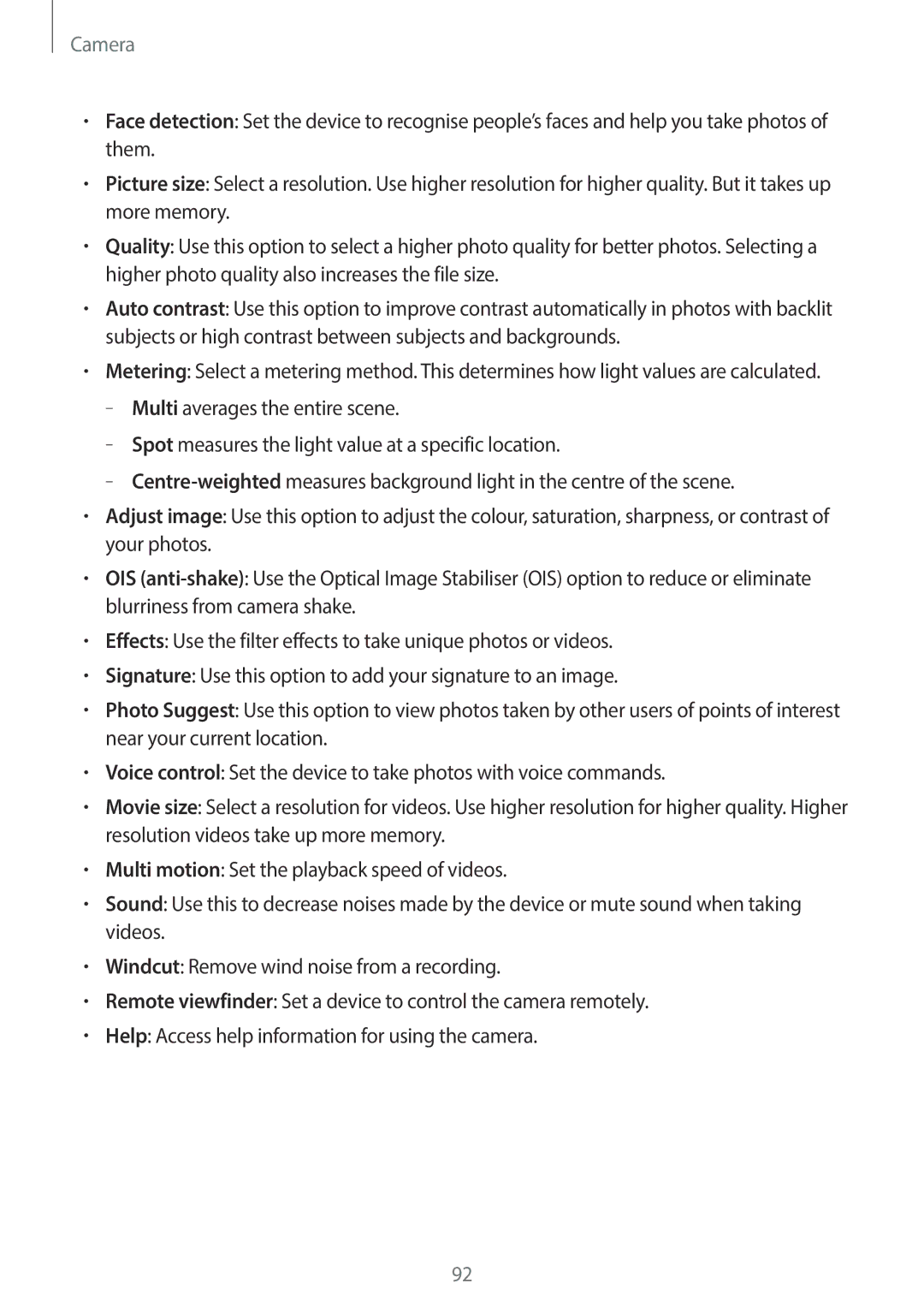Camera
•Face detection: Set the device to recognise people’s faces and help you take photos of them.
•Picture size: Select a resolution. Use higher resolution for higher quality. But it takes up more memory.
•Quality: Use this option to select a higher photo quality for better photos. Selecting a higher photo quality also increases the file size.
•Auto contrast: Use this option to improve contrast automatically in photos with backlit subjects or high contrast between subjects and backgrounds.
•Metering: Select a metering method. This determines how light values are calculated.
–
–
–
•Adjust image: Use this option to adjust the colour, saturation, sharpness, or contrast of your photos.
•OIS
•Effects: Use the filter effects to take unique photos or videos.
•Signature: Use this option to add your signature to an image.
•Photo Suggest: Use this option to view photos taken by other users of points of interest near your current location.
•Voice control: Set the device to take photos with voice commands.
•Movie size: Select a resolution for videos. Use higher resolution for higher quality. Higher resolution videos take up more memory.
•Multi motion: Set the playback speed of videos.
•Sound: Use this to decrease noises made by the device or mute sound when taking videos.
•Windcut: Remove wind noise from a recording.
•Remote viewfinder: Set a device to control the camera remotely.
•Help: Access help information for using the camera.
92