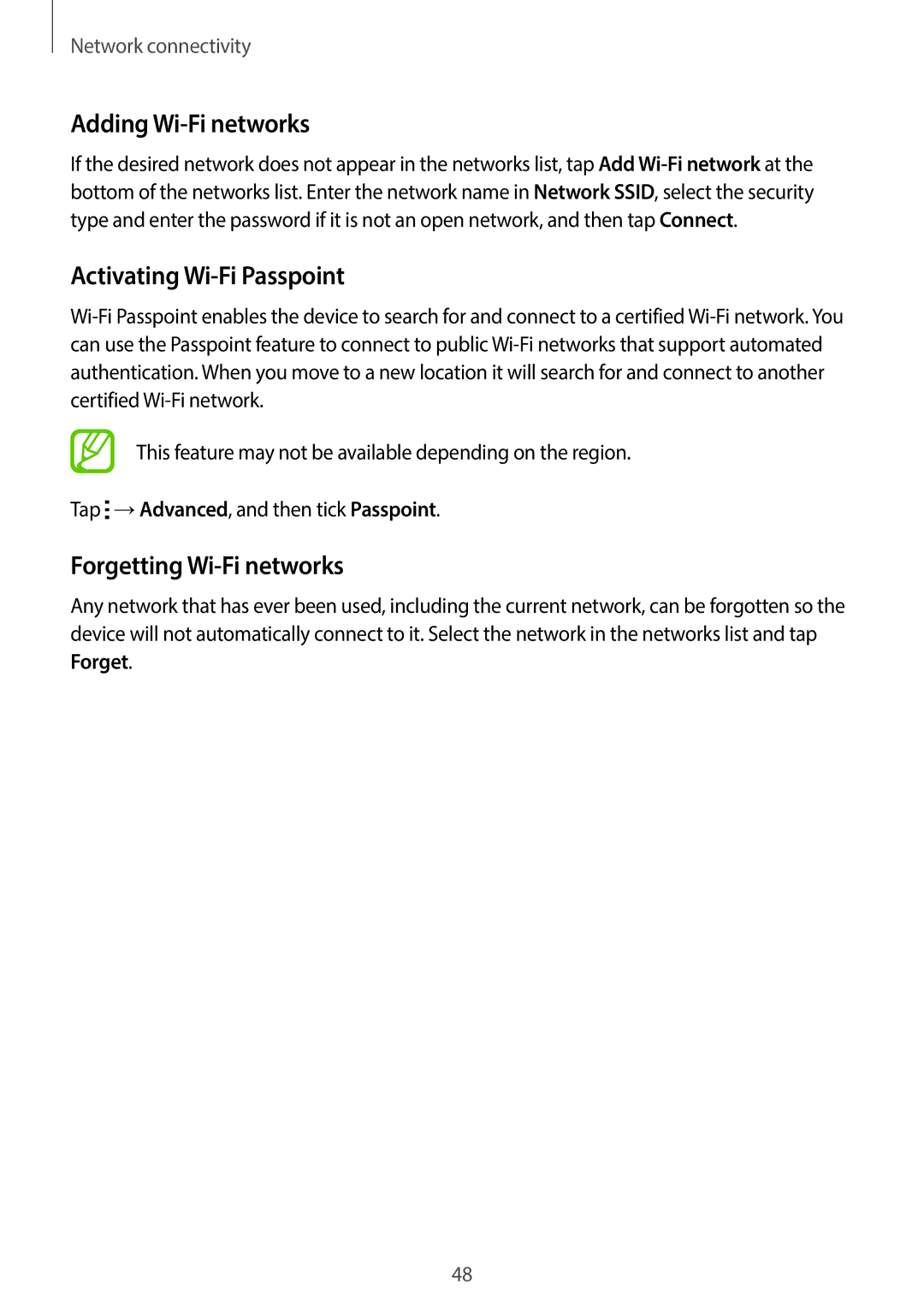Network connectivity
Adding Wi-Fi networks
If the desired network does not appear in the networks list, tap Add
Activating Wi-Fi Passpoint
This feature may not be available depending on the region.
Tap ![]() →Advanced, and then tick Passpoint.
→Advanced, and then tick Passpoint.
Forgetting Wi-Fi networks
Any network that has ever been used, including the current network, can be forgotten so the device will not automatically connect to it. Select the network in the networks list and tap Forget.
48