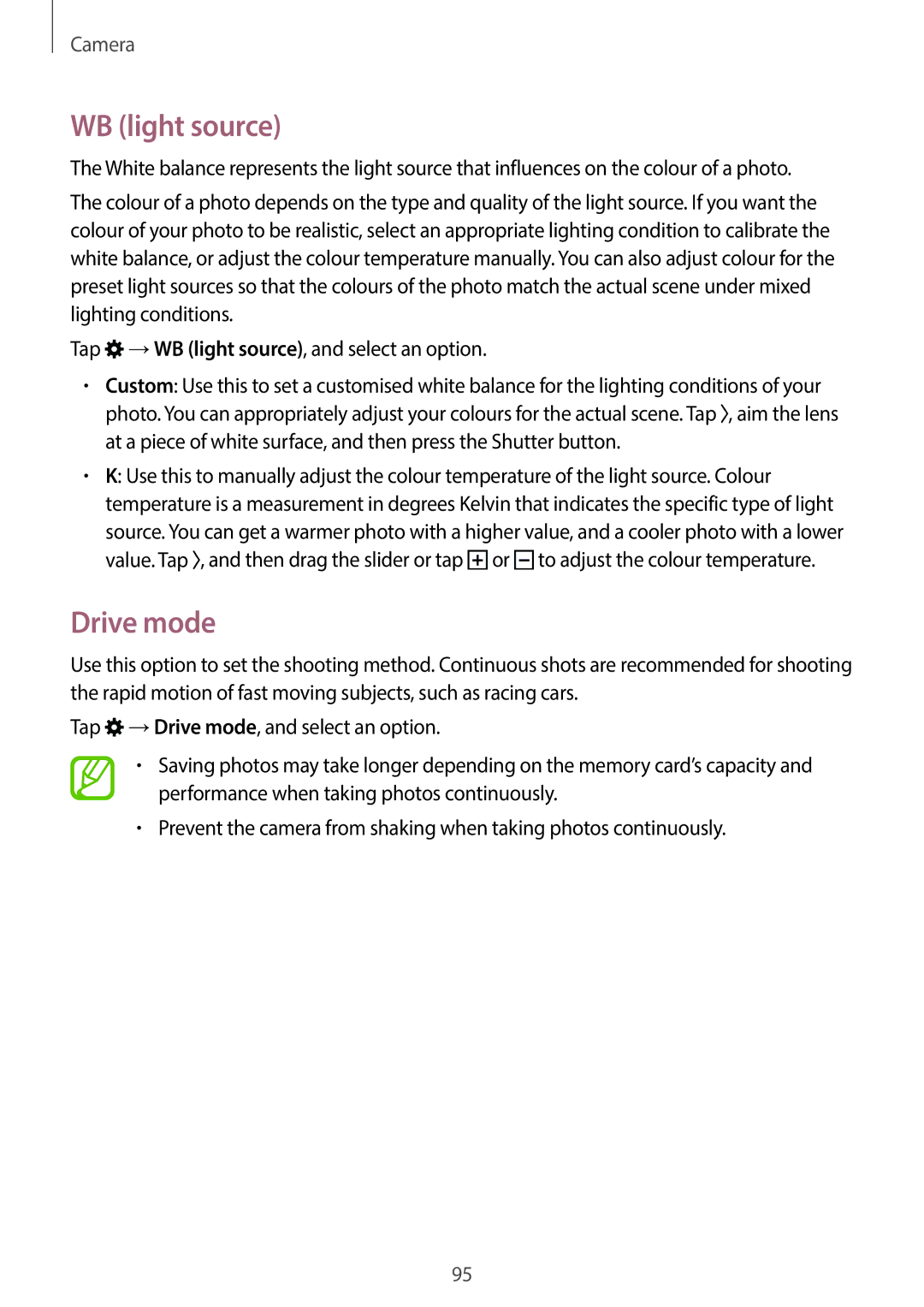Camera
WB (light source)
The White balance represents the light source that influences on the colour of a photo.
The colour of a photo depends on the type and quality of the light source. If you want the colour of your photo to be realistic, select an appropriate lighting condition to calibrate the white balance, or adjust the colour temperature manually. You can also adjust colour for the preset light sources so that the colours of the photo match the actual scene under mixed lighting conditions.
Tap
•
 →WB (light source), and select an option.
→WB (light source), and select an option.
Custom: Use this to set a customised white balance for the lighting conditions of your photo. You can appropriately adjust your colours for the actual scene. Tap ![]() , aim the lens at a piece of white surface, and then press the Shutter button.
, aim the lens at a piece of white surface, and then press the Shutter button.
•K: Use this to manually adjust the colour temperature of the light source. Colour temperature is a measurement in degrees Kelvin that indicates the specific type of light source. You can get a warmer photo with a higher value, and a cooler photo with a lower value. Tap ![]() , and then drag the slider or tap
, and then drag the slider or tap ![]() or
or ![]() to adjust the colour temperature.
to adjust the colour temperature.
Drive mode
Use this option to set the shooting method. Continuous shots are recommended for shooting the rapid motion of fast moving subjects, such as racing cars.
Tap ![]() →Drive mode, and select an option.
→Drive mode, and select an option.
•Saving photos may take longer depending on the memory card’s capacity and performance when taking photos continuously.
•Prevent the camera from shaking when taking photos continuously.
95