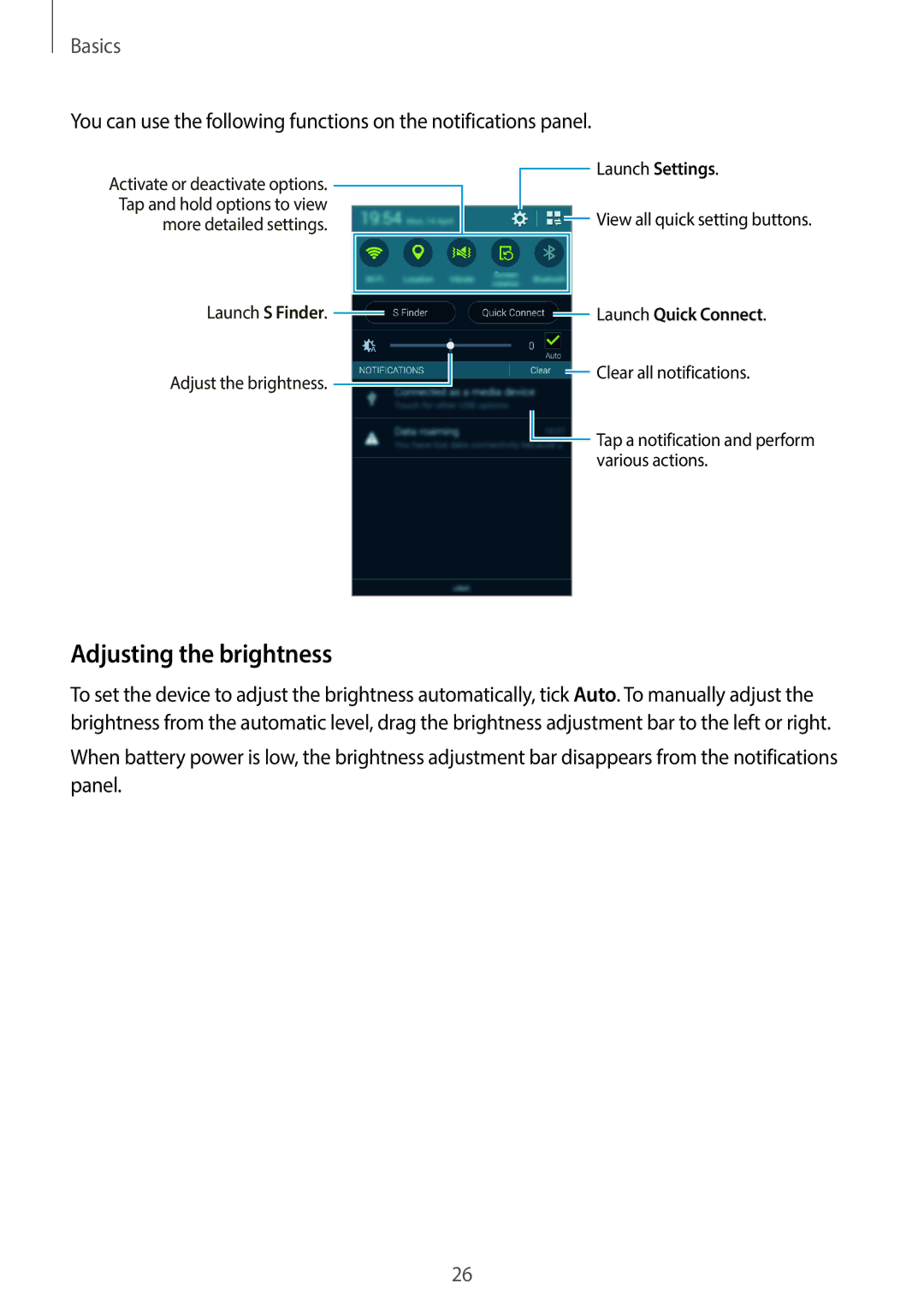Basics
You can use the following functions on the notifications panel.
Activate or deactivate options. ![]() Tap and hold options to view
Tap and hold options to view
more detailed settings.
Launch S Finder. ![]()
Adjust the brightness. ![]()
![]() Launch Settings.
Launch Settings.
![]() View all quick setting buttons.
View all quick setting buttons.
![]() Launch Quick Connect.
Launch Quick Connect.
![]() Clear all notifications.
Clear all notifications.
![]() Tap a notification and perform various actions.
Tap a notification and perform various actions.
Adjusting the brightness
To set the device to adjust the brightness automatically, tick Auto. To manually adjust the brightness from the automatic level, drag the brightness adjustment bar to the left or right.
When battery power is low, the brightness adjustment bar disappears from the notifications panel.
26