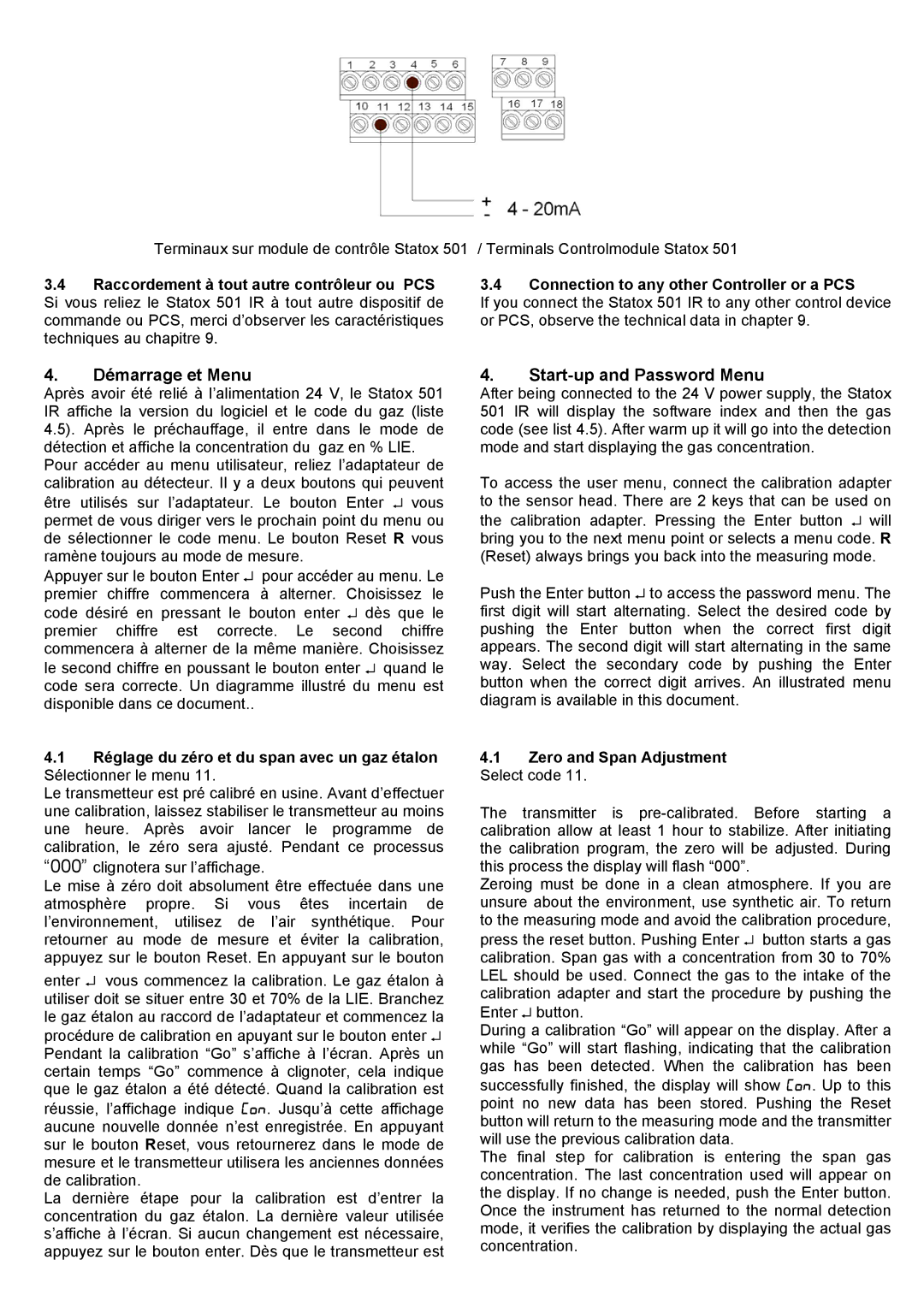501 IR specifications
The Compur 501 IR is an advanced infrared gas analyzer focused on the detection and measurement of trace gases in various applications. Renowned for its precision and reliability, the Compur 501 IR provides a comprehensive solution to industries requiring data on gases such as carbon dioxide, methane, and volatile organic compounds. This state-of-the-art instrument is vital for environmental monitoring, industrial processes, and safety compliance.One of the standout features of the Compur 501 IR is its dual-beam infrared absorption technology. This technology enhances measurement accuracy by minimizing errors that can arise from variations in temperature and pressure. The dual-beam setup allows for continuous measurement of gas concentrations, providing real-time data crucial for process control and environmental analysis. The analyzer's sensitivity enables it to detect even the slightest changes in gas concentrations, ensuring operators are alert to any potential hazardous conditions.
The Compur 501 IR is equipped with a sophisticated microprocessor-based system that facilitates user-friendly operations. The intuitive interface allows users to configure settings, view measurements, and access calibration features with ease. Additionally, the analyzer supports various communication protocols, enabling seamless integration with existing data management systems, which is critical for efficient operation and record-keeping.
In terms of durability, the Compur 501 IR boasts robust construction designed to withstand harsh operating conditions. It features a rugged enclosure that protects sensitive components from dust, moisture, and physical impact, ensuring consistent performance in challenging environments. Moreover, the device is engineered for low maintenance, with long-lasting components that reduce the need for frequent servicing.
Another key characteristic of the Compur 501 IR is its adaptability to different calibration standards. This flexibility makes it suitable for a wide range of applications, from industrial emissions monitoring to indoor air quality assessment. The capability to customize calibration settings allows the analyzer to meet specific regulatory requirements, ensuring compliance with environmental standards.
Overall, the Compur 501 IR stands out for its innovative technology, exceptional accuracy, and user-centric design. Its ability to deliver precise gas measurements in real time is invaluable for industries focused on safety, regulation, and environmental stewardship. This advanced gas analyzer exemplifies the forefront of gas detection technology, making it a reliable choice for professionals across multiple sectors.