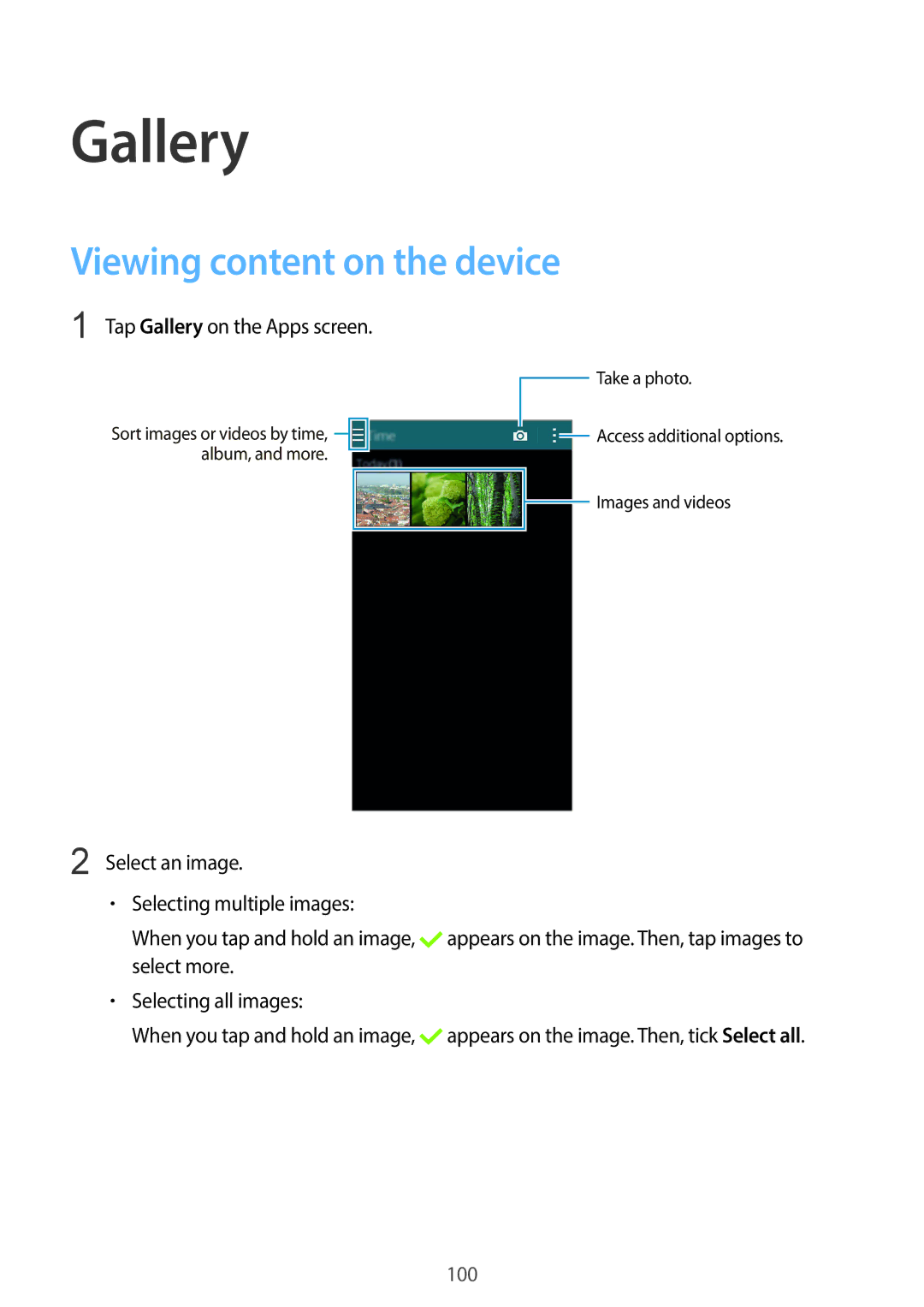Gallery
Viewing content on the device
1 Tap Gallery on the Apps screen.
Sort images or videos by time, ![]() album, and more.
album, and more. ![]()
![]() Take a photo.
Take a photo.
![]() Access additional options.
Access additional options.
![]() Images and videos
Images and videos
2 Select an image.
•Selecting multiple images:
When you tap and hold an image, ![]() appears on the image. Then, tap images to select more.
appears on the image. Then, tap images to select more.
•Selecting all images:
When you tap and hold an image, ![]() appears on the image. Then, tick Select all.
appears on the image. Then, tick Select all.
100