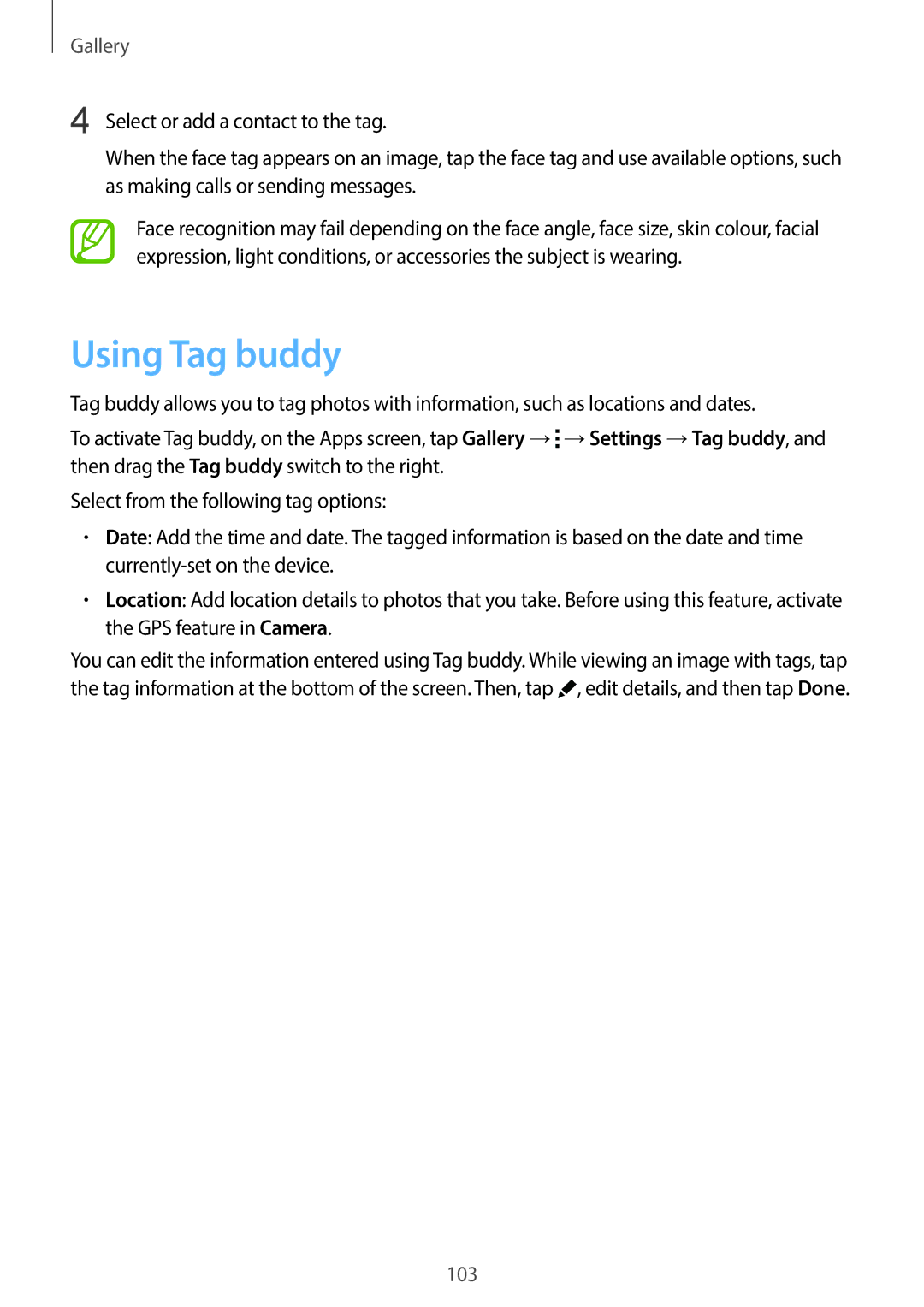Gallery
4 Select or add a contact to the tag.
When the face tag appears on an image, tap the face tag and use available options, such as making calls or sending messages.
Face recognition may fail depending on the face angle, face size, skin colour, facial expression, light conditions, or accessories the subject is wearing.
Using Tag buddy
Tag buddy allows you to tag photos with information, such as locations and dates.
To activate Tag buddy, on the Apps screen, tap Gallery →![]() →Settings →Tag buddy, and then drag the Tag buddy switch to the right.
→Settings →Tag buddy, and then drag the Tag buddy switch to the right.
Select from the following tag options:
•Date: Add the time and date. The tagged information is based on the date and time
•Location: Add location details to photos that you take. Before using this feature, activate the GPS feature in Camera.
You can edit the information entered using Tag buddy. While viewing an image with tags, tap the tag information at the bottom of the screen. Then, tap ![]() , edit details, and then tap Done.
, edit details, and then tap Done.
103