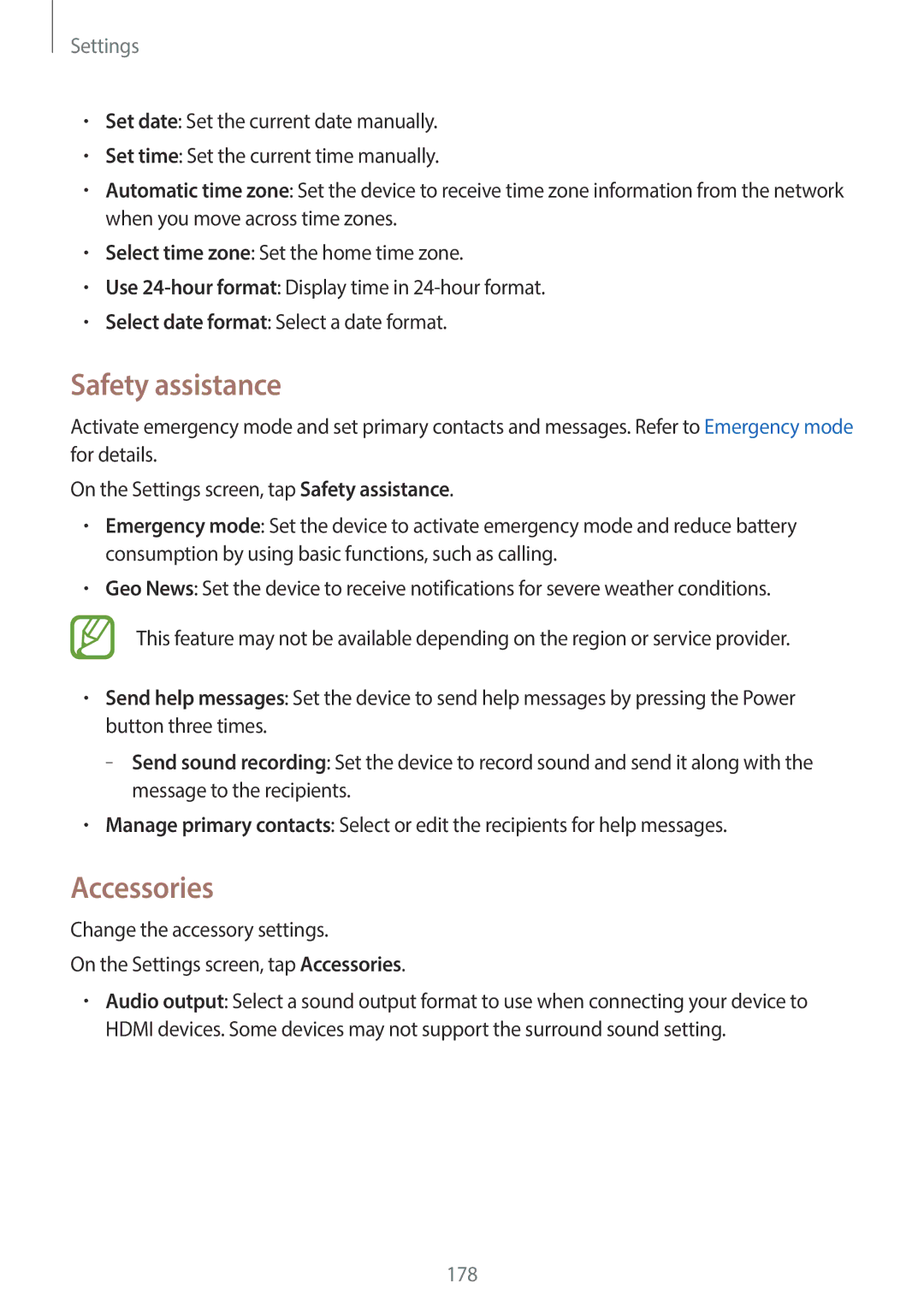Settings
•Set date: Set the current date manually.
•Set time: Set the current time manually.
•Automatic time zone: Set the device to receive time zone information from the network when you move across time zones.
•Select time zone: Set the home time zone.
•Use
•Select date format: Select a date format.
Safety assistance
Activate emergency mode and set primary contacts and messages. Refer to Emergency mode for details.
On the Settings screen, tap Safety assistance.
•Emergency mode: Set the device to activate emergency mode and reduce battery consumption by using basic functions, such as calling.
•Geo News: Set the device to receive notifications for severe weather conditions.
This feature may not be available depending on the region or service provider.
•Send help messages: Set the device to send help messages by pressing the Power button three times.
–
•Manage primary contacts: Select or edit the recipients for help messages.
Accessories
Change the accessory settings.
On the Settings screen, tap Accessories.
•Audio output: Select a sound output format to use when connecting your device to HDMI devices. Some devices may not support the surround sound setting.
178