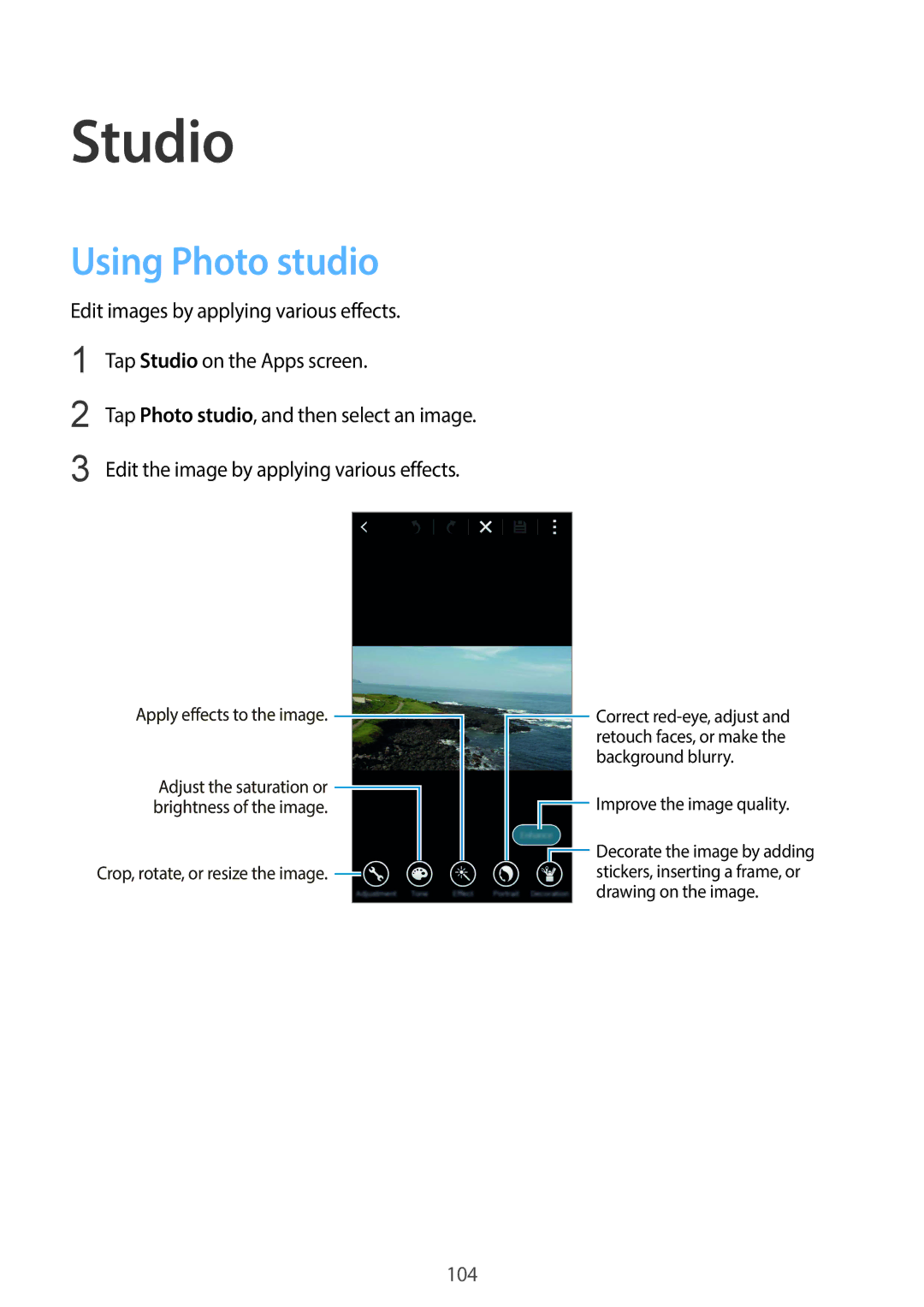Studio
Using Photo studio
Edit images by applying various effects.
1 | Tap Studio on the Apps screen. |
2 | Tap Photo studio, and then select an image. |
3 | Edit the image by applying various effects. |
Apply effects to the image. ![]()
Adjust the saturation or ![]() brightness of the image.
brightness of the image.
Crop, rotate, or resize the image. ![]()
![]() Correct
Correct
![]() Improve the image quality.
Improve the image quality.
![]() Decorate the image by adding stickers, inserting a frame, or drawing on the image.
Decorate the image by adding stickers, inserting a frame, or drawing on the image.
104