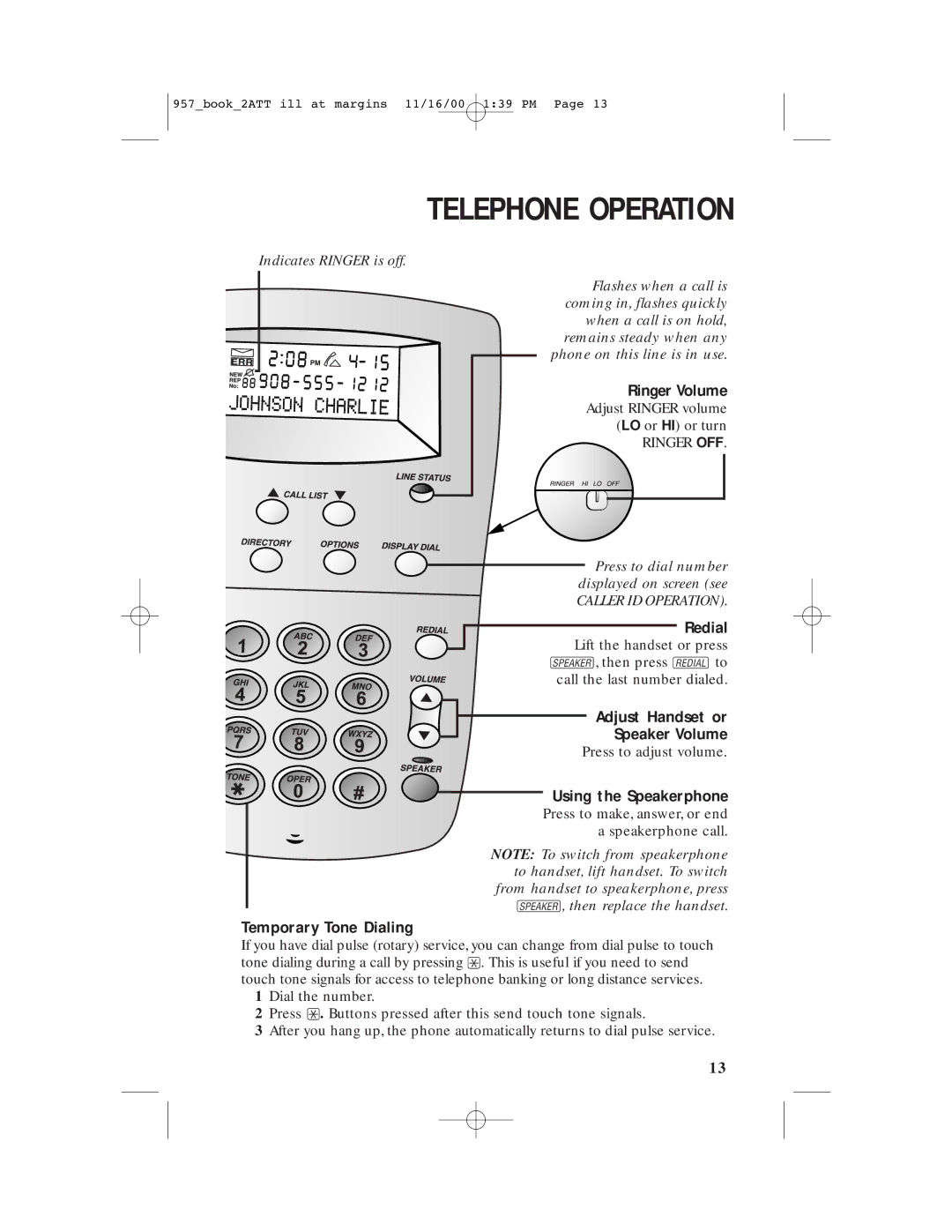957_book_2ATT ill at margins 11/16/00 1:39 PM Page 13
TELEPHONE OPERATION
Indicates RINGER is off.
Flashes when a call is coming in, flashes quickly when a call is on hold, remains steady when any phone on this line is in use.
Ringer Volume
Adjust RINGER volume (LO or HI) or turn
RINGER OFF.
Press to dial number displayed on screen (see
CALLER ID OPERATION).
Redial
Lift the handset or press K, then press Rto call the last number dialed.
Adjust Handset or
Speaker Volume
Press to adjust volume.
Using the Speakerphone
Press to make, answer, or end a speakerphone call.
NOTE: To switch from speakerphone to handset, lift handset. To switch from handset to speakerphone, press K, then replace the handset.
Temporary Tone Dialing
If you have dial pulse (rotary) service, you can change from dial pulse to touch tone dialing during a call by pressing *. This is useful if you need to send touch tone signals for access to telephone banking or long distance services.
1Dial the number.
2Press *. Buttons pressed after this send touch tone signals.
3After you hang up, the phone automatically returns to dial pulse service.
13