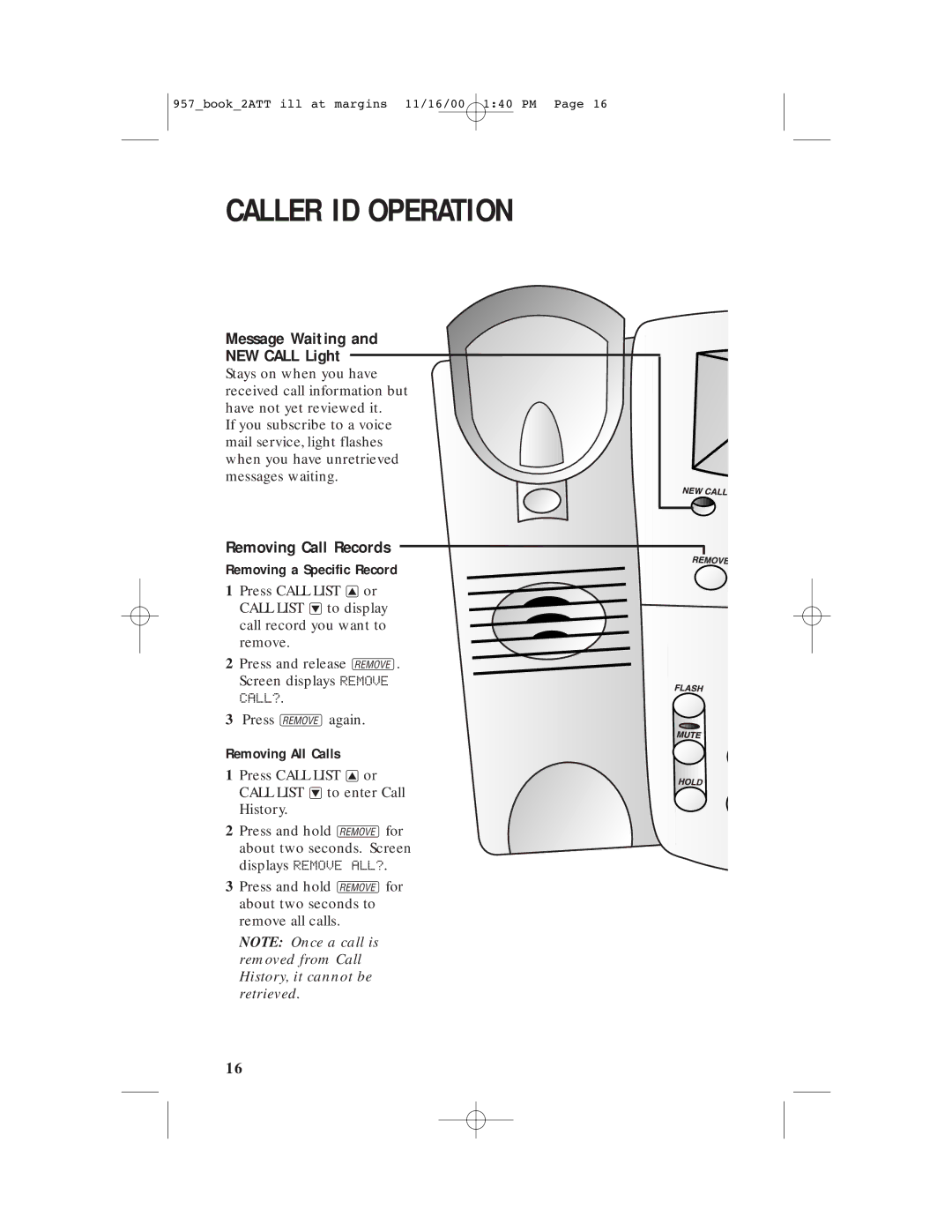957_book_2ATT ill at margins 11/16/00 1:40 PM Page 16
CALLER ID OPERATION
Message Waiting and
NEW CALL Light
Stays on when you have received call information but have not yet reviewed it.
If you subscribe to a voice mail service, light flashes when you have unretrieved messages waiting.
Removing Call Records
Removing a Specific Record
1 Press CALL LIST +or CALL LIST
2Press and release r. Screen displays REMOVE
CALL?.
3Press ragain.
Removing All Calls
1Press CALL LIST +or
CALL LIST
History.
2Press and hold rfor about two seconds. Screen displays REMOVE ALL?.
3Press and hold rfor about two seconds to remove all calls.
NOTE: Once a call is removed from Call History, it cannot be retrieved.
16