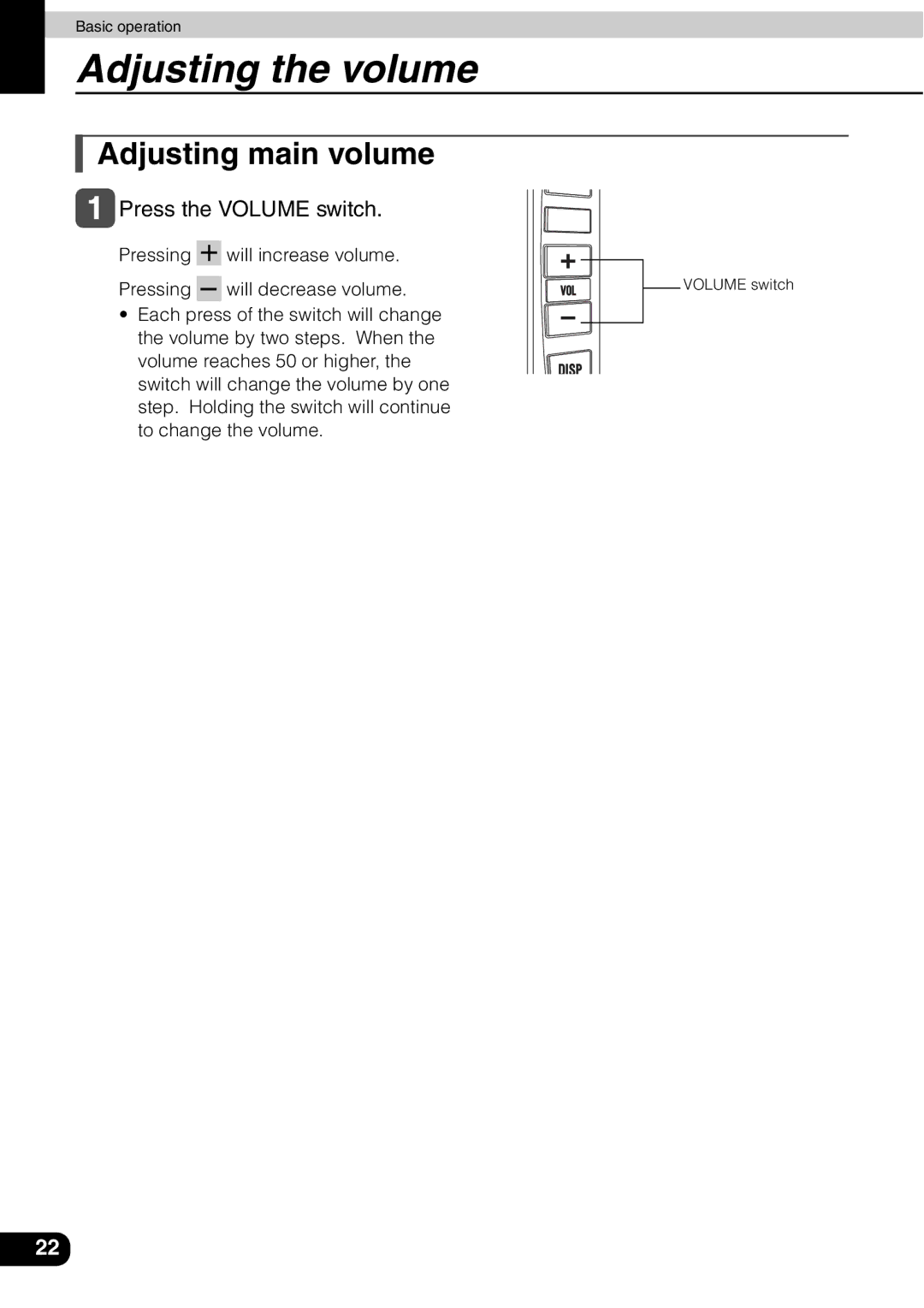Basic operation
Adjusting the volume

 Adjusting main volume
Adjusting main volume
Press the VOLUME switch.
Pressing ![]() will increase volume. Pressing
will increase volume. Pressing ![]() will decrease volume.
will decrease volume.
•Each press of the switch will change the volume by two steps. When the volume reaches 50 or higher, the switch will change the volume by one step. Holding the switch will continue to change the volume.
VOLUME switch
22