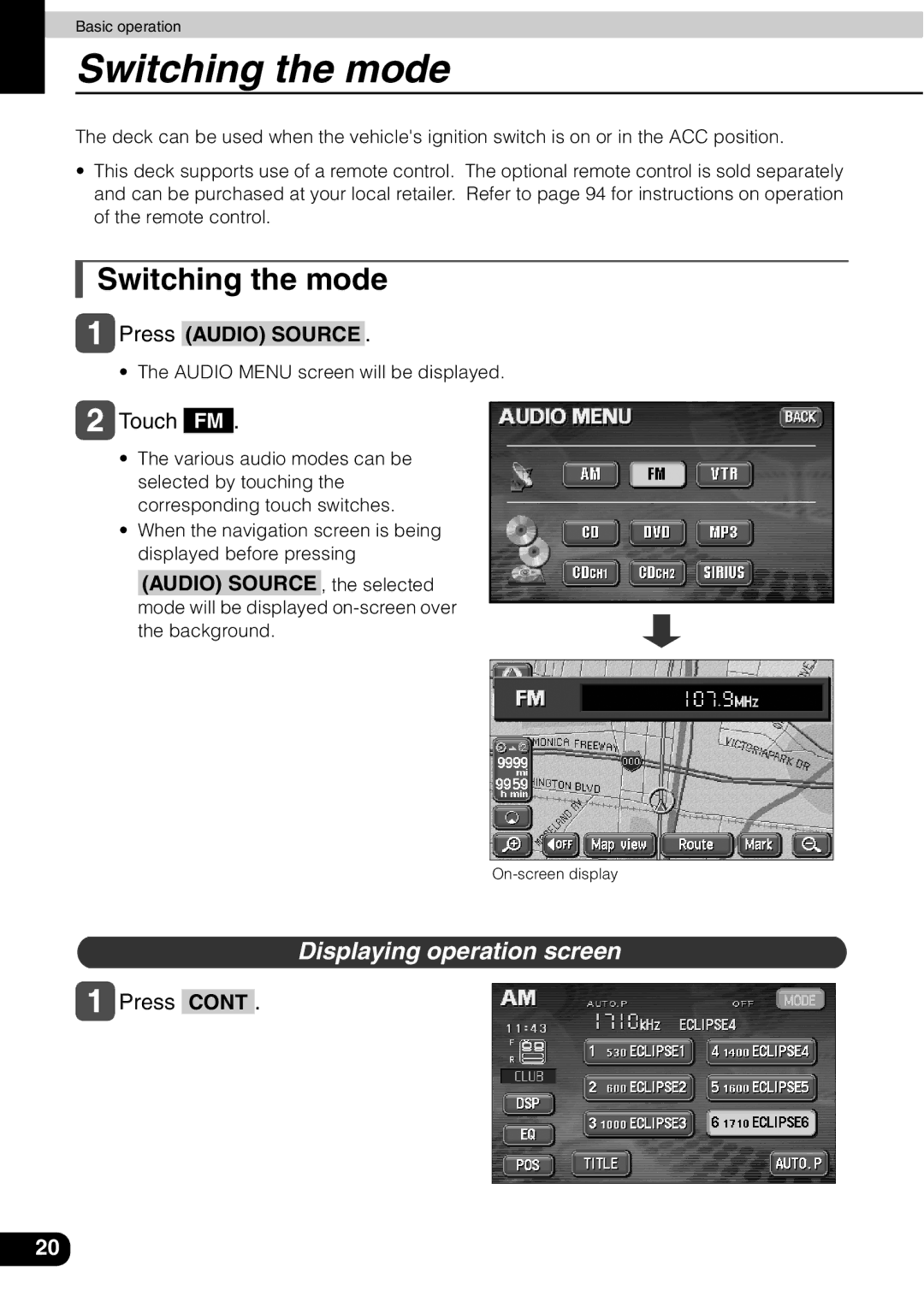Basic operation
Switching the mode
The deck can be used when the vehicle's ignition switch is on or in the ACC position.
•This deck supports use of a remote control. The optional remote control is sold separately and can be purchased at your local retailer. Refer to page 94 for instructions on operation of the remote control.

 Switching the mode
Switching the mode
Press (AUDIO) SOURCE .
• The AUDIO MENU screen will be displayed.
Touch FM .
•The various audio modes can be selected by touching the corresponding touch switches.
•When the navigation screen is being displayed before pressing
(AUDIO) SOURCE , the selected mode will be displayed
Displaying operation screen
Press CONT .
20