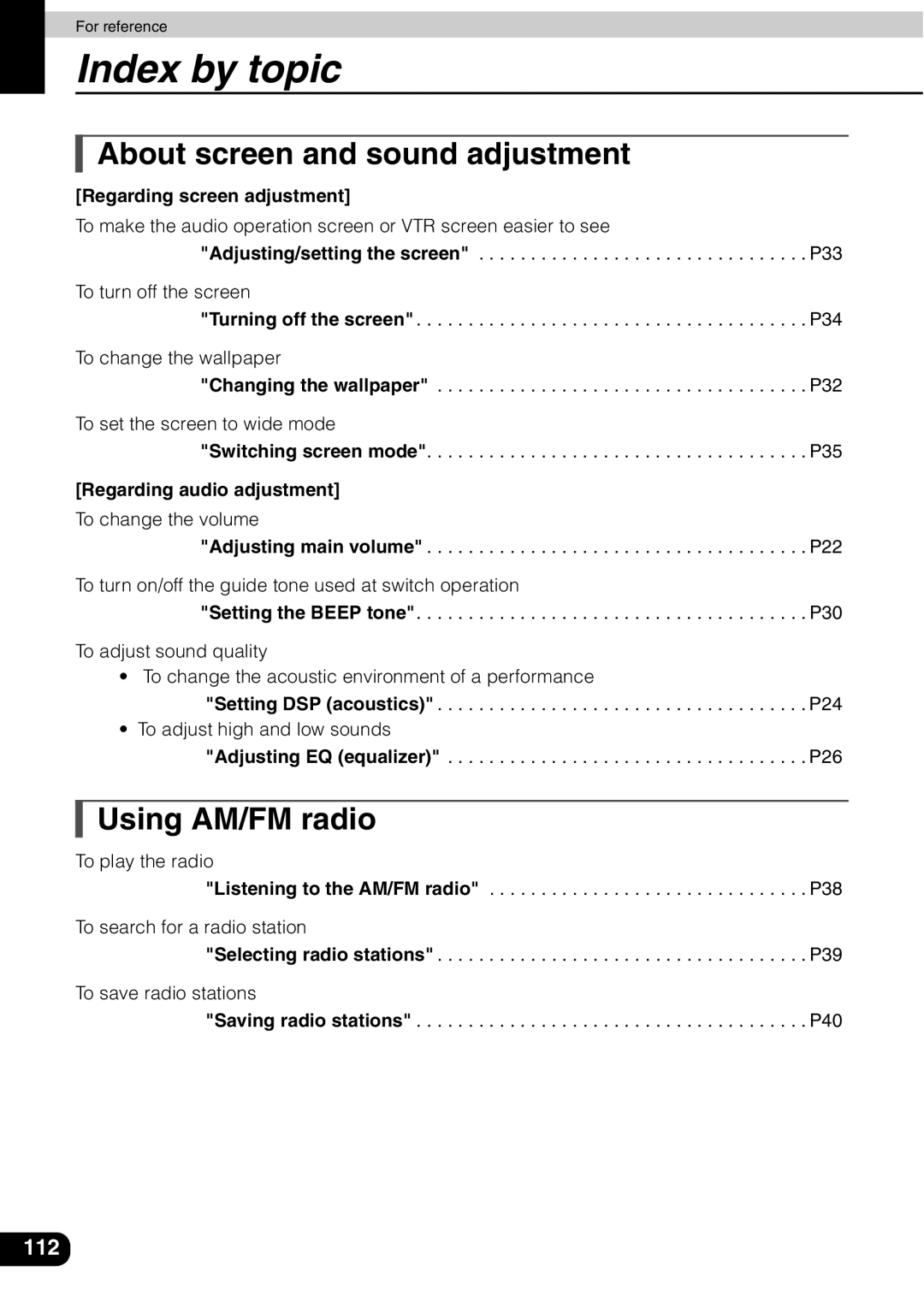For reference
Index by topic

 About screen and sound adjustment
About screen and sound adjustment
[Regarding screen adjustment]
To make the audio operation screen or VTR screen easier to see
"Adjusting/setting the screen" . . . . . . . . . . . . . . . . . . . . . . . . . . . . . . . . P33
To turn off the screen
"Turning off the screen" . . . . . . . . . . . . . . . . . . . . . . . . . . . . . . . . . . . . . . P34
To change the wallpaper
"Changing the wallpaper" . . . . . . . . . . . . . . . . . . . . . . . . . . . . . . . . . . . . P32
To set the screen to wide mode
"Switching screen mode". . . . . . . . . . . . . . . . . . . . . . . . . . . . . . . . . . . . . P35
[Regarding audio adjustment] |
|
To change the volume |
|
"Adjusting main volume" | P22 |
To turn on/off the guide tone used at switch operation |
|
"Setting the BEEP tone" | P30 |
To adjust sound quality |
|
• To change the acoustic environment of a performance |
|
"Setting DSP (acoustics)" | P24 |
• To adjust high and low sounds |
|
"Adjusting EQ (equalizer)" | P26 |

 Using AM/FM radio
Using AM/FM radio
To play the radio
"Listening to the AM/FM radio" . . . . . . . . . . . . . . . . . . . . . . . . . . . . . . . P38
To search for a radio station
"Selecting radio stations" . . . . . . . . . . . . . . . . . . . . . . . . . . . . . . . . . . . . P39
To save radio stations
"Saving radio stations" . . . . . . . . . . . . . . . . . . . . . . . . . . . . . . . . . . . . . . P40
112