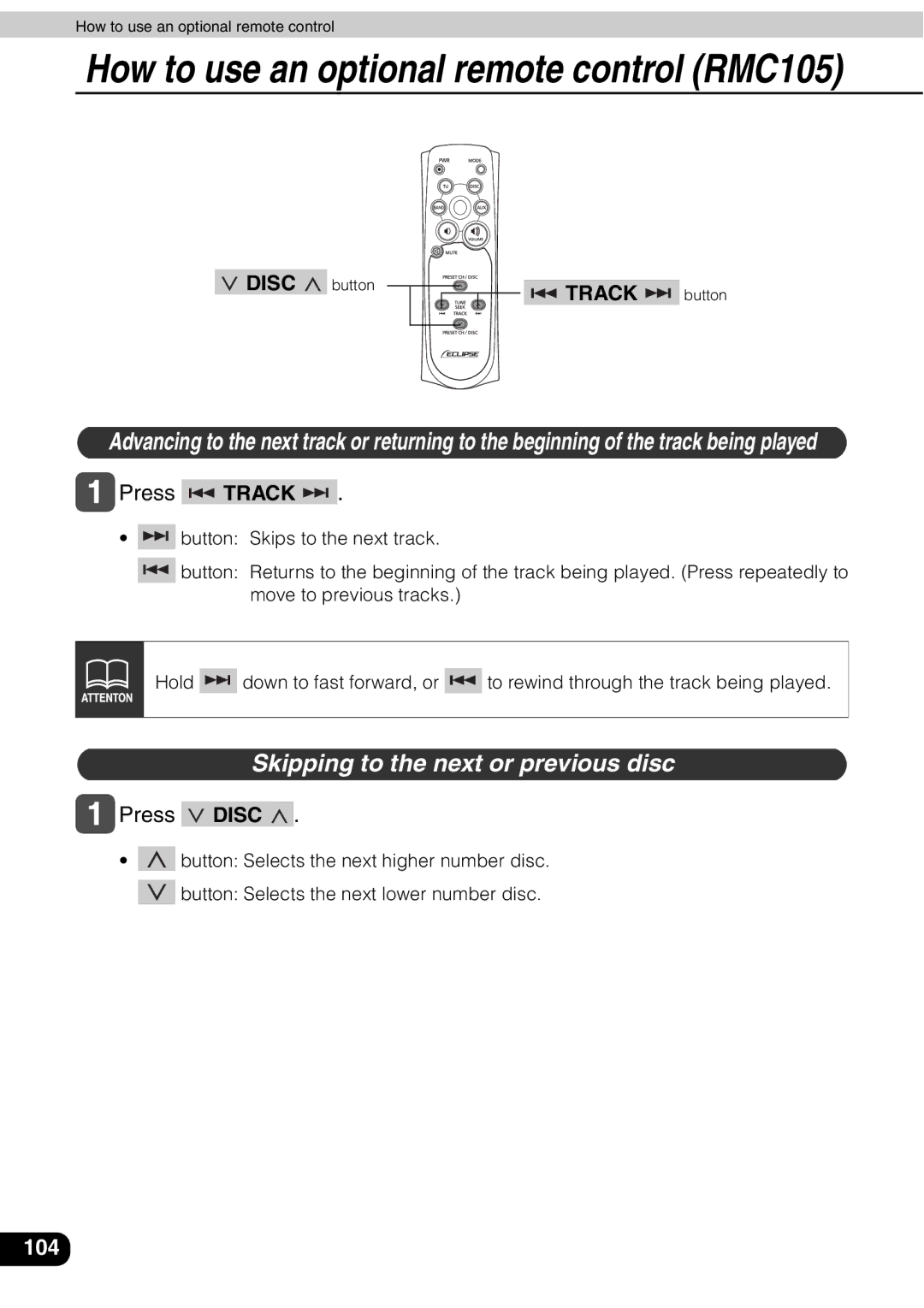How to use an optional remote control
How to use an optional remote control (RMC105)
DISC ![]() button
button ![]()
![]()
![]()
![]() TRACK
TRACK ![]()
![]() button
button
Advancing to the next track or returning to the beginning of the track being played
Press 
 TRACK
TRACK 
 .
.
•![]() button: Skips to the next track.
button: Skips to the next track.
![]() button: Returns to the beginning of the track being played. (Press repeatedly to move to previous tracks.)
button: Returns to the beginning of the track being played. (Press repeatedly to move to previous tracks.)
Hold ![]() down to fast forward, or
down to fast forward, or ![]() to rewind through the track being played.
to rewind through the track being played.
Skipping to the next or previous disc
Press  DISC
DISC  .
.
•![]() button: Selects the next higher number disc.
button: Selects the next higher number disc.
![]() button: Selects the next lower number disc.
button: Selects the next lower number disc.
104