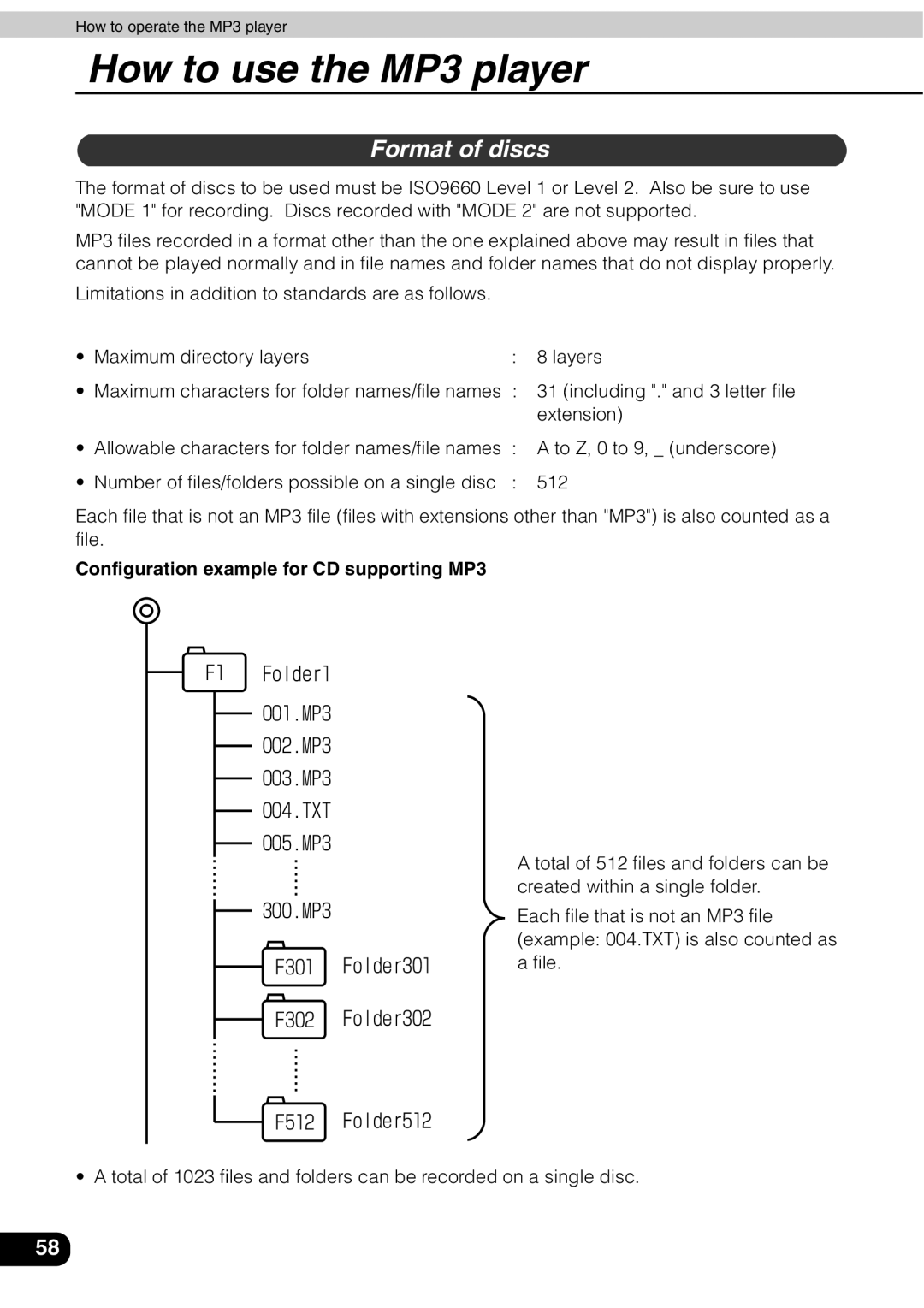How to operate the MP3 player
How to use the MP3 player
Format of discs
The format of discs to be used must be ISO9660 Level 1 or Level 2. Also be sure to use "MODE 1" for recording. Discs recorded with "MODE 2" are not supported.
MP3 files recorded in a format other than the one explained above may result in files that cannot be played normally and in file names and folder names that do not display properly.
Limitations in addition to standards are as follows.
• Maximum directory layers | : 8 layers |
•Maximum characters for folder names/file names : 31 (including "." and 3 letter file extension)
•Allowable characters for folder names/file names : A to Z, 0 to 9, _ (underscore)
• Number of files/folders possible on a single disc : 512
Each file that is not an MP3 file (files with extensions other than "MP3") is also counted as a file.
Configuration example for CD supporting MP3
F1 Folder1
001.MP3
002.MP3
003.MP3
004.TXT
005.MP3
300.MP3
F301 Folder301
F302 Folder302
F512 Folder512
A total of 512 files and folders can be created within a single folder.
Each file that is not an MP3 file (example: 004.TXT) is also counted as a file.
• A total of 1023 files and folders can be recorded on a single disc.
58