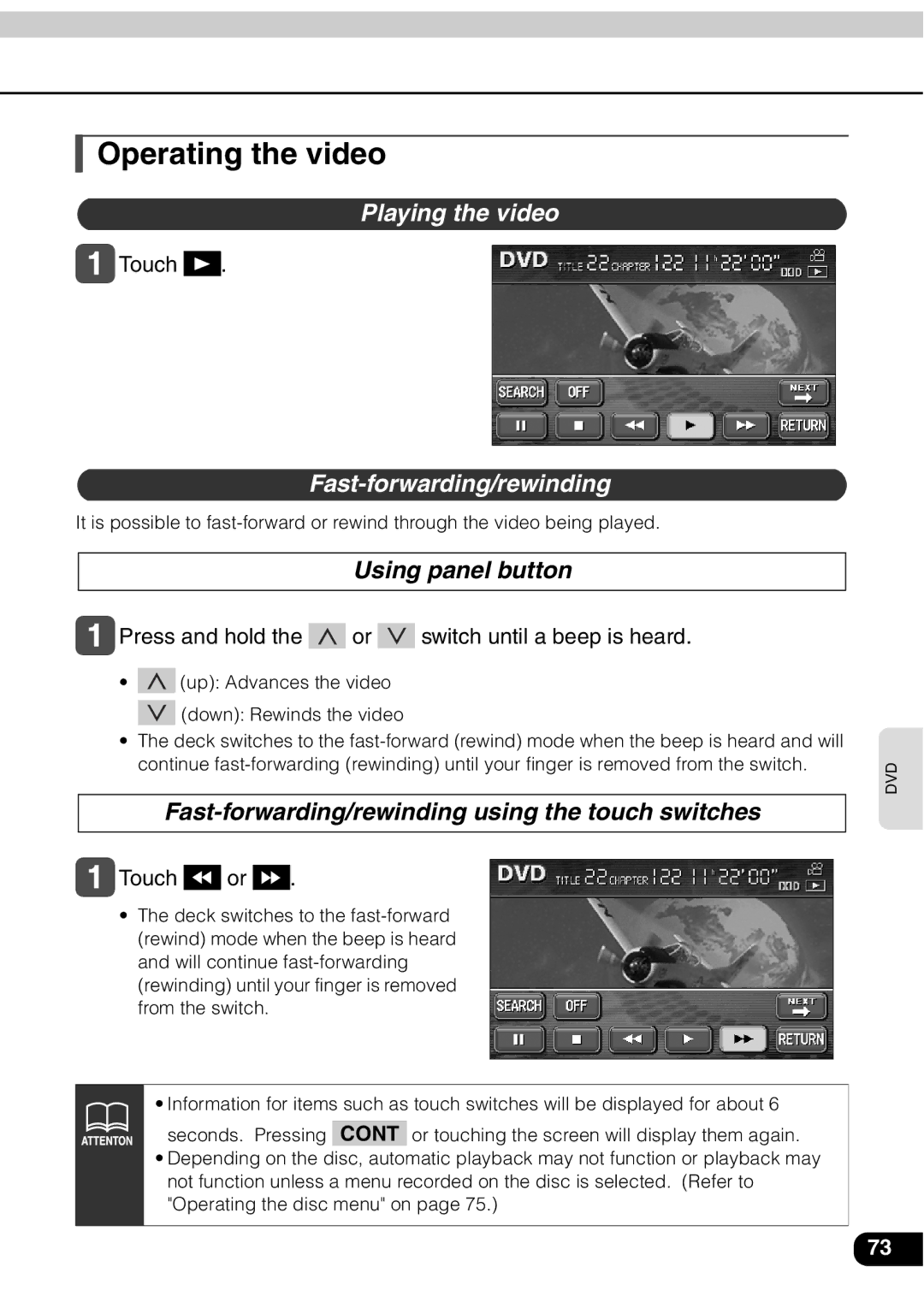Operating the video
Operating the video
Playing the video
Touch  .
.
Fast-forwarding/rewinding
It is possible to
Using panel button
Press and hold the  or
or  switch until a beep is heard.
switch until a beep is heard.
•![]() (up): Advances the video
(up): Advances the video
![]() (down): Rewinds the video
(down): Rewinds the video
•The deck switches to the
Fast-forwarding/rewinding using the touch switches
Touch  or
or  .
.
•The deck switches to the
• Information for items such as touch switches will be displayed for about 6
seconds. Pressing CONT or touching the screen will display them again.
•Depending on the disc, automatic playback may not function or playback may not function unless a menu recorded on the disc is selected. (Refer to "Operating the disc menu" on page 75.)
DVD
73