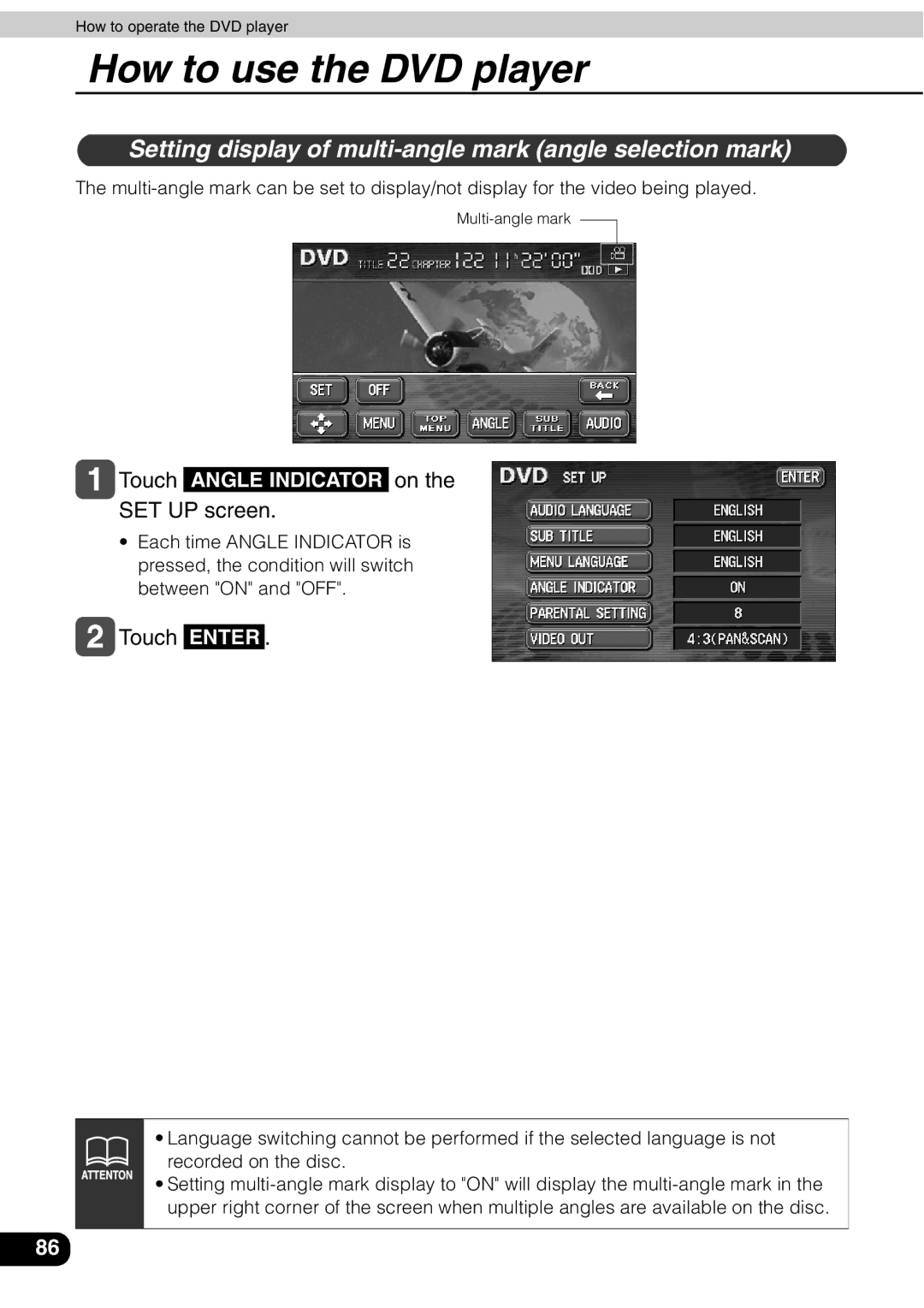How to operate the DVD player
How to use the DVD player
Setting display of multi-angle mark (angle selection mark)
The
Touch ANGLE INDICATOR on the SET UP screen.
•Each time ANGLE INDICATOR is pressed, the condition will switch between "ON" and "OFF".
Touch ENTER .
•Language switching cannot be performed if the selected language is not recorded on the disc.
•Setting
86