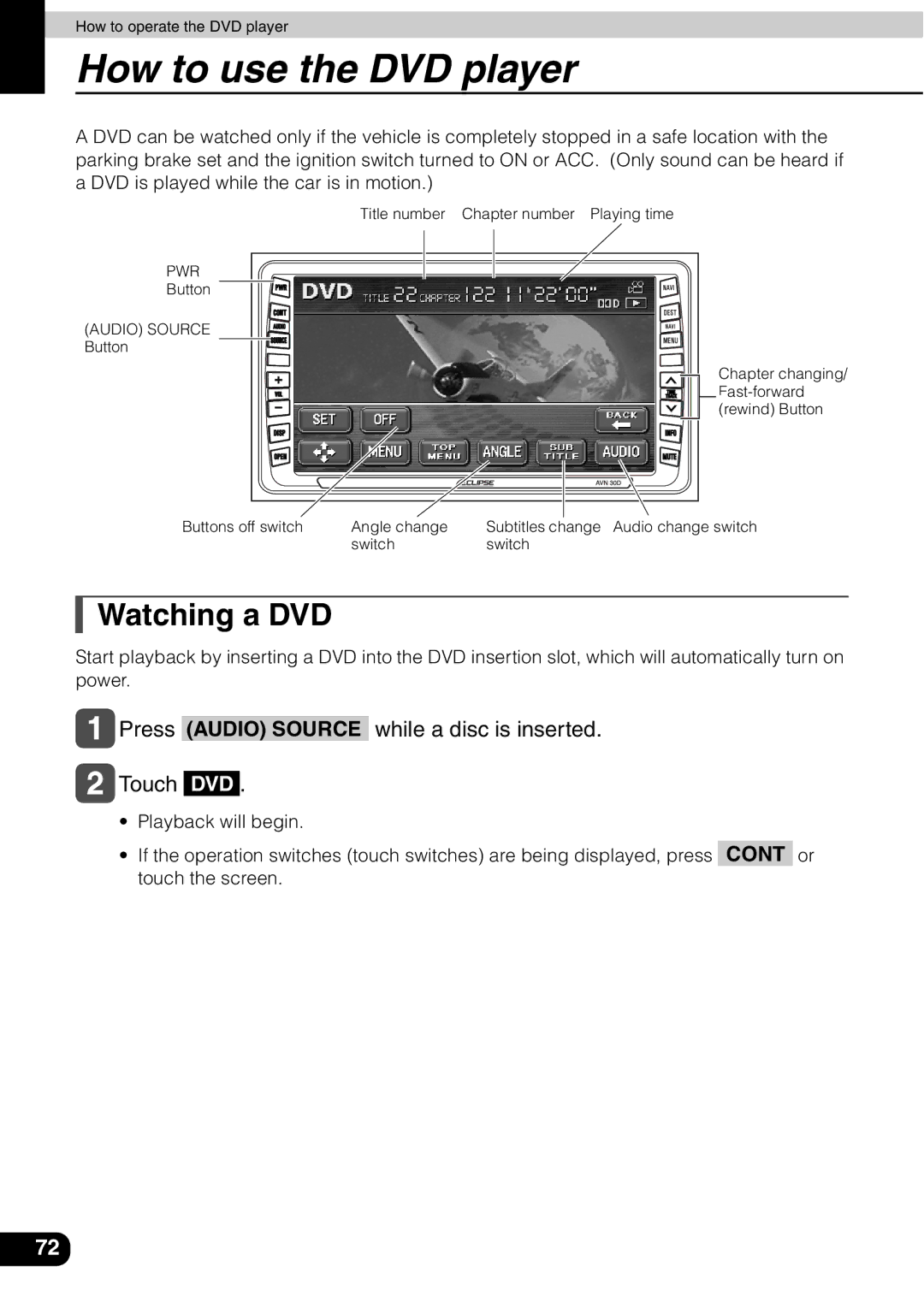How to operate the DVD player
How to use the DVD player
A DVD can be watched only if the vehicle is completely stopped in a safe location with the parking brake set and the ignition switch turned to ON or ACC. (Only sound can be heard if a DVD is played while the car is in motion.)
Title number Chapter number Playing time
PWR
Button
(AUDIO) SOURCE Button
Chapter changing/
Buttons off switch | Angle change | Subtitles change Audio change switch |
| switch | switch |

 Watching a DVD
Watching a DVD
Start playback by inserting a DVD into the DVD insertion slot, which will automatically turn on power.
Press (AUDIO) SOURCE while a disc is inserted.
Touch DVD .
•Playback will begin.
•If the operation switches (touch switches) are being displayed, press CONT or touch the screen.
72