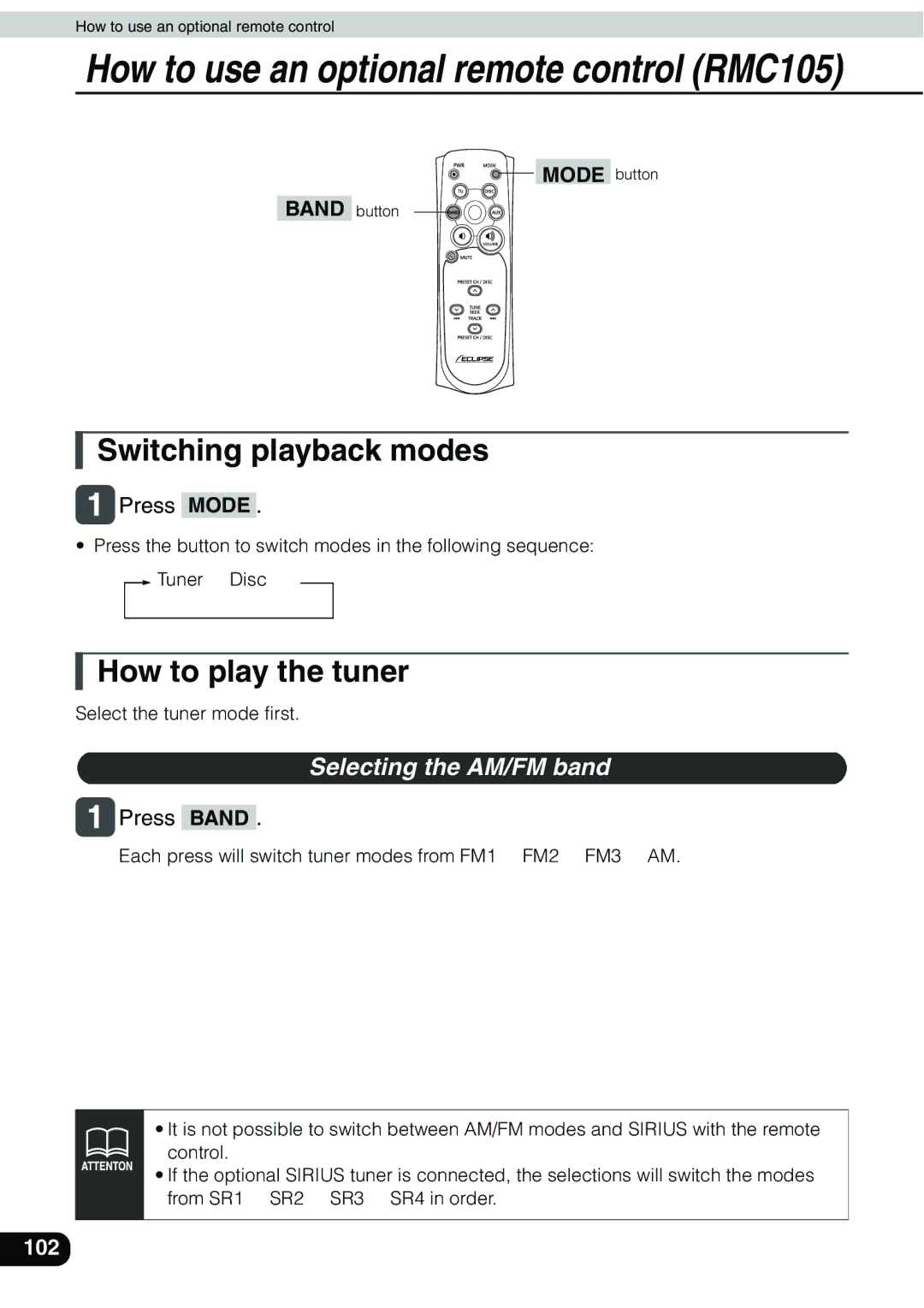How to use an optional remote control
How to use an optional remote control (RMC105)
MODE button
BAND button

 Switching playback modes
Switching playback modes
Press MODE .
•Press the button to switch modes in the following sequence:
![]()
![]() Tuner → Disc
Tuner → Disc

 How to play the tuner
How to play the tuner
Select the tuner mode first.
Selecting the AM/FM band
Press BAND .
Each press will switch tuner modes from FM1 → FM2 → FM3 → AM.
•It is not possible to switch between AM/FM modes and SIRIUS with the remote control.
•If the optional SIRIUS tuner is connected, the selections will switch the modes from SR1 → SR2 → SR3 → SR4 in order.
102