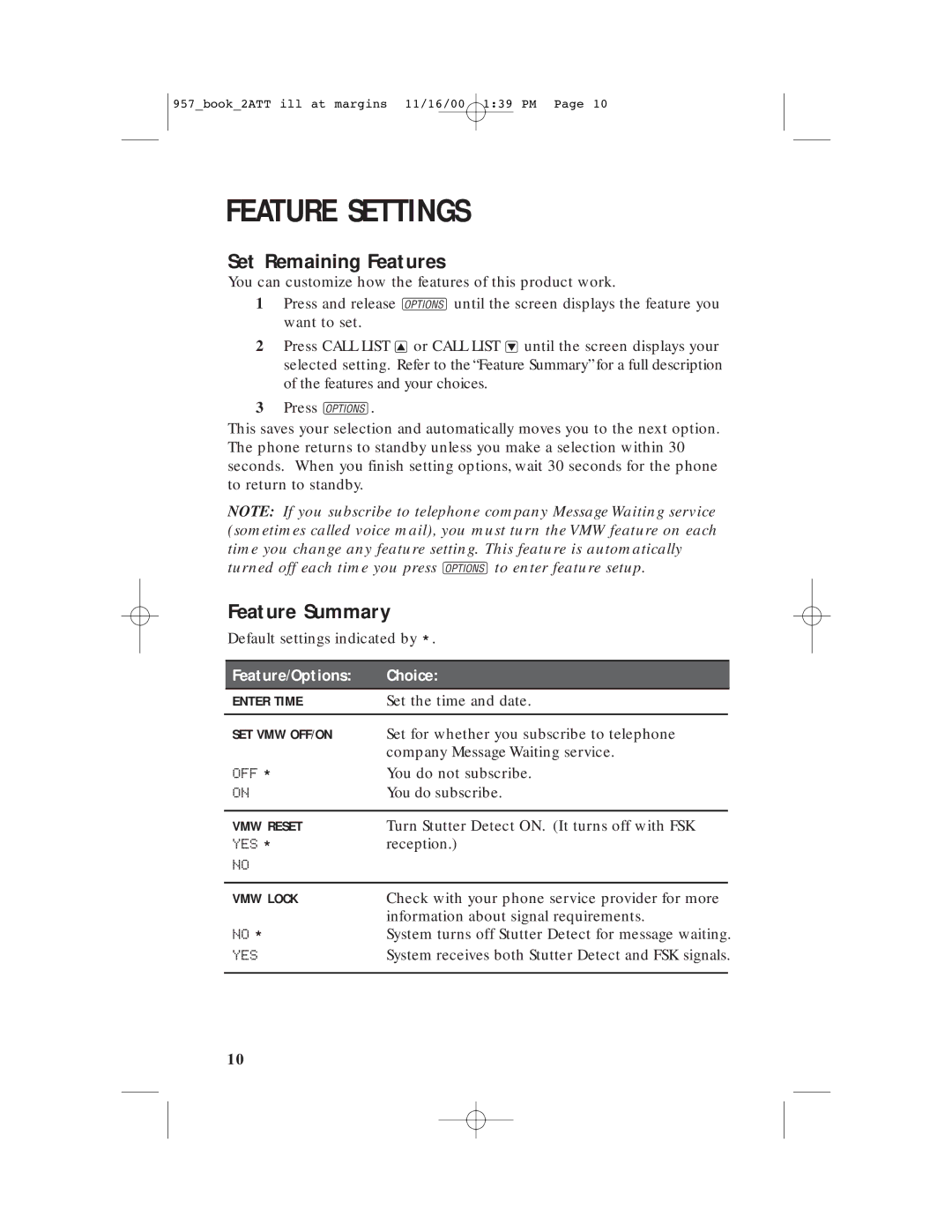957_book_2ATT ill at margins 11/16/00 1:39 PM Page 10
FEATURE SETTINGS
Set Remaining Features
You can customize how the features of this product work.
1Press and release Nuntil the screen displays the feature you want to set.
2Press CALL LIST +or CALL LIST
3Press N.
This saves your selection and automatically moves you to the next option. The phone returns to standby unless you make a selection within 30 seconds. When you finish setting options, wait 30 seconds for the phone to return to standby.
NOTE: If you subscribe to telephone company Message Waiting service (sometimes called voice mail), you must turn the VMW feature on each time you change any feature setting. This feature is automatically turned off each time you press Nto enter feature setup.
Feature Summary
Default settings indicated by *.
Feature/Options: Choice:
ENTER TIME | Set the time and date. |
|
|
SET VMW OFF/ON
OFF *
ON
Set for whether you subscribe to telephone company Message Waiting service.
You do not subscribe.
You do subscribe.
VMW RESET | Turn Stutter Detect ON. (It turns off with FSK |
YES * | reception.) |
NO |
|
VMW LOCK
NO *
YES
Check with your phone service provider for more information about signal requirements.
System turns off Stutter Detect for message waiting. System receives both Stutter Detect and FSK signals.
10