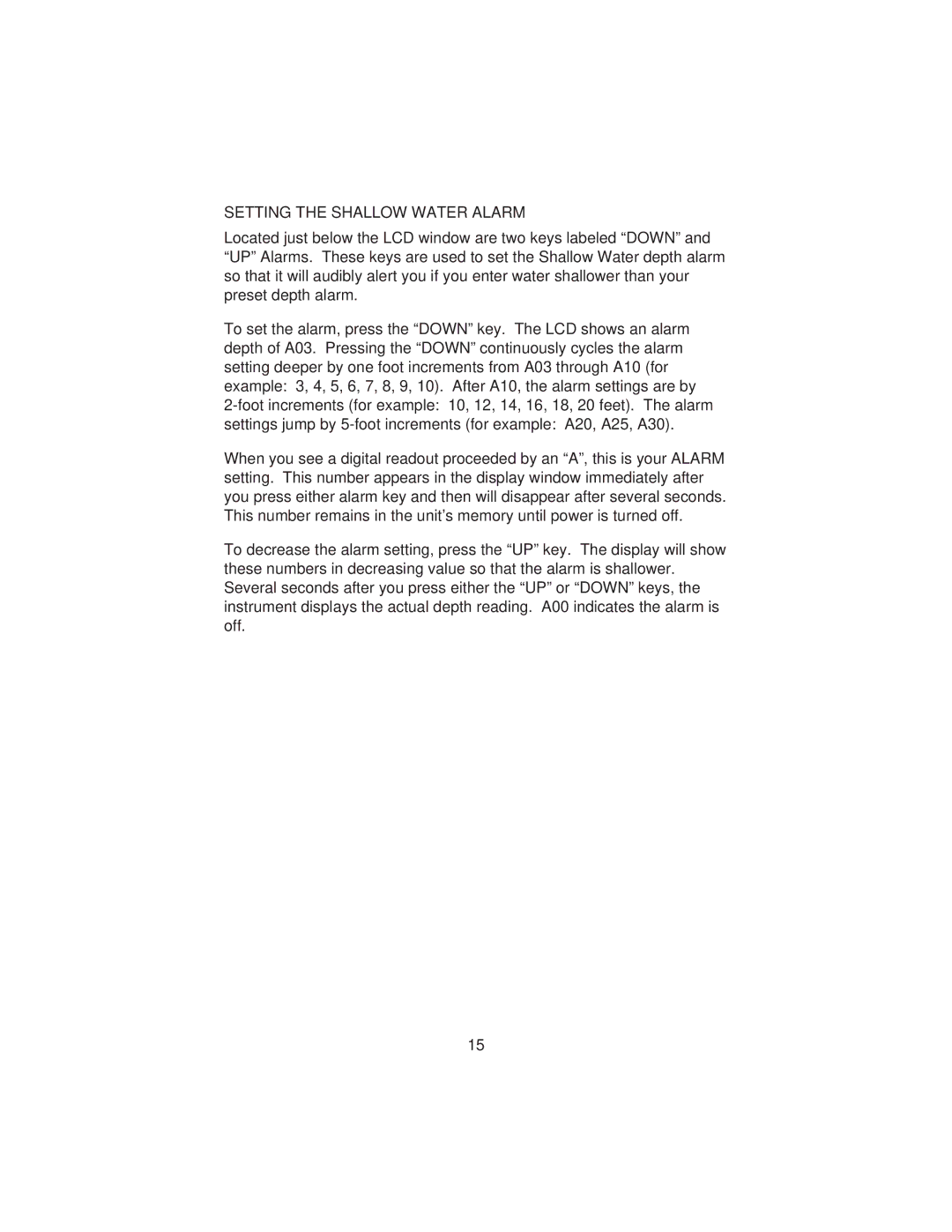Clock specifications
Uniden, a well-known name in the electronics industry, has expanded its product range to include a variety of advanced clock options designed for both functionality and style. The Uniden Clock stands out with its sleek design, user-friendly features, and innovative technologies, making it a popular choice for homes and offices alike.One of the main features of the Uniden Clock is its large, easy-to-read display. The LED screen provides clear visibility, even in low-light conditions, ensuring that you can easily check the time at a glance. Many models offer adjustable brightness settings, allowing users to customize the display to their comfort level. Some clocks even include a dimming feature that automatically adjusts the brightness based on ambient light, which is perfect for nighttime use.
In terms of functionality, most Uniden Clocks come equipped with multiple alarm settings. This allows individuals to set different alarms for various needs, such as waking up in the morning, reminders for important tasks, or even alarms for medication schedules. The snooze feature is also a welcome addition, giving users extra minutes of rest before the alarm rings again.
Another impressive technology integrated into Uniden Clocks is the radio feature. Many models include built-in FM tuners, allowing users to listen to their favorite stations while getting ready in the morning or winding down in the evening. Some clocks even support Bluetooth connectivity, enabling users to stream music directly from their smartphones or other devices.
For those who prioritize smart technology, Uniden has also introduced models that can sync with smart home systems, providing voice control capabilities. This integration allows users to manage their alarms, check the weather, and even adjust settings with simple voice commands, adding an extra layer of convenience to their daily routines.
The Uniden Clock is also designed with enhanced durability and energy efficiency in mind. Many models are equipped with battery backup systems, ensuring that the clock continues to function even during power outages. Additionally, the use of energy-efficient technologies means that these clocks consume minimal power, making them an environmentally friendly choice.
In conclusion, the Uniden Clock combines stylish design with cutting-edge technology to meet the needs of modern users. With features like a clear display, customizable alarms, radio functionality, and smart home integration, it offers a comprehensive solution to time management while enhancing the aesthetics of any space. Whether for personal use or as a thoughtful gift, the Uniden Clock is an excellent addition to any home or office.