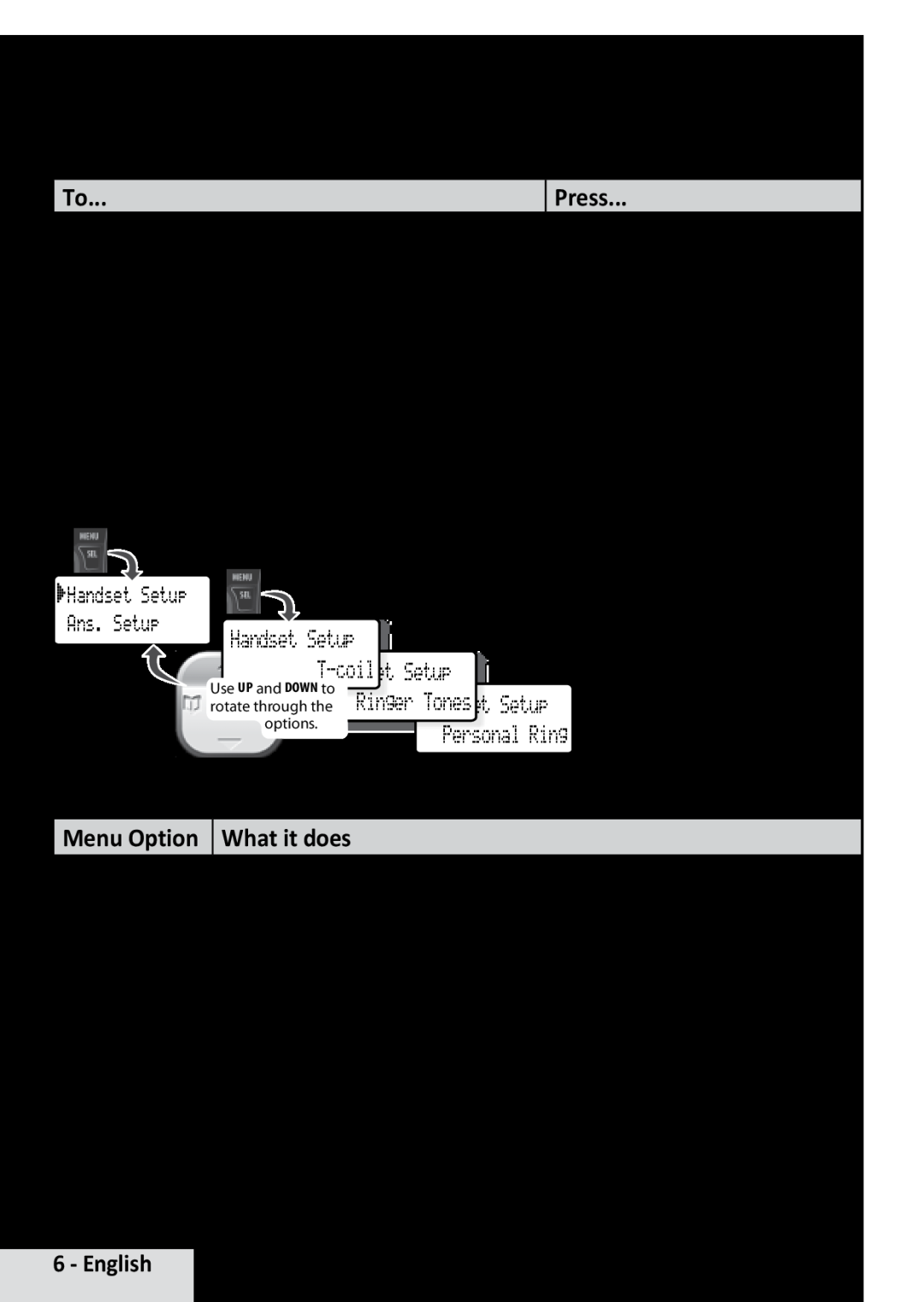Entering Text on Your Phone
xxUse the
xxIf two letters in a row use the same key, enter the first letter; wait for the cursor to move to the next space and enter the second letter.
To... |
|
|
|
| Press... | |
move the cursor left |
|
|
| Phonebook/left. | ||
move the cursor right |
|
|
| Caller id/right. | ||
erase the character at the cursor |
|
| Intercom/clear. | |||
erase the entire entry |
|
|
| and hold Intercom/clear. | ||
enter a blank space |
|
|
| #. | ||
switch between upper and lower case letters |
|
| *. | |||
|
|
| ||||
|
|
|
|
| ||
rotate through the punctuation and symbols |
|
| 0. | |||
Using the Menu |
|
|
|
| ||
Press MENU/SELECT to |
| xxIf you don't press any keys | ||||
open the menu. |
|
| for about thirty seconds, the | |||
| Press MENU/SELECT to choose |
| ||||
Handset Setup |
| handset exits the menu. | ||||
the current option. |
| |||||
Ans. Setup | Handset Setup |
|
|
| xxDuring a call, use | |
Press |
|
|
| Phonebook/left to | ||
|
| |||||
PHONEBOOK to | Handset Setup |
|
| back out of the menu | ||
go back a screen | Use UP and DOWN to | Ringer To e |
|
| without hanging up. | |
OR | rotate through the | Handset Setup | ||||
press END to exit | options. | Personal Ring | ||||
| ||||||
the menu. |
|
|
|
|
| |
Handset Setup Menu |
|
|
|
| ||
|
|
|
|
|
| |
Menu Option | What it does |
|
|
|
| |
| Reduce noise on hearing aids equipped with a telecoil | |||||
| feature. It shortens talk time, so keep your battery fully | |||||
| charged. |
|
|
|
| |
Ringer Tones | Choose the handset's ring tone. As you highlight each ring | |||||
tone, you hear a sample. To confirm, press Menu/select. | ||||||
| ||||||
AutoTalk | Have this handset answer a call when you pick it up from the | |||||
cradle (without pressing any buttons). | ||||||
| ||||||
Any Key | Have this handset answer a call when you press any key on the | |||||
Answer |
|
|
| |||
Banner | Change the name used on the handset’s display. | |||||
Handset | Change the display language. |
|
|
| ||
Language | ## You must change the display language on each handset individually. | |||||