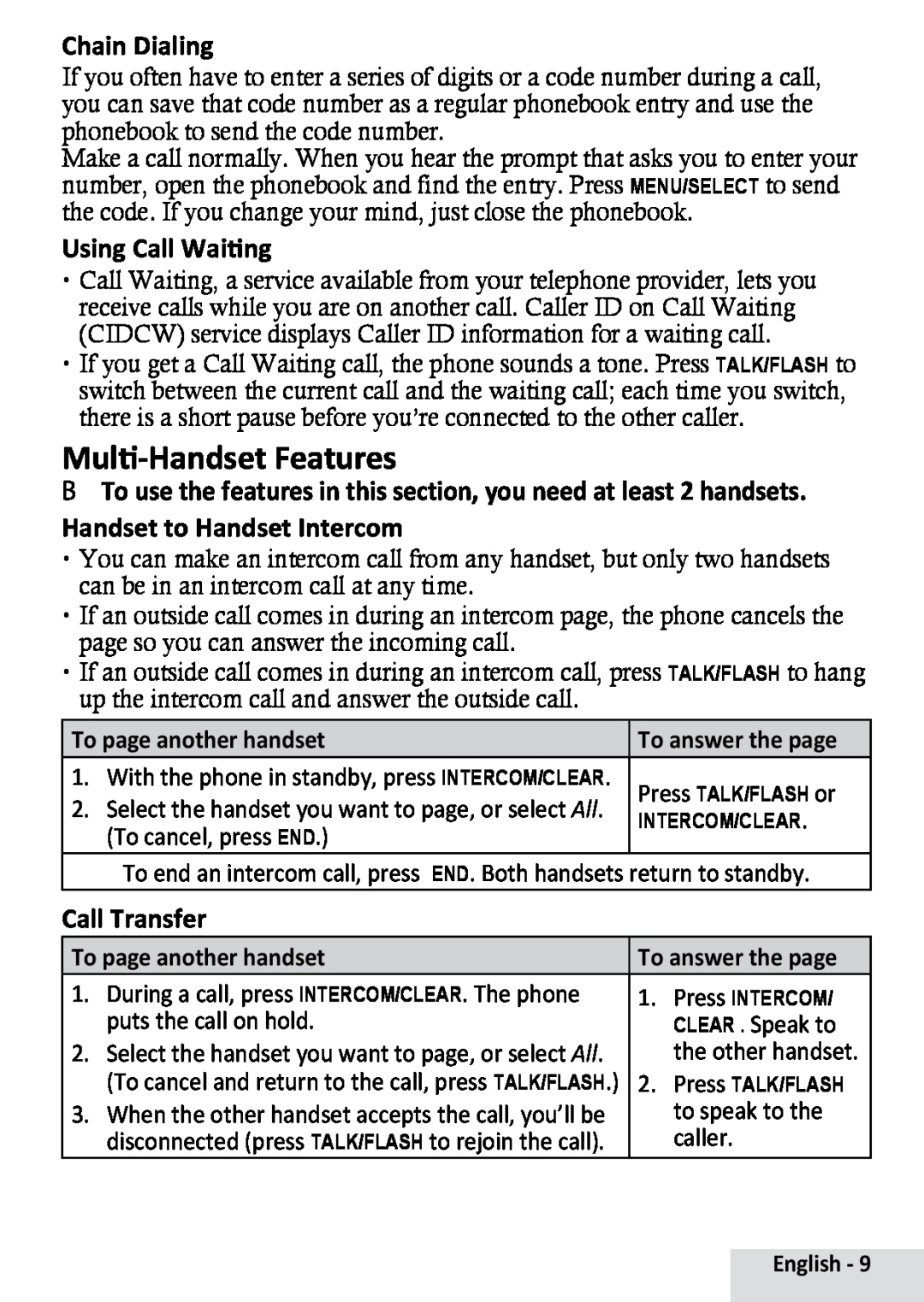Chain Dialing
If you often have to enter a series of digits or a code number during a call, you can save that code number as a regular phonebook entry and use the phonebook to send the code number.
Make a call normally. When you hear the prompt that asks you to enter your number, open the phonebook and find the entry. Press Menu/select to send the code. If you change your mind, just close the phonebook.
Using Call Waiting
xxCall Waiting, a service available from your telephone provider, lets you receive calls while you are on another call. Caller ID on Call Waiting (CIDCW) service displays Caller ID information for a waiting call.
xxIf you get a Call Waiting call, the phone sounds a tone. Press Talk/flash to switch between the current call and the waiting call; each time you switch, there is a short pause before you’re connected to the other caller.
Multi-Handset Features
## To use the features in this section, you need at least 2 handsets.
Handset to Handset Intercom
xxYou can make an intercom call from any handset, but only two handsets can be in an intercom call at any time.
xxIf an outside call comes in during an intercom page, the phone cancels the page so you can answer the incoming call.
xxIf an outside call comes in during an intercom call, press Talk/flash to hang up the intercom call and answer the outside call.
To page another handset | To answer the page | ||
1. | With the phone in standby, press Intercom/clear. | Press Talk/flash or | |
2. | Select the handset you want to page, or select All. | ||
Intercom/clear. | |||
| (To cancel, press End.) | ||
|
| ||
| To end an intercom call, press End. Both handsets return to standby. | ||
Call Transfer
To page another handset | To answer the page | ||
1. | During a call, press Intercom/clear. The phone | 1. | Press Intercom/ |
| puts the call on hold. |
| clear . Speak to |
2. | Select the handset you want to page, or select All. |
| the other handset. |
| (To cancel and return to the call, press Talk/flash.) | 2. | Press Talk/flash |
3. | When the other handset accepts the call, you’ll be |
| to speak to the |
| disconnected (press Talk/flash to rejoin the call). |
| caller. |
English - 9