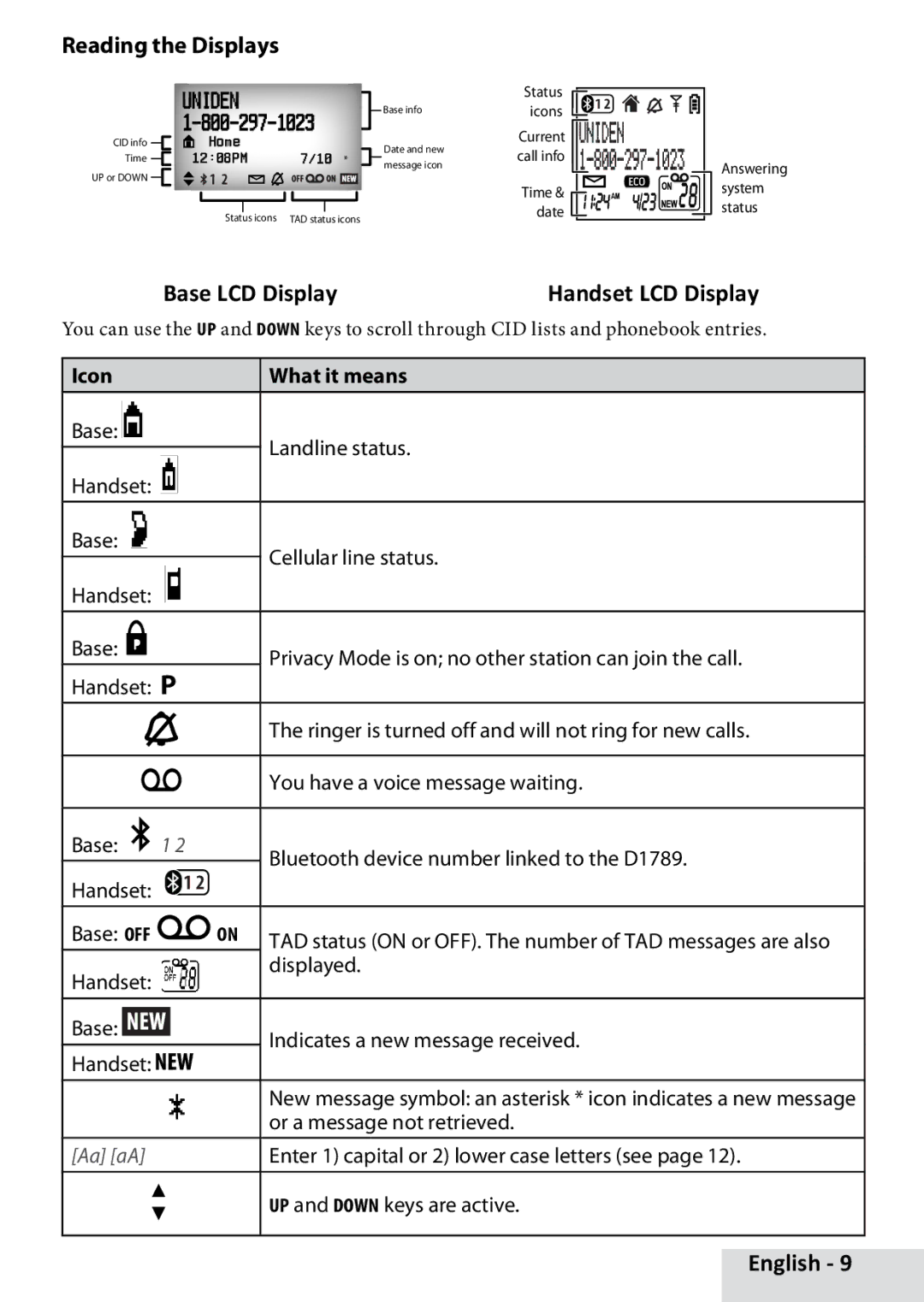Reading the Displays
CID info |
|
|
| Home |
|
|
|
|
| ||
|
|
|
|
|
|
|
| ||||
|
|
|
|
|
|
| |||||
Time |
|
| 12:08PM | 7/10 * | |||||||
|
| ||||||||||
| |||||||||||
UP or DOWN |
|
|
|
|
|
|
|
|
|
|
|
|
|
|
|
|
|
|
|
|
|
|
|
|
|
|
| Status icons | TAD status icons | ||||||
| Status | |
Base info | icons | |
Date and new | Current | |
call info | ||
message icon | ||
| ||
| Time & | |
| date |
Answering system status
Base LCD Display | Handset LCD Display |
You can use the UP and DOWN keys to scroll through CID lists and phonebook entries.
Icon |
|
|
|
| What it means | ||||||
|
|
|
|
|
|
|
|
|
| ||
Base: |
|
|
|
|
|
|
|
|
| Landline status. | |
|
|
|
|
|
|
| |||||
Handset: |
|
|
|
| |||||||
|
|
|
|
| |||||||
|
|
|
|
|
|
|
|
|
|
|
|
|
|
|
|
|
|
|
|
| |||
Base: |
|
|
|
|
|
| Cellular line status. | ||||
|
|
|
|
|
|
|
|
|
|
| |
Handset: |
|
|
|
| |||||||
|
|
|
|
| |||||||
|
|
|
|
| |||||||
|
|
|
|
|
|
| |||||
Base: | P |
|
|
|
|
| Privacy Mode is on; no other station can join the call. | ||||
|
|
|
|
| |||||||
Handset: P |
| ||||||||||
|
| ||||||||||
|
|
|
|
|
|
|
|
|
|
| The ringer is turned off and will not ring for new calls. |
|
|
|
|
|
|
|
|
|
|
|
|
|
|
|
|
|
|
|
|
|
|
| You have a voice message waiting. |
|
|
|
|
|
|
|
|
|
|
|
|
Base: | 1 2 |
| Bluetooth device number linked to the D1789. | ||||||||
Handset: |
|
|
|
| |||||||
|
|
|
|
| |||||||
Base: OFF |
|
|
| ON | TAD status (ON or OFF). The number of TAD messages are also | ||||||
Handset: |
|
|
|
| displayed. | ||||||
|
|
|
|
| |||||||
|
|
|
|
|
|
|
|
|
|
|
|
|
|
|
|
|
| ||||||
Base: |
|
|
|
|
| Indicates a new message received. | |||||
|
|
|
|
|
|
|
|
|
|
| |
Handset: |
|
|
|
| |||||||
|
|
|
|
| |||||||
*New message symbol: an asterisk * icon indicates a new message or a message not retrieved.
[Aa] [aA] |
| Enter 1) capital or 2) lower case letters (see page 12). |
| ▲ | UP and DOWN keys are active. |
| ▼ | |
|
|
English - 9