4 - English
Setting Up the CellLink™ Bluetooth™ Connection
The new D3580 with CellLin k technology ca n connect with mobi le phones that
support the Bluetooth V2.1 hands free profile.
♦If you are not certain of the prof iles supported by you r Bluetooth phone or if you
have difficulty pai ring your phone to the D3580 , see the manual t hat came with
your phone.
♦With the CellLink feat ure, you can essent ially treat your c ellular phone as a
second line. You can use the D3580 hand set to make and receiv e calls on your
cellular phone number, put cellula r calls on hold, a nd transfer cal ls to other
handsets. See page 11 for more informa tion.
♦Bluetooth wireless devic es have a maximum ra nge of about 33 feet (10 m); the
actual range will v ary depending on l ocal conditions (obsta cles, battery power,
interference, etc.).
Pair your Bluetooth phone
Pairing “introduces” t he Bluetooth devic e and D3580 and gives t hem permission
to connect to each other. In most cas es, once you pair a phone to the D358 0, these
two devices connect automatic ally whenever t hey detect each othe r. (If you have to
manually reconnect each t ime, check the Bluet ooth setting s on your cellular phone .)
You can pair your Bluetooth device s through the D3580 ha ndset.
1. Press
menu/select
to display the handset’s main me nu.
2. Select the
Bluetooth Setup
menu; the
Select Cellul ar
submenu displays.
3. Select a cellphon e to pair to from the li st provided. (If your ce llphone is not on
the list, select
Add Cellular
.) The base goes into pairing mode wh en the handset
displays
Search & Select from Cellu lar D3580 PIN: 0000
.
4. On your Bluetooth phon e, start a searc h for other Bluetooth dev ices. (This
process may take several se conds and it will be d ifferent for each mobi le phone.
See your phone owner’s manual for detai led instruct ions.)
5. Your phone should discover a de vice called
D3580
or
Handsfree dev ice
. When
your phone asks if you want to pair w ith this devic e, answer yes.
6. If your phone prompts you for a PIN c ode or password to pair w ith the D3580,
enter 0000 (four zeroes).
7. When your phone acce pts the Bluetooth con nection, the D3580 sou nds a
confirmation tone and
Add Cellular Co mpleted
displays. The Bluetooth dev ice
number icon on the base and the han dset display light s up. After 2 seconds, t he
Select Cellul ar
screen displays again.
#Most cell phones automatically t ransfer the audio to a B luetooth device as soon as it pairs; if yours does not, l ook in your cell phone ’s Bluetooth
setup for a “transfer audio” or “send a udio to device” optio n.