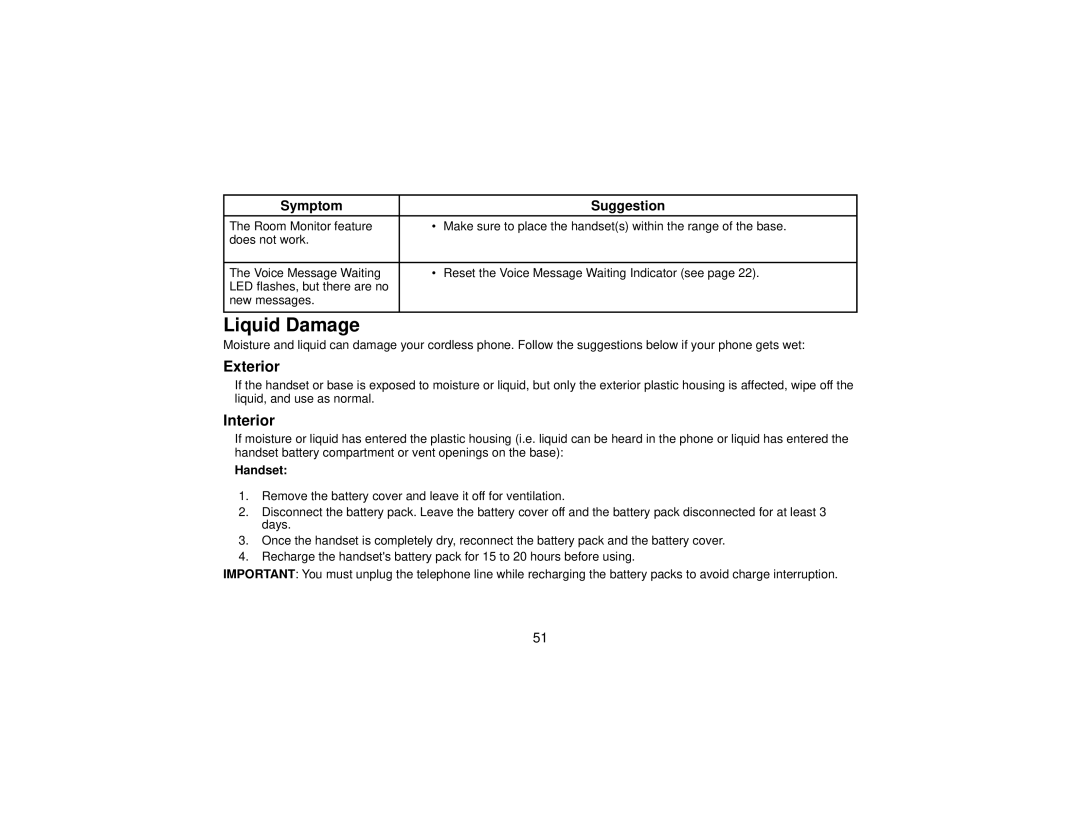Symptom |
| Suggestion |
The Room Monitor feature | • | Make sure to place the handset(s) within the range of the base. |
does not work. |
|
|
|
|
|
The Voice Message Waiting | • | Reset the Voice Message Waiting Indicator (see page 22). |
LED flashes, but there are no |
|
|
new messages. |
|
|
|
|
|
Liquid Damage
Moisture and liquid can damage your cordless phone. Follow the suggestions below if your phone gets wet:
Exterior
If the handset or base is exposed to moisture or liquid, but only the exterior plastic housing is affected, wipe off the liquid, and use as normal.
Interior
If moisture or liquid has entered the plastic housing (i.e. liquid can be heard in the phone or liquid has entered the handset battery compartment or vent openings on the base):
Handset:
1.Remove the battery cover and leave it off for ventilation.
2.Disconnect the battery pack. Leave the battery cover off and the battery pack disconnected for at least 3 days.
3.Once the handset is completely dry, reconnect the battery pack and the battery cover.
4.Recharge the handset's battery pack for 15 to 20 hours before using.
IMPORTANT: You must unplug the telephone line while recharging the battery packs to avoid charge interruption.
51