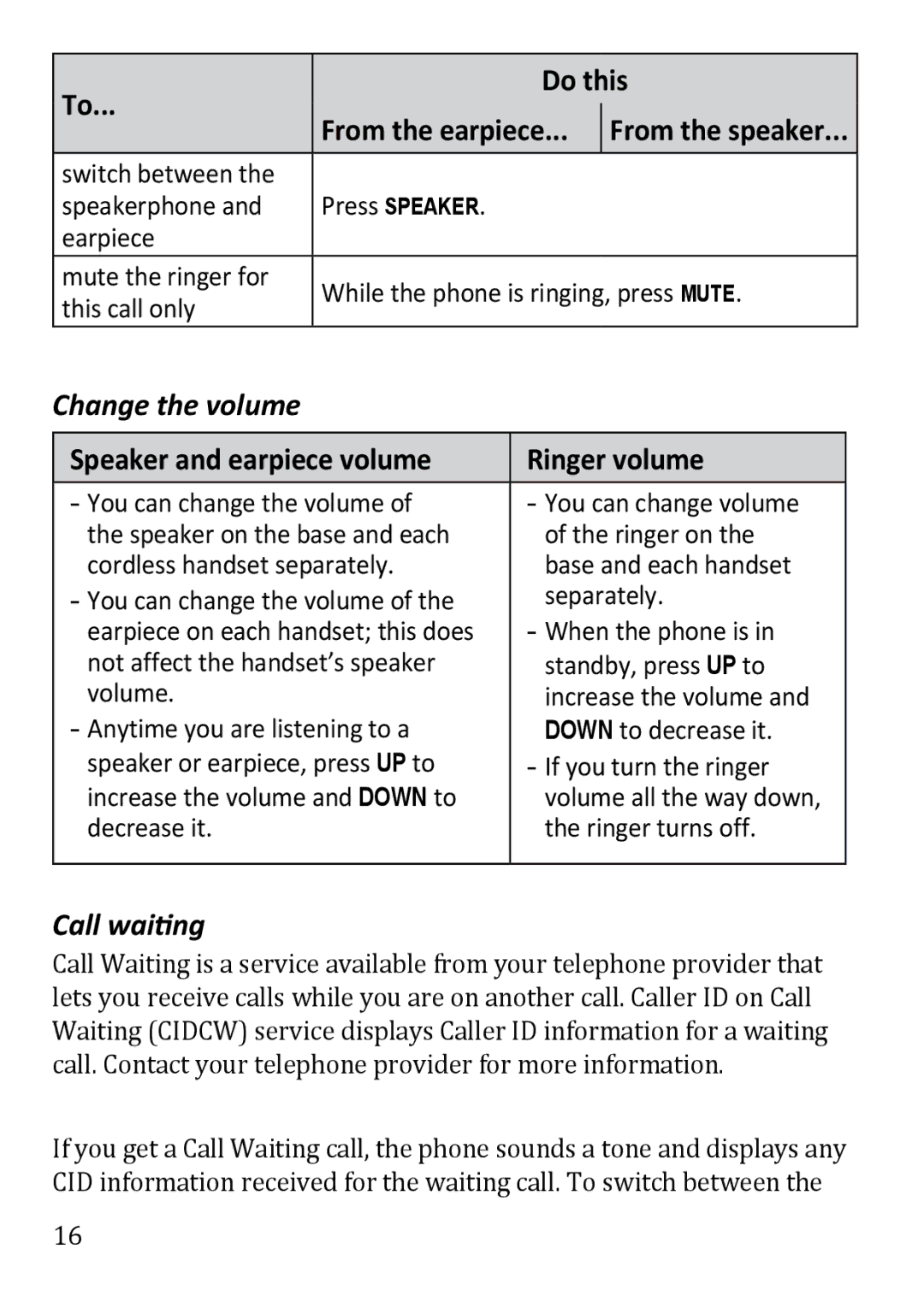To... |
| Do this | ||||
From the earpiece... |
| From the speaker... | ||||
| ||||||
|
| |||||
|
|
|
|
|
| |
switch between the |
|
|
|
|
| |
speakerphone and | Press Speaker. |
|
|
|
| |
earpiece |
|
|
|
|
| |
mute the ringer for | While the phone is ringing, press mute. | |||||
this call only | ||||||
|
|
|
|
| ||
Change the volume |
|
|
|
|
| |
|
|
| ||||
Speaker and earpiece volume | Ringer volume |
| ||||
|
|
| ||||
- You can change the volume of | - You can change volume |
| ||||
the speaker on the base and each | of the ringer on the |
| ||||
cordless handset separately. | base and each handset |
| ||||
- You can change the volume of the | separately. |
| ||||
earpiece on each handset; this does | - When the phone is in |
| ||||
not affect the handset’s speaker | standby, press Up to |
| ||||
volume. |
| increase the volume and |
| |||
- Anytime you are listening to a | Down to decrease it. |
| ||||
speaker or earpiece, press Up to | - If you turn the ringer |
| ||||
increase the volume and Down to | volume all the way down, |
| ||||
decrease it. |
| the ringer turns off. |
| |||
|
|
|
|
|
| |
Call waiting
Call Waiting is a service available from your telephone provider that lets you receive calls while you are on another call. Caller ID on Call Waiting (CIDCW) service displays Caller ID information for a waiting call. Contact your telephone provider for more information.
If you get a Call Waiting call, the phone sounds a tone and displays any CID information received for the waiting call. To switch between the
16