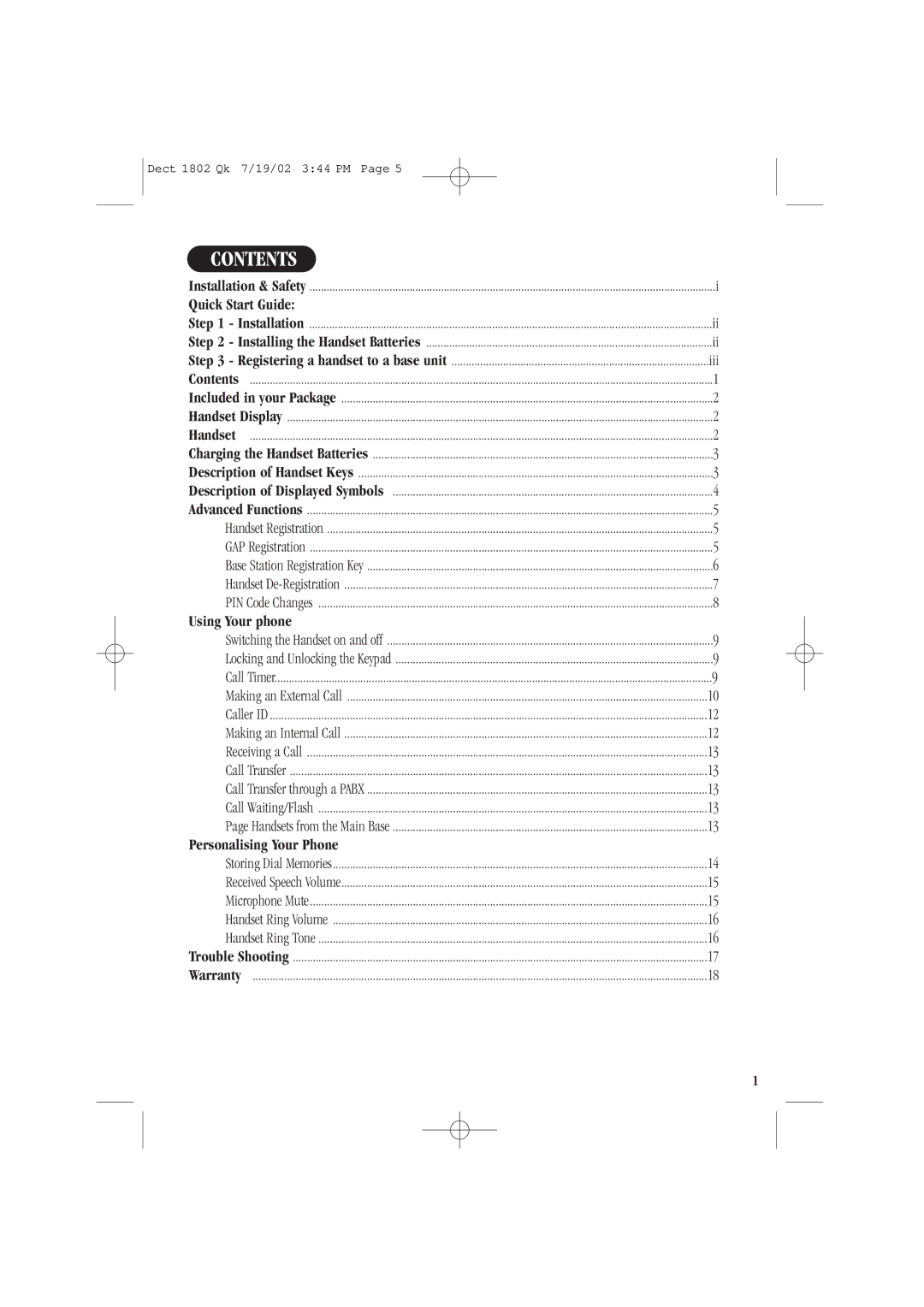Dect 1802 Qk 7/19/02 3:44 PM Page 5
CONTENTS |
|
Installation & Safety | i |
Quick Start Guide: |
|
Step 1 - Installation | ii |
Step 2 - Installing the Handset Batteries | ii |
Step 3 - Registering a handset to a base unit | iii |
Contents | 1 |
Included in your Package | 2 |
Handset Display | 2 |
Handset | 2 |
Charging the Handset Batteries | 3 |
Description of Handset Keys | 3 |
Description of Displayed Symbols | 4 |
Advanced Functions | 5 |
Handset Registration | 5 |
GAP Registration | 5 |
Base Station Registration Key | 6 |
Handset | 7 |
PIN Code Changes | 8 |
Using Your phone |
|
Switching the Handset on and off | 9 |
Locking and Unlocking the Keypad | 9 |
Call Timer | 9 |
Making an External Call | 10 |
Caller ID | 12 |
Making an Internal Call | 12 |
Receiving a Call | 13 |
Call Transfer | 13 |
Call Transfer through a PABX | 13 |
Call Waiting/Flash | 13 |
Page Handsets from the Main Base | 13 |
Personalising Your Phone |
|
Storing Dial Memories | 14 |
Received Speech Volume | 15 |
Microphone Mute | 15 |
Handset Ring Volume | 16 |
Handset Ring Tone | 16 |
Trouble Shooting | 17 |
Warranty | 18 |
1