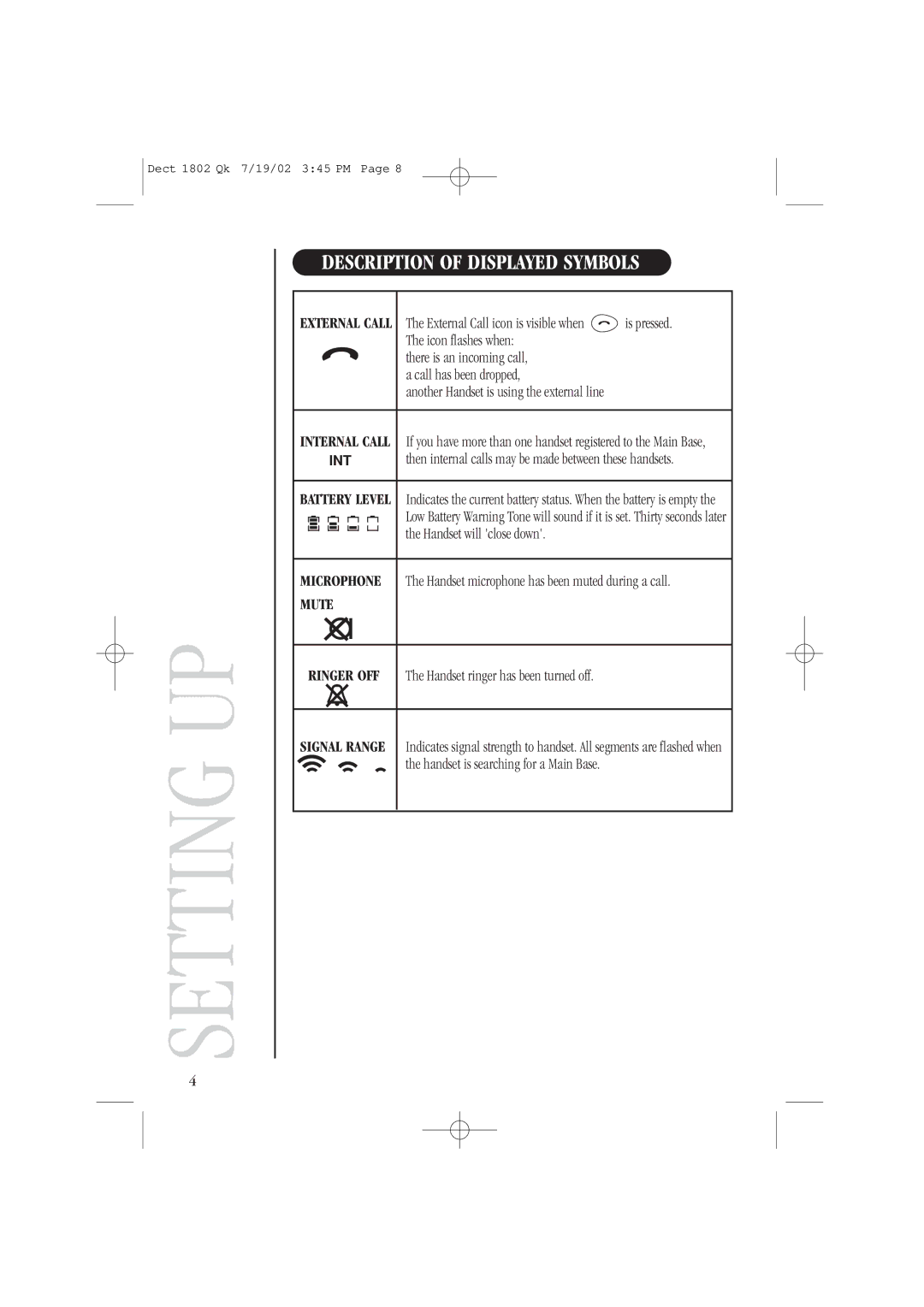Dect 1802 Qk 7/19/02 3:45 PM Page 8
SETTING UP
DESCRIPTION OF DISPLAYED SYMBOLS
EXTERNAL CALL | The External Call icon is visible when | is pressed. | ||||||||
|
|
|
|
|
|
|
|
| The icon flashes when: |
|
|
|
|
|
|
|
|
|
| there is an incoming call, |
|
|
|
|
|
|
|
|
|
| a call has been dropped, |
|
|
|
|
|
|
|
|
|
| another Handset is using the external line |
|
|
|
|
|
|
|
|
| |||
INTERNAL CALL | If you have more than one handset registered to the Main Base, | |||||||||
|
|
| INT | then internal calls may be made between these handsets. | ||||||
|
|
|
|
|
|
|
| |||
BATTERY LEVEL | Indicates the current battery status. When the battery is empty the | |||||||||
|
|
|
|
|
|
|
|
| Low Battery Warning Tone will sound if it is set. Thirty seconds later | |
|
|
|
|
|
|
|
|
| the Handset will 'close down'. |
|
|
|
|
|
|
|
|
|
|
| |
|
|
|
|
|
|
|
|
|
| |
|
|
|
|
|
|
|
| |||
MICROPHONE | The Handset microphone has been muted during a call. | |||||||||
MUTE |
|
| ||||||||
|
|
|
|
|
|
|
|
| ||
|
|
|
|
|
|
|
|
|
|
|
|
|
|
|
|
|
|
|
|
|
|
RINGER OFF | The Handset ringer has been turned off. |
| ||||||||
|
|
|
|
|
|
|
|
|
| |
|
|
|
|
|
|
|
| |||
SIGNAL RANGE | Indicates signal strength to handset. All segments are flashed when | |||||||||
|
|
|
|
|
|
|
|
| the handset is searching for a Main Base. |
|
|
|
|
|
|
|
|
|
|
|
|
4