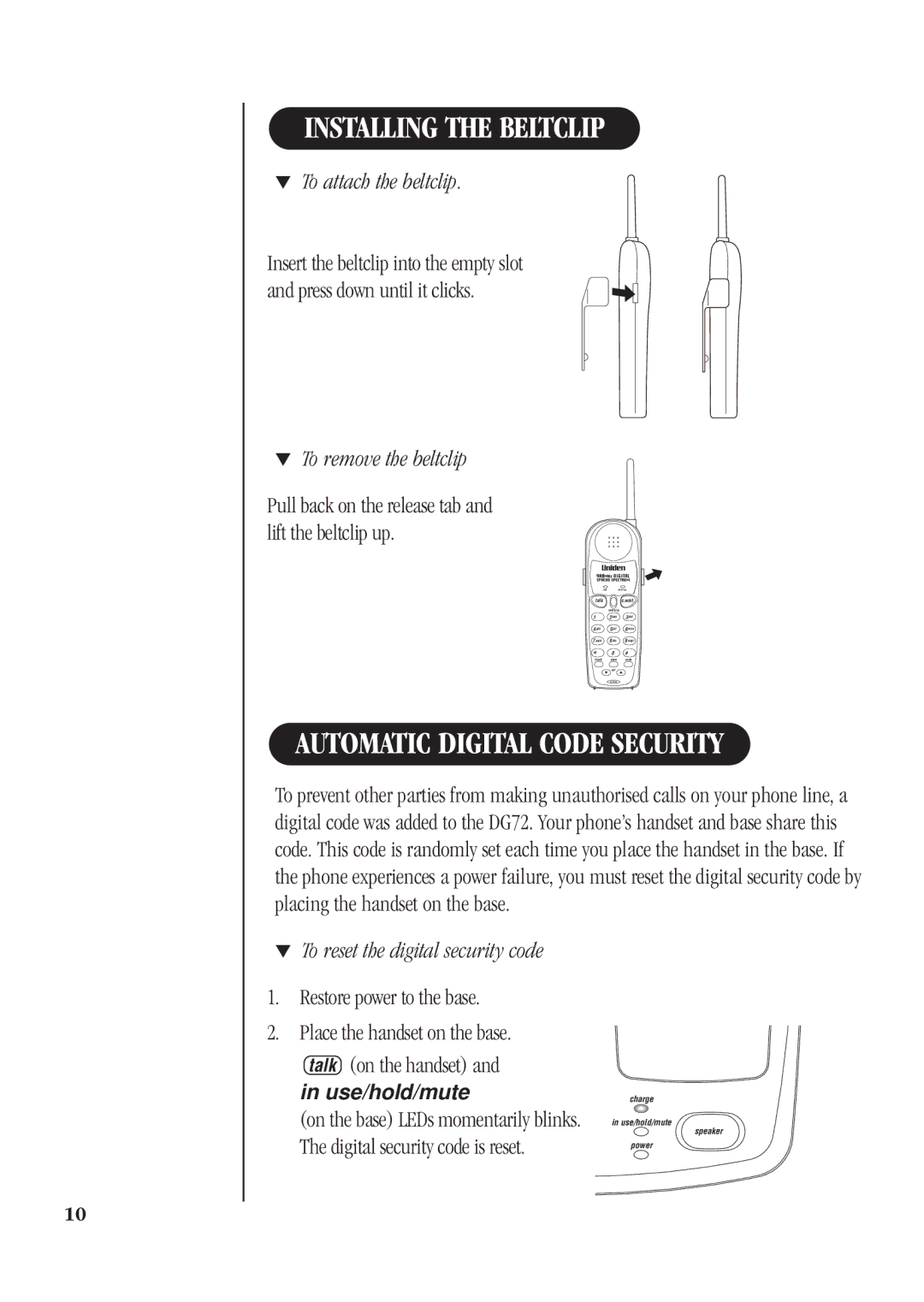INSTALLING THE BELTCLIP
▼To attach the beltclip.
Insert the beltclip into the empty slot and press down until it clicks.
▼To remove the beltclip
Pull back on the release tab and lift the beltclip up.
| talk | batt low |
talk |
| c.wait |
| redial/p | |
1 | 2 abc | 3 def |
4 ghi | 5 jkl | 6 mno |
7 pqrs | 8 tuv | 9 wxyz |
*flash | 0 | # |
mem | mute | |
| vol |
|
AUTOMATIC DIGITAL CODE SECURITY
To prevent other parties from making unauthorised calls on your phone line, a digital code was added to the DG72. Your phone’s handset and base share this code. This code is randomly set each time you place the handset in the base. If the phone experiences a power failure, you must reset the digital security code by placing the handset on the base.
▼To reset the digital security code
1.Restore power to the base.
2.Place the handset on the base.
talk (on the handset) and
in use/hold/mute
(on the base) LEDs momentarily blinks. The digital security code is reset.
charge
in use/hold/mute
speaker
power
10