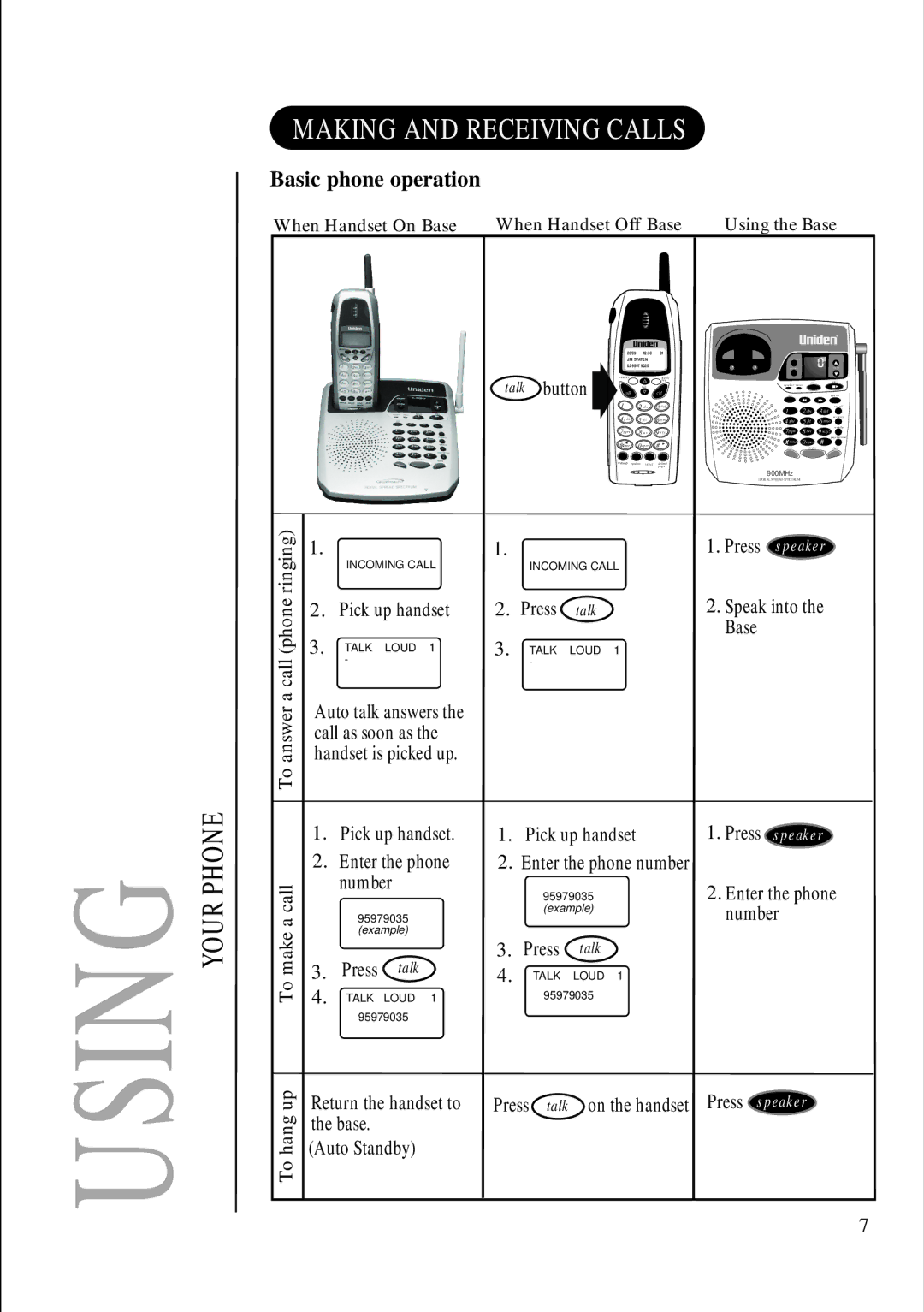MAKING AND RECEIVING CALLS
Basic phone operation
When Handset On Base | When Handset Off Base | Using the Base |
28/09 | 12:30 |
JIM STATEN | |
02 9597 9035 | |
memory |
|
talk button | vol |
01
flash/ reg
speaker status
delete play
talk |
|
1 | 2abc |
4 | 5j k l |
g h i |
cid
3def
6mno
pin | ans on |
ans off
1 2abc 3def
memory
4ghi 5jkl 6mno
7pqrs 8t u v |
9wxy
7pqrs 8tuv 9wxyz
redial/p
*tone | 0oper |
redial/p | options select |
# ![]()
delete/ page
page/int’com
![]() tone 0oper #
tone 0oper #
mute speaker flash
900MHz
DIGITAL SPREAD SPECTRUM
To answer a call (phone ringing) |
1.
INCOMING CALL
2. Pick up handset
3. TALK LOUD 1
-
Auto talk answers the call as soon as the handset is picked up.
1. |
|
| 1. Press speaker |
| INCOMING CALL | ||
2. | Press | talk | 2. Speak into the |
3. |
|
| Base |
TALK | LOUD | 1 | |
| - |
|
|
USING | YOUR PHONE | To hang up To make a call |
1. | Pick up handset. | 1. | Pick up handset | 1. Press speaker | ||
2. | Enter the phone | 2. Enter the phone number |
| |||
| number |
| 95979035 | 2. Enter the phone | ||
|
|
|
| |||
| 95979035 |
| (example) | number | ||
|
|
|
| |||
| (example) | 3. | Press |
|
| |
3. | Press | talk | talk |
| ||
4. | TALK | LOUD 1 |
| |||
4. | TALK | LOUD 1 |
| 95979035 |
| |
| 95979035 |
|
|
|
| |
Return the handset to | Press talk | on the handset | Press speaker | |||
the base. |
|
|
|
|
| |
(Auto Standby) |
|
|
|
| ||
7