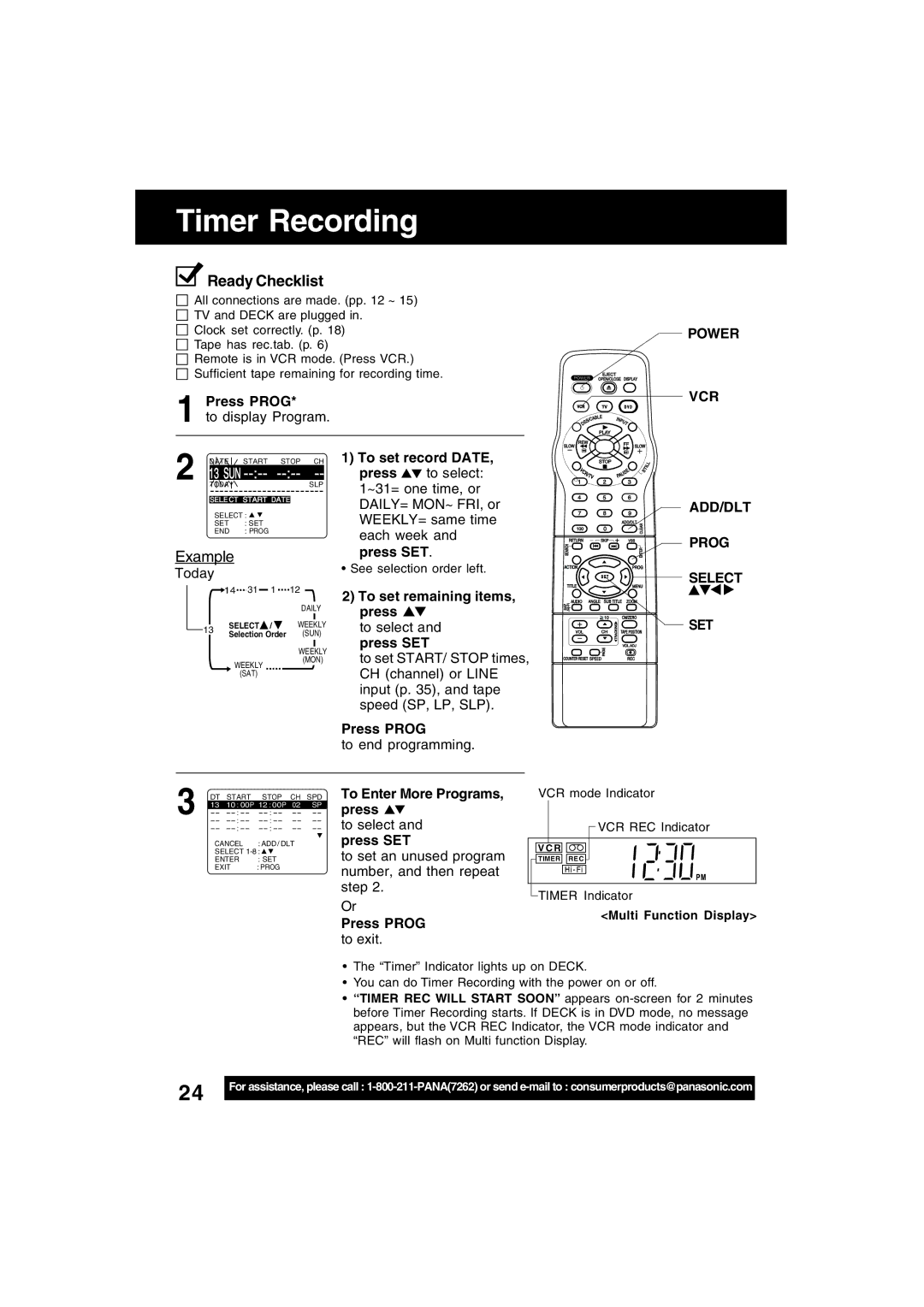Timer Recording

 Ready Checklist
Ready Checklist
All connections are made. (pp. 12 ~ 15) |
|
TV and DECK are plugged in. |
|
Clock set correctly. (p. 18) | POWER |
Tape has rec.tab. (p. 6) |
|
Remote is in VCR mode. (Press VCR.) |
|
Sufficient tape remaining for recording time. |
|
1 Press PROG*
to display Program.
![]() VCR
VCR
2 | DATE |
| START |
|
| STOP | CH | |||||||||||||
| 13 SUN |
|
| |||||||||||||||||
| TODAY |
|
|
|
|
|
|
|
|
|
|
| SLP | |||||||
|
|
|
| |||||||||||||||||
|
|
|
| SELE CT START DATE |
|
|
| |||||||||||||
|
|
|
|
| SELECT : |
|
|
|
|
|
|
|
|
| ||||||
|
|
|
|
| SET | : SET |
|
|
|
|
|
|
|
|
| |||||
|
|
|
|
| END | : PROG |
|
|
|
|
|
|
|
|
| |||||
Example |
|
|
|
|
|
|
|
|
|
|
|
| ||||||||
Today |
|
|
|
|
|
|
|
|
|
|
|
|
|
|
|
| ||||
|
|
|
|
|
|
|
|
|
|
|
|
|
|
|
| |||||
|
|
|
|
|
| 14 |
|
|
|
|
|
|
|
|
|
|
|
|
| |
|
|
|
|
|
|
|
| 31 |
| 1 |
|
|
| 12 |
|
|
| |||
|
|
|
|
|
|
|
|
|
|
|
|
|
|
|
|
|
|
|
|
|
|
|
|
|
|
|
|
|
|
|
|
|
|
|
|
|
|
|
|
|
|
|
|
|
|
|
|
|
|
|
|
|
|
|
|
|
|
|
|
|
|
|
|
|
|
|
|
|
|
|
|
|
|
|
|
|
|
|
|
|
|
|
|
|
|
|
|
|
|
|
|
|
|
|
|
|
|
|
|
|
|
| DAILY |
|
|
|
|
|
|
|
|
|
|
|
|
|
|
|
| ||||||
|
|
|
|
|
| SELECT | / |
|
|
|
| WEEKLY | ||||||||
|
|
| 13 |
| ||||||||||||||||
|
|
|
| Selection Order |
|
| (SUN) | |||||||||||||
|
|
|
|
|
|
| ||||||||||||||
|
|
|
|
|
| |||||||||||||||
|
|
|
|
|
|
|
|
|
|
|
|
|
|
|
|
|
|
|
|
|
|
| WEEKLY | |
|
| (MON) | |
WEEKLY | |||
|
| ||
(SAT) |
|
|
1)To set record DATE,
press ![]()
![]() to select: 1~31= one time, or DAILY= MON~ FRI, or WEEKLY= same time each week and press SET.
to select: 1~31= one time, or DAILY= MON~ FRI, or WEEKLY= same time each week and press SET.
•See selection order left.
2)To set remaining items, press 

to select and press SET
to set START/ STOP times, CH (channel) or LINE input (p. 35), and tape speed (SP, LP, SLP).
ADD/DLT
PROG
SELECT
SET
Press PROG
to end programming.
3 DT START STOP CH SPD
1310 : 00P 12 : 00P 02 SP
CANCEL : ADD / DLT
SELECT ![]()
![]()
ENTER : SET
EXIT : PROG
To Enter More Programs, press ![]()
![]()
to select and
press SET
to set an unused program number, and then repeat step 2.
Or
Press PROG
to exit.
VCR mode Indicator
VCR REC Indicator
V C R ![]()
![]()
TIMER ![]()
![]() REC
REC
Hi - Fi
TIMER Indicator
<Multi Function Display>
•The “Timer” Indicator lights up on DECK.
•You can do Timer Recording with the power on or off.
•“TIMER REC WILL START SOON” appears
24 | For assistance, please call : |
| |
|