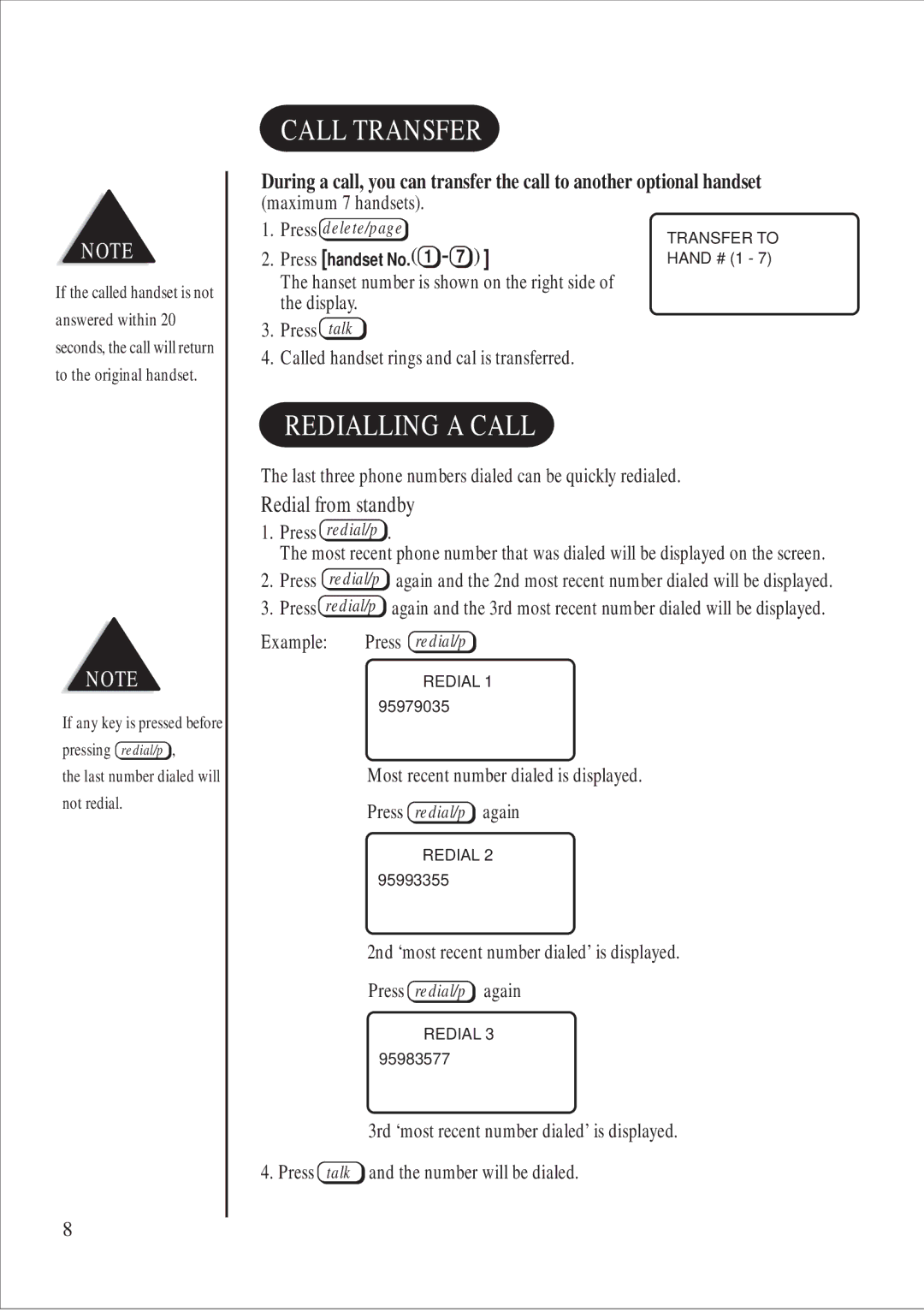CALL TRANSFER
During a call, you can transfer the call to another optional handset
NOTE
If the called handset is not
(maximum 7 handsets).
1.Press delete/page
2. Press [handset No.( 1 7 | ( |
The hanset number is shown the display.
]
on the right side of
TRANSFER TO HAND # (1 - 7)
answered within 20 seconds, the call will return to the original handset.
NOTE
If any key is pressed before pressing redial/p ,
the last number dialed will not redial.
3.Press talk
4.Called handset rings and cal is transferred.
REDIALLING A CALL
The last three phone numbers dialed can be quickly redialed.
Redial from standby
1.Press redial/p .
The most recent phone number that was dialed will be displayed on the screen.
2. | Press |
| redial/p | again and the 2nd most recent number dialed will be displayed. |
3. | Press | redial/p | again and the 3rd most recent number dialed will be displayed. | |
Example: | Press redial/p | |||
REDIAL 1
95979035
Most recent number dialed is displayed.
Press redial/p again
REDIAL 2
95993355
2nd ‘most recent number dialed’ is displayed.
Press redial/p again
REDIAL 3
95983577
3rd ‘most recent number dialed’ is displayed.
4. Press talk and the number will be dialed.
8