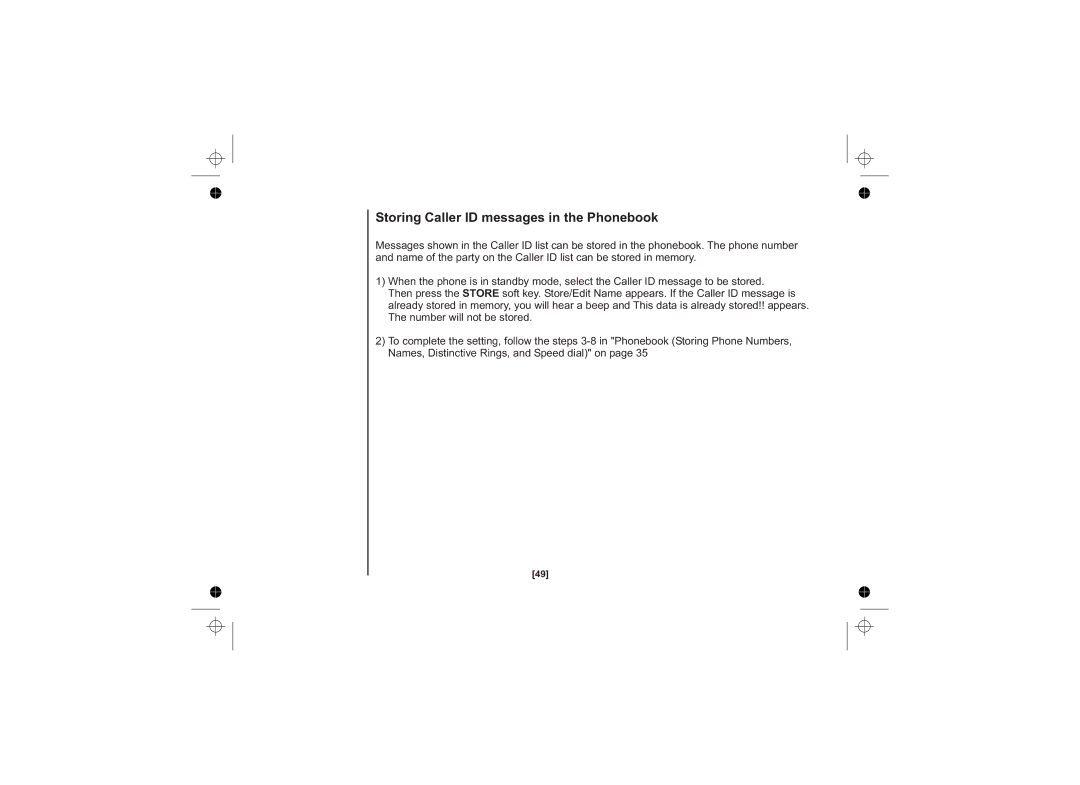Storing Caller ID messages in the Phonebook
Messages shown in the Caller ID list can be stored in the phonebook. The phone number and name of the party on the Caller ID list can be stored in memory.
1)When the phone is in standby mode, select the Caller ID message to be stored.
Then press the STORE soft key. Store/Edit Name appears. If the Caller ID message is already stored in memory, you will hear a beep and This data is already stored!! appears. The number will not be stored.
2)To complete the setting, follow the steps
[49]