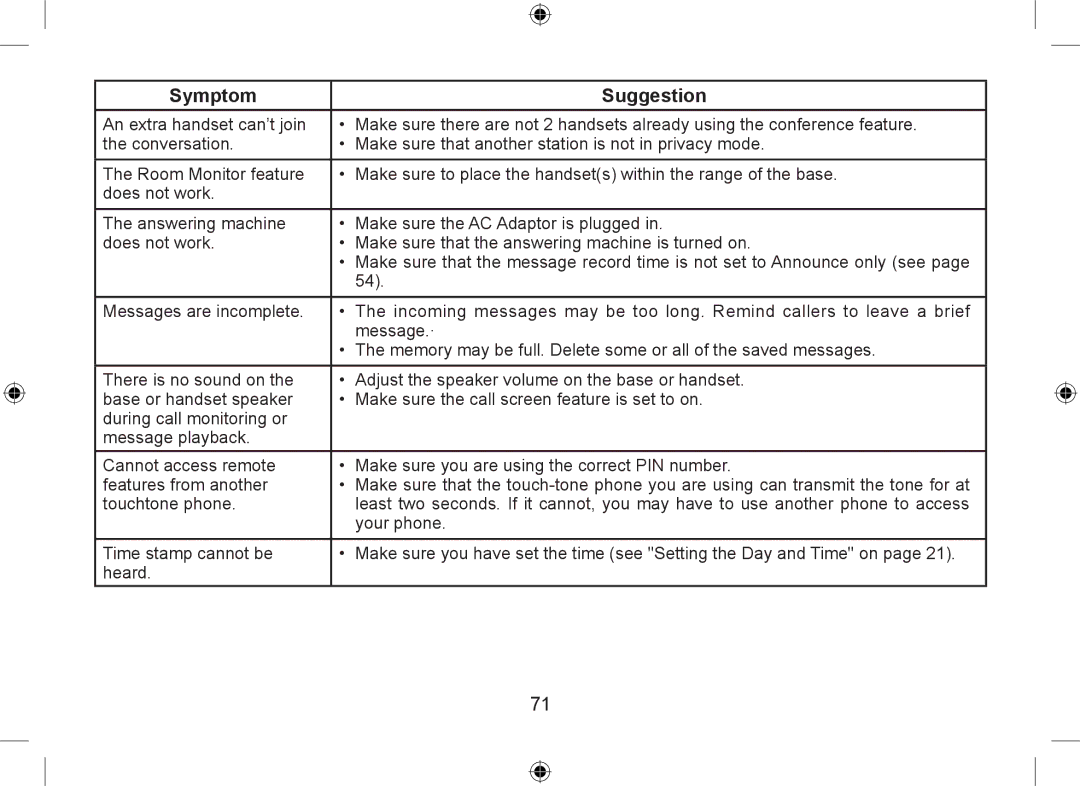Symptom |
| Suggestion |
An extra handset can’t join | • | Make sure there are not 2 handsets already using the conference feature. |
the conversation. | • | Make sure that another station is not in privacy mode. |
The Room Monitor feature | • | Make sure to place the handset(s) within the range of the base. |
does not work. |
|
|
The answering machine | • | Make sure the AC Adaptor is plugged in. |
does not work. | • | Make sure that the answering machine is turned on. |
| • | Make sure that the message record time is not set to Announce only (see page |
|
| 54). |
Messages are incomplete. | • | The incoming messages may be too long. Remind callers to leave a brief |
|
| message.· |
| • | The memory may be full. Delete some or all of the saved messages. |
There is no sound on the | • | Adjust the speaker volume on the base or handset. |
base or handset speaker | • | Make sure the call screen feature is set to on. |
during call monitoring or |
|
|
message playback. |
|
|
Cannot access remote | • | Make sure you are using the correct PIN number. |
features from another | • | Make sure that the |
touchtone phone. |
| least two seconds. If it cannot, you may have to use another phone to access |
|
| your phone. |
Time stamp cannot be | • | Make sure you have set the time (see "Setting the Day and Time" on page 21). |
heard. |
|
|
71