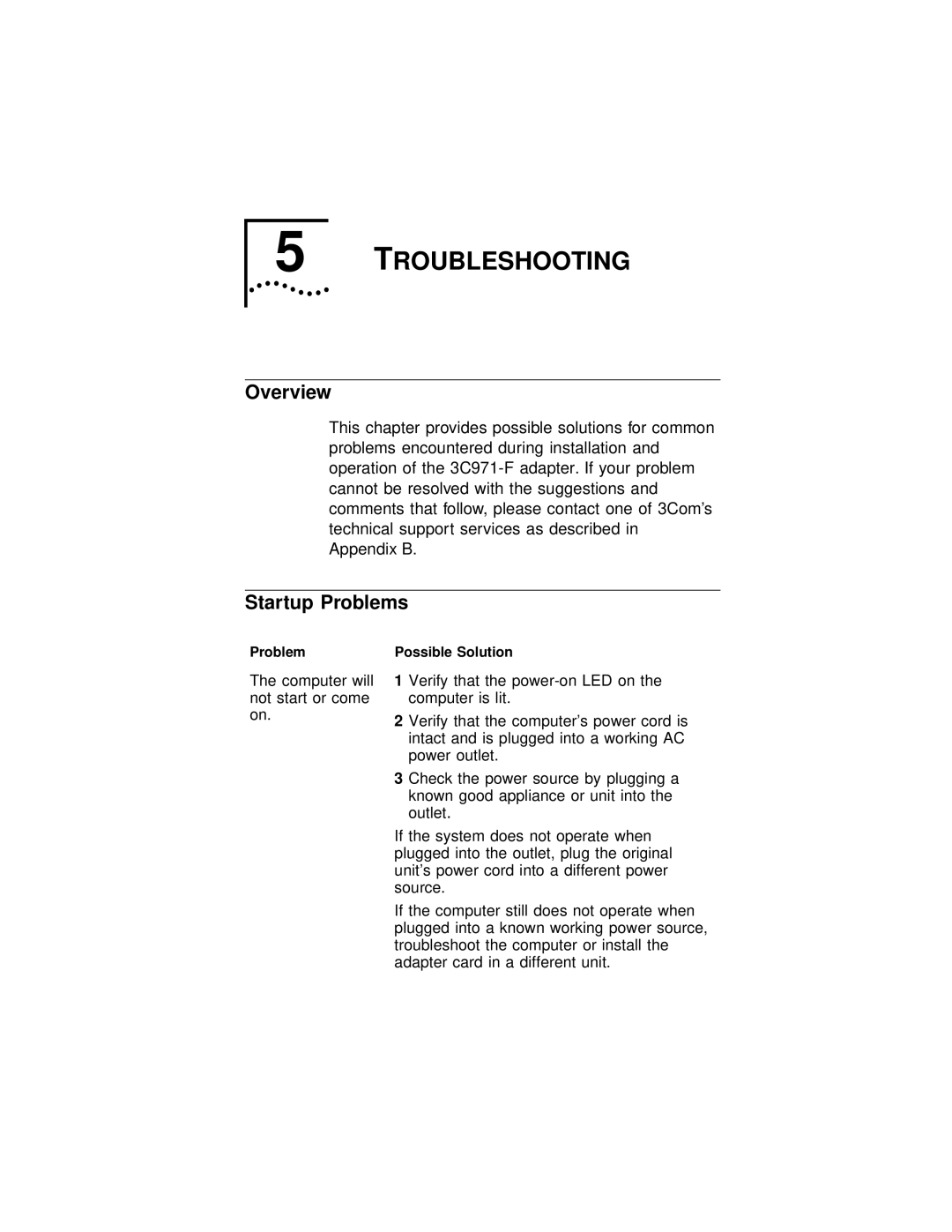5 TROUBLESHOOTING
Overview
This chapter provides possible solutions for common problems encountered during installation and operation of the
Startup Problems
Problem | Possible Solution |
The computer will not start or come on.
1 Verify that the
2 Verify that the computer’s power cord is intact and is plugged into a working AC power outlet.
3 Check the power source by plugging a known good appliance or unit into the outlet.
If the system does not operate when plugged into the outlet, plug the original unit’s power cord into a different power source.
If the computer still does not operate when plugged into a known working power source, troubleshoot the computer or install the adapter card in a different unit.