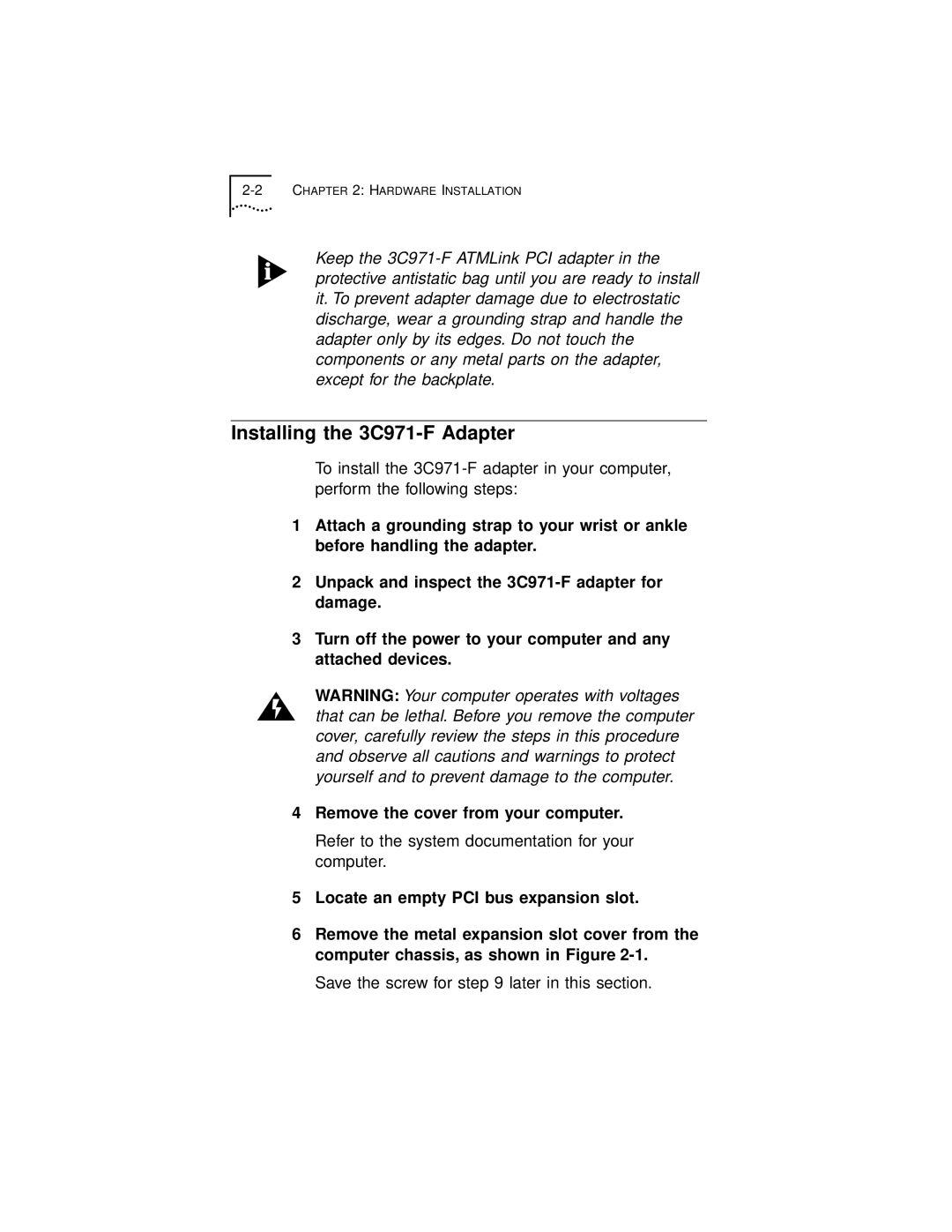Keep the
Installing the 3C971-F Adapter
To install the
1Attach a grounding strap to your wrist or ankle before handling the adapter.
2Unpack and inspect the
3Turn off the power to your computer and any attached devices.
WARNING: Your computer operates with voltages that can be lethal. Before you remove the computer cover, carefully review the steps in this procedure and observe all cautions and warnings to protect yourself and to prevent damage to the computer.
4Remove the cover from your computer.
Refer to the system documentation for your computer.
5Locate an empty PCI bus expansion slot.
6Remove the metal expansion slot cover from the computer chassis, as shown in Figure