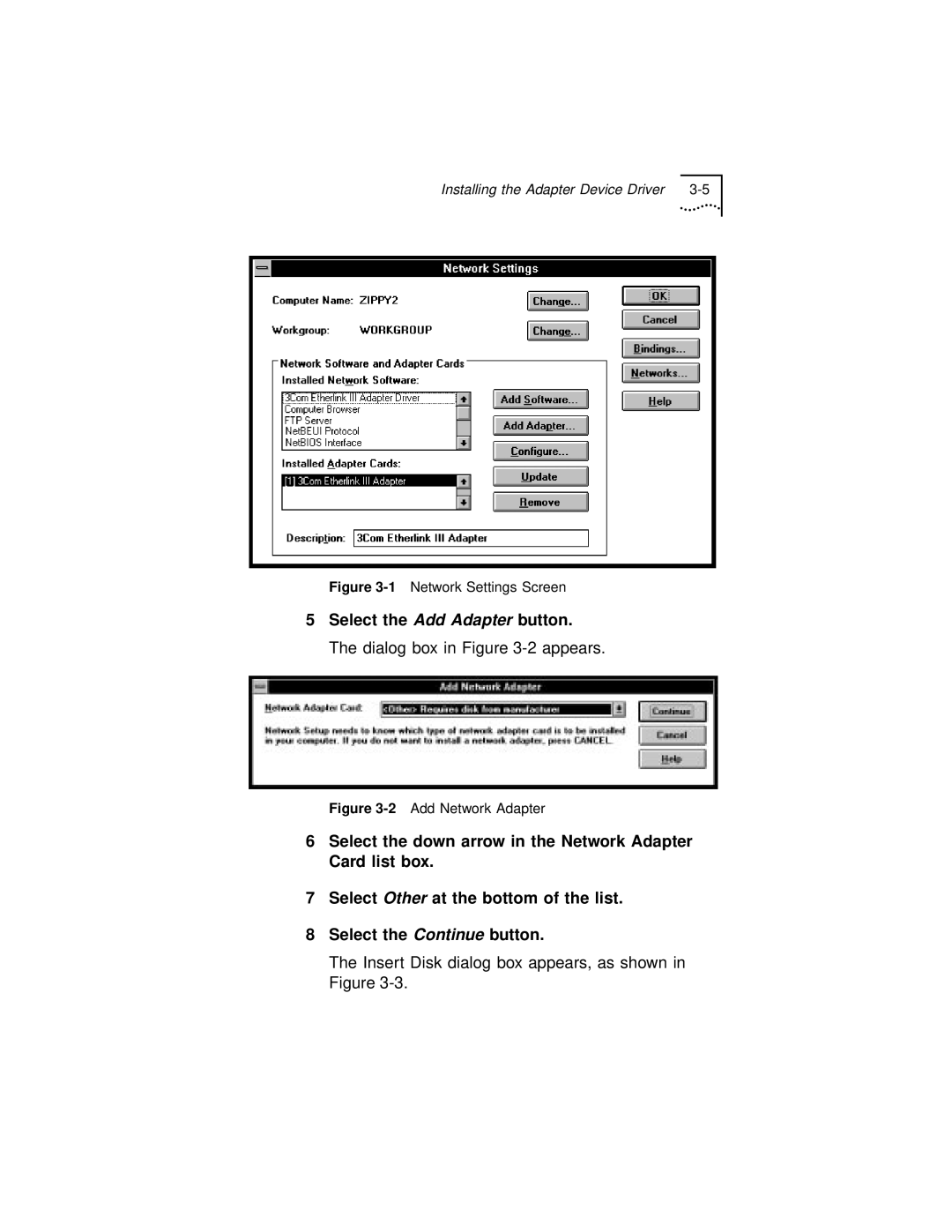Installing the Adapter Device Driver |
Figure 3-1 Network Settings Screen
5Select the Add Adapter button. The dialog box in Figure 3-2 appears.
Figure 3-2 Add Network Adapter
6Select the down arrow in the Network Adapter Card list box.
7Select Other at the bottom of the list.
8Select the Continue button.
The Insert Disk dialog box appears, as shown in Figure