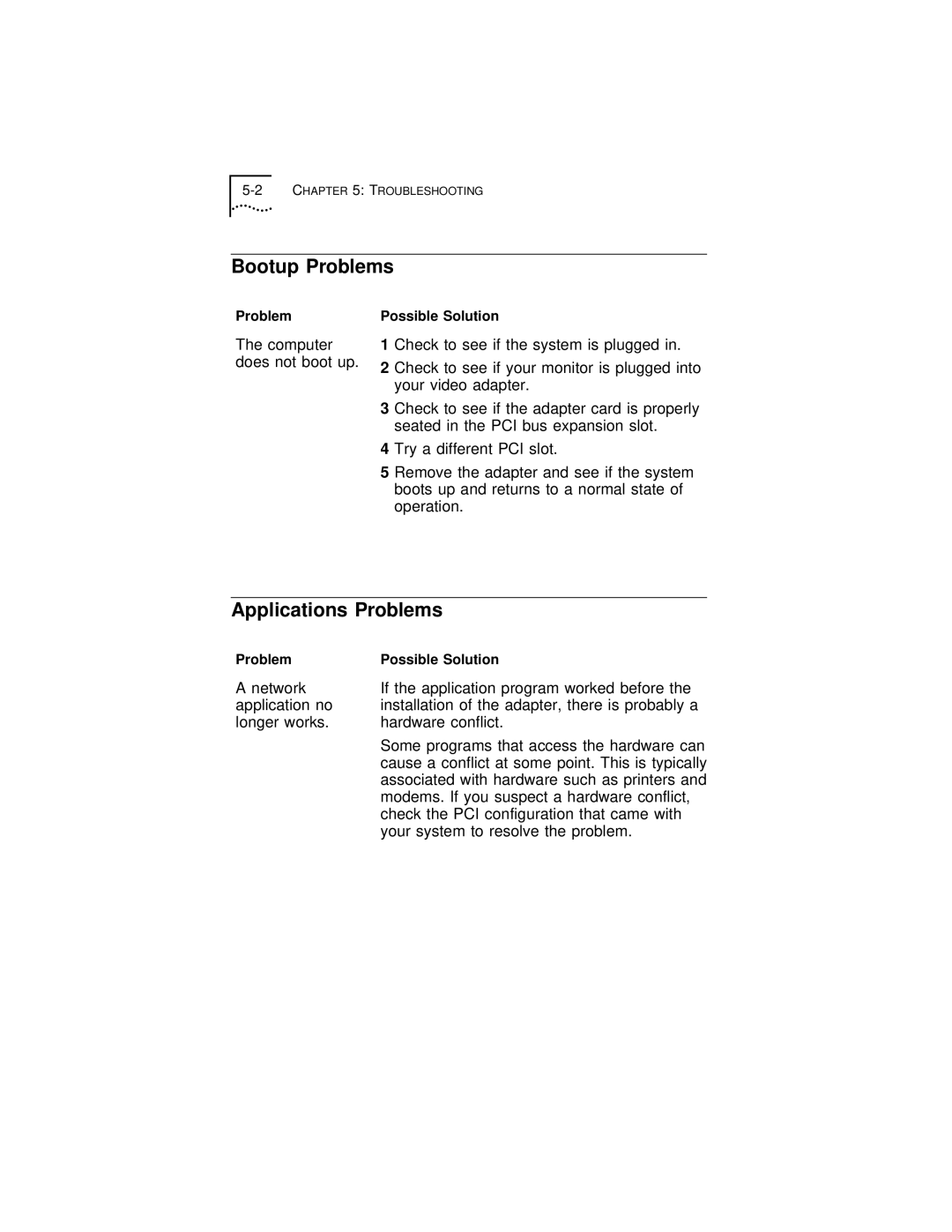Bootup Problems
Problem
The computer does not boot up.
Possible Solution
1 Check to see if the system is plugged in.
2 Check to see if your monitor is plugged into your video adapter.
3 Check to see if the adapter card is properly seated in the PCI bus expansion slot.
4 Try a different PCI slot.
5 Remove the adapter and see if the system boots up and returns to a normal state of operation.
Applications Problems
Problem | Possible Solution |
A network | If the application program worked before the |
application no | installation of the adapter, there is probably a |
longer works. | hardware conflict. |
| Some programs that access the hardware can |
| cause a conflict at some point. This is typically |
| associated with hardware such as printers and |
| modems. If you suspect a hardware conflict, |
| check the PCI configuration that came with |
| your system to resolve the problem. |