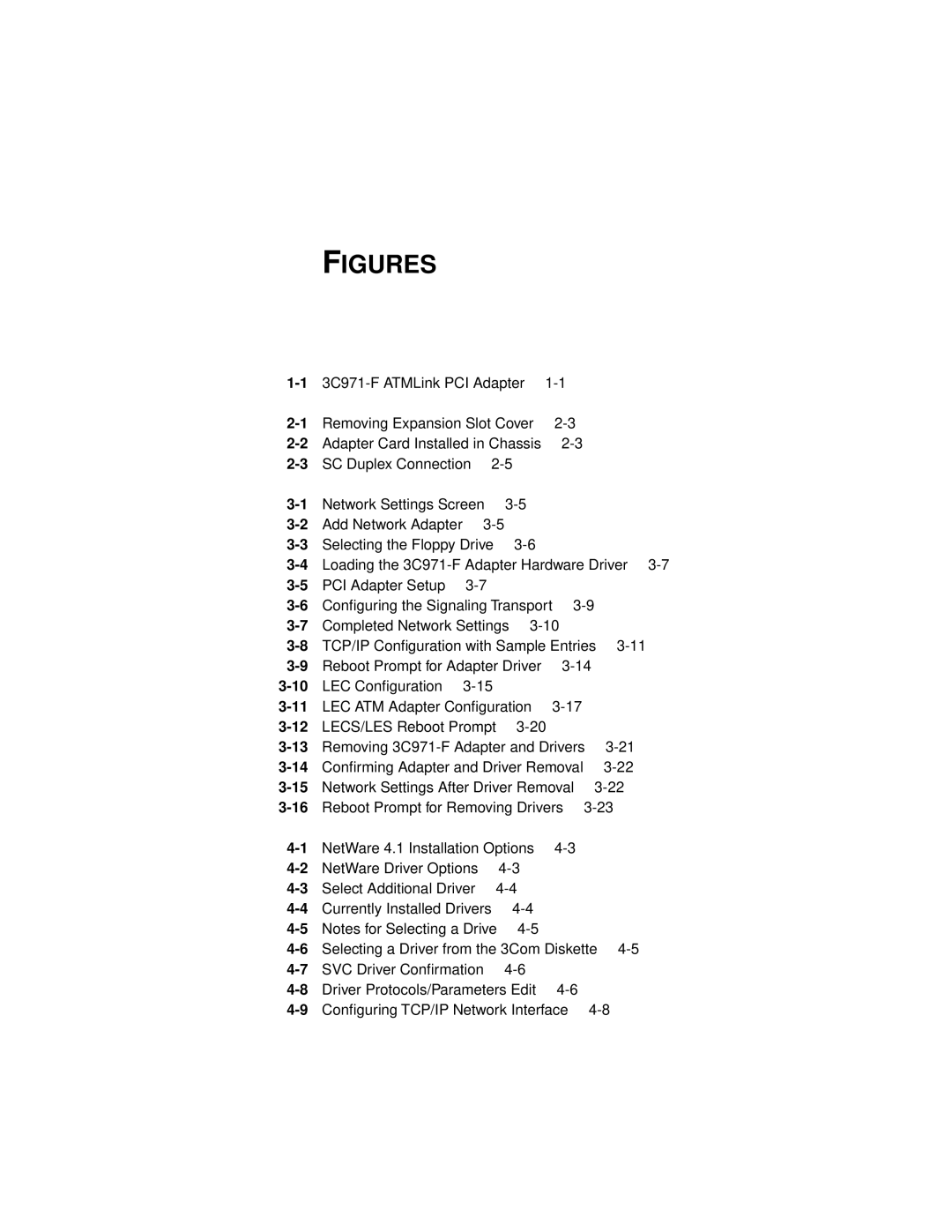FIGURES
|
| ||||||
Removing Expansion Slot Cover |
|
| |||||
Adapter Card Installed in Chassis |
| ||||||
SC Duplex Connection |
|
|
| ||||
Network Settings Screen |
|
|
| ||||
Add Network Adapter |
|
|
|
| |||
Selecting the Floppy Drive |
|
|
| ||||
Loading the | |||||||
PCI Adapter Setup |
|
|
|
| |||
Configuring the Signaling Transport |
| ||||||
Completed Network Settings |
|
| |||||
TCP/IP Configuration with Sample Entries | |||||||
Reboot Prompt for Adapter Driver |
| ||||||
LEC Configuration |
|
|
| ||||
LEC ATM Adapter Configuration |
| ||||||
LECS/LES Reboot Prompt |
|
| |||||
Removing | |||||||
Confirming Adapter and Driver Removal | |||||||
Network Settings After Driver Removal | |||||||
Reboot Prompt for Removing Drivers | |||||||
NetWare 4.1 Installation Options |
|
| |||||
NetWare Driver Options |
|
|
|
| |||
Select Additional Driver |
|
|
| ||||
Currently Installed Drivers |
|
|
| ||||
Notes for Selecting a Drive |
|
|
| ||||
Selecting a Driver from the 3Com Diskette | |||||||
SVC Driver Confirmation |
|
|
| ||||
Driver Protocols/Parameters Edit |
|
| |||||
Configuring TCP/IP Network Interface | |||||||