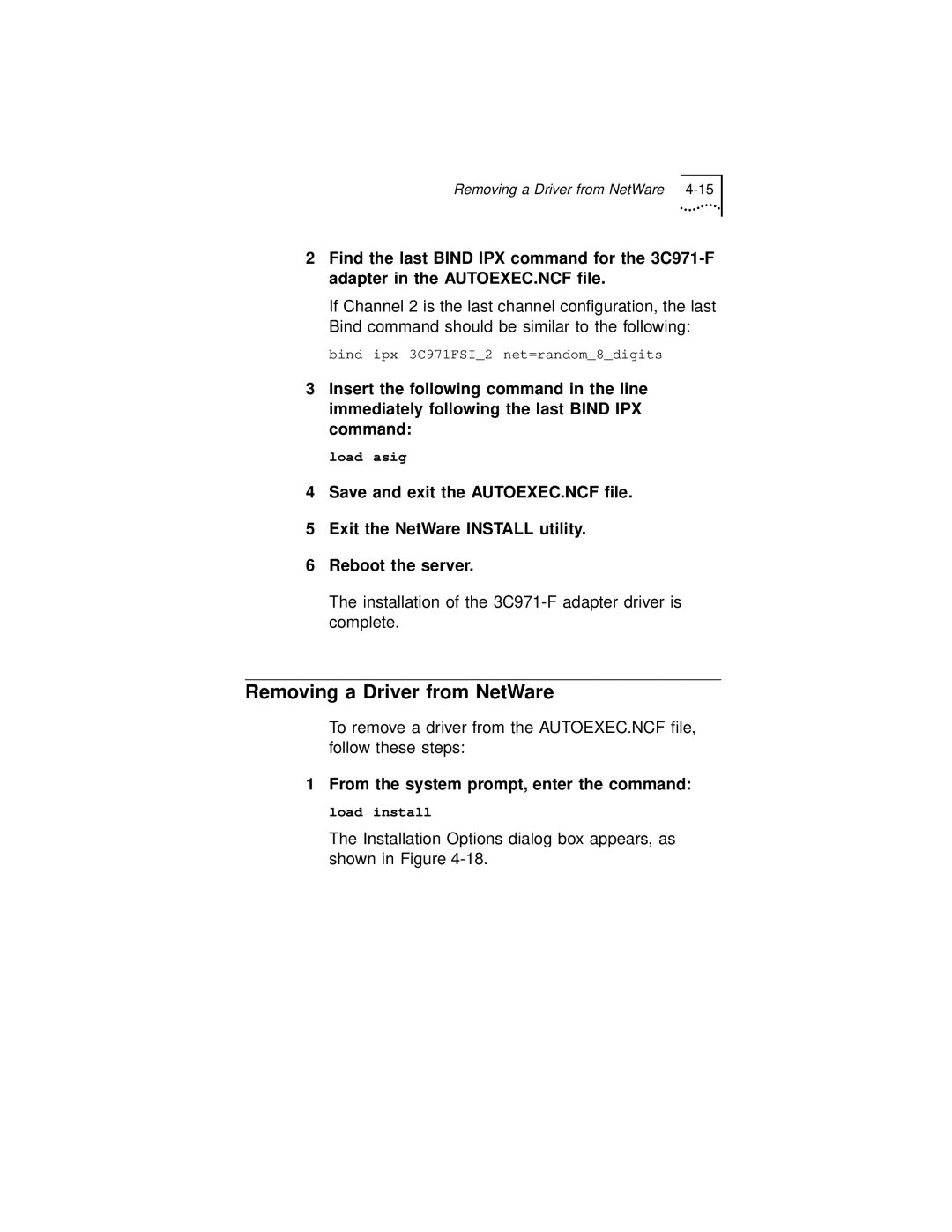Removing a Driver from NetWare
2Find the last BIND IPX command for the
If Channel 2 is the last channel configuration, the last Bind command should be similar to the following:
bind ipx 3C971FSI_2 net=random_8_digits
3Insert the following command in the line immediately following the last BIND IPX command:
load asig
4Save and exit the AUTOEXEC.NCF file.
5Exit the NetWare INSTALL utility.
6Reboot the server.
The installation of the
Removing a Driver from NetWare
To remove a driver from the AUTOEXEC.NCF file, follow these steps:
1 From the system prompt, enter the command:
load install
The Installation Options dialog box appears, as shown in Figure