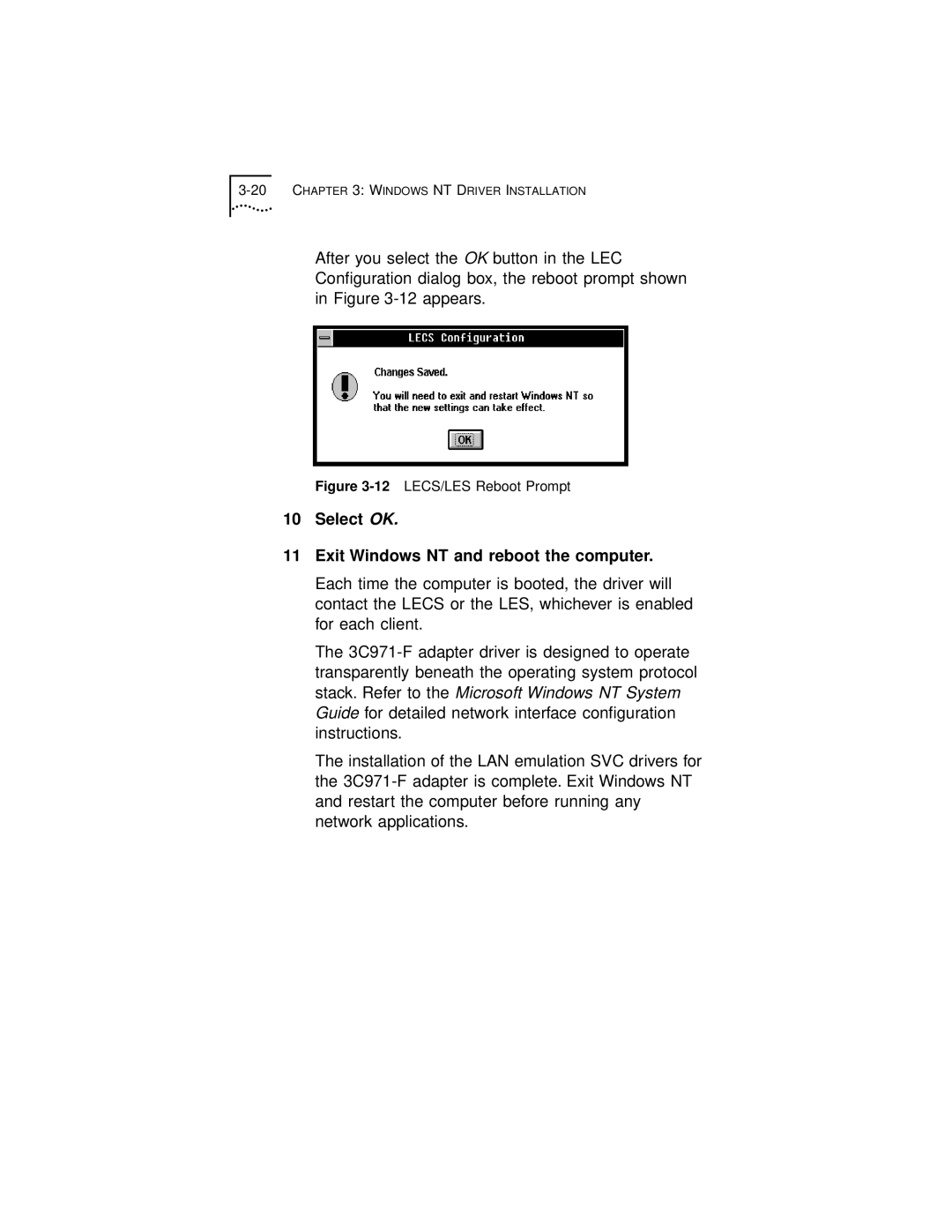3-20 CHAPTER 3: WINDOWS NT DRIVER INSTALLATION
After you select the OK button in the LEC Configuration dialog box, the reboot prompt shown in Figure
Figure 3-12 LECS/LES Reboot Prompt
10Select OK.
11Exit Windows NT and reboot the computer.
Each time the computer is booted, the driver will contact the LECS or the LES, whichever is enabled for each client.
The
The installation of the LAN emulation SVC drivers for the